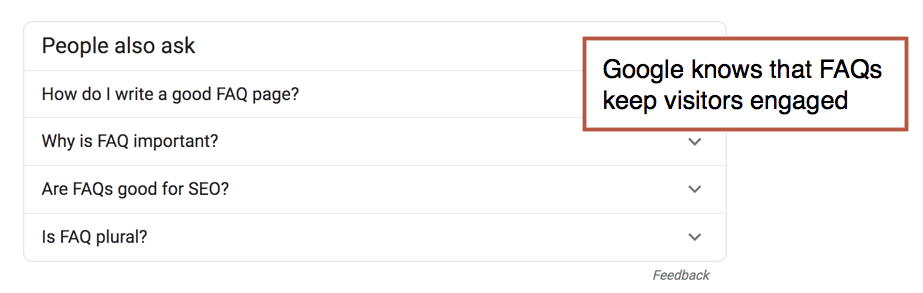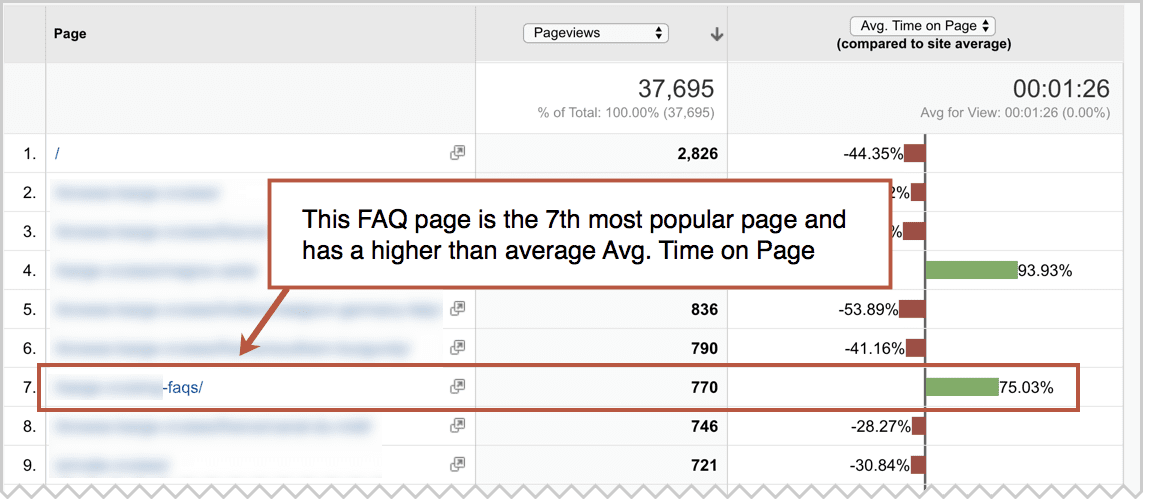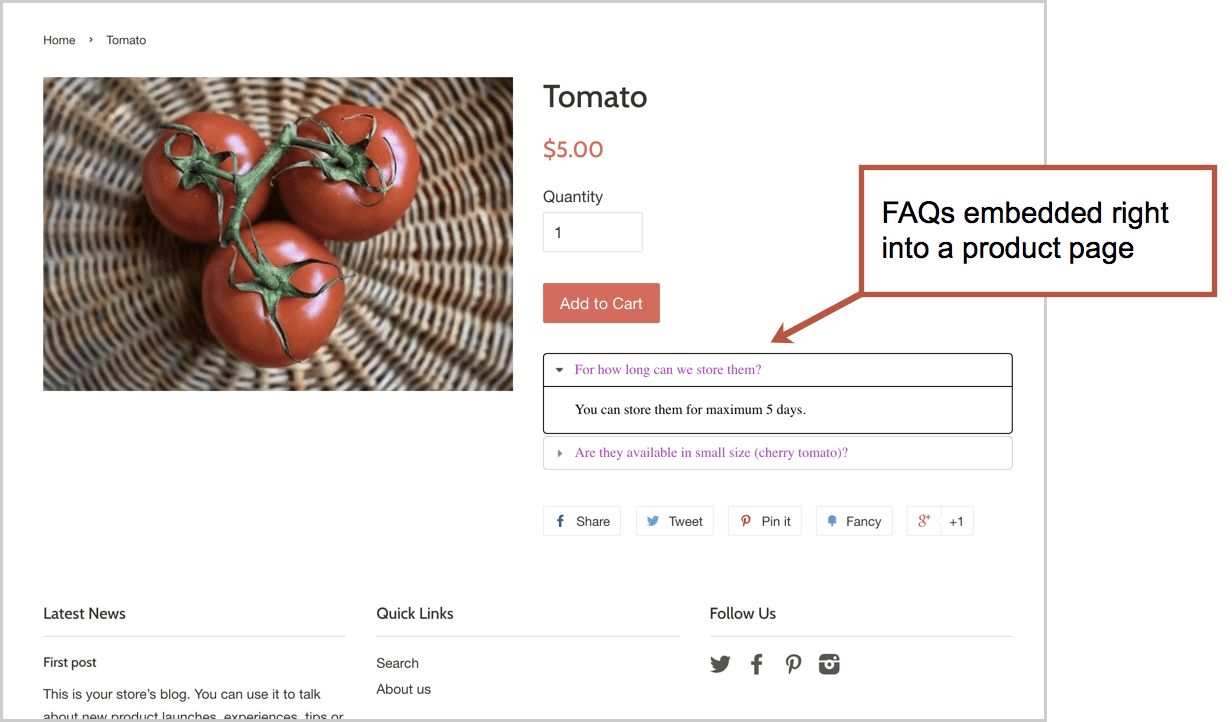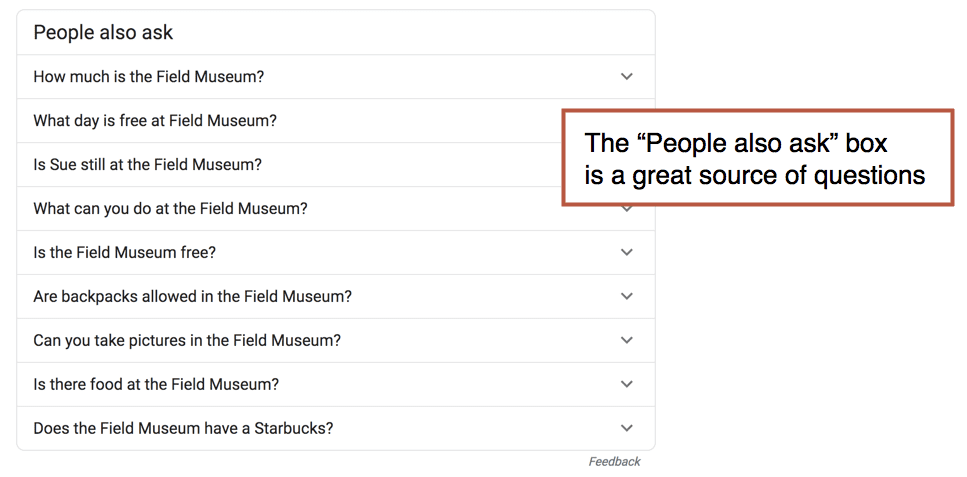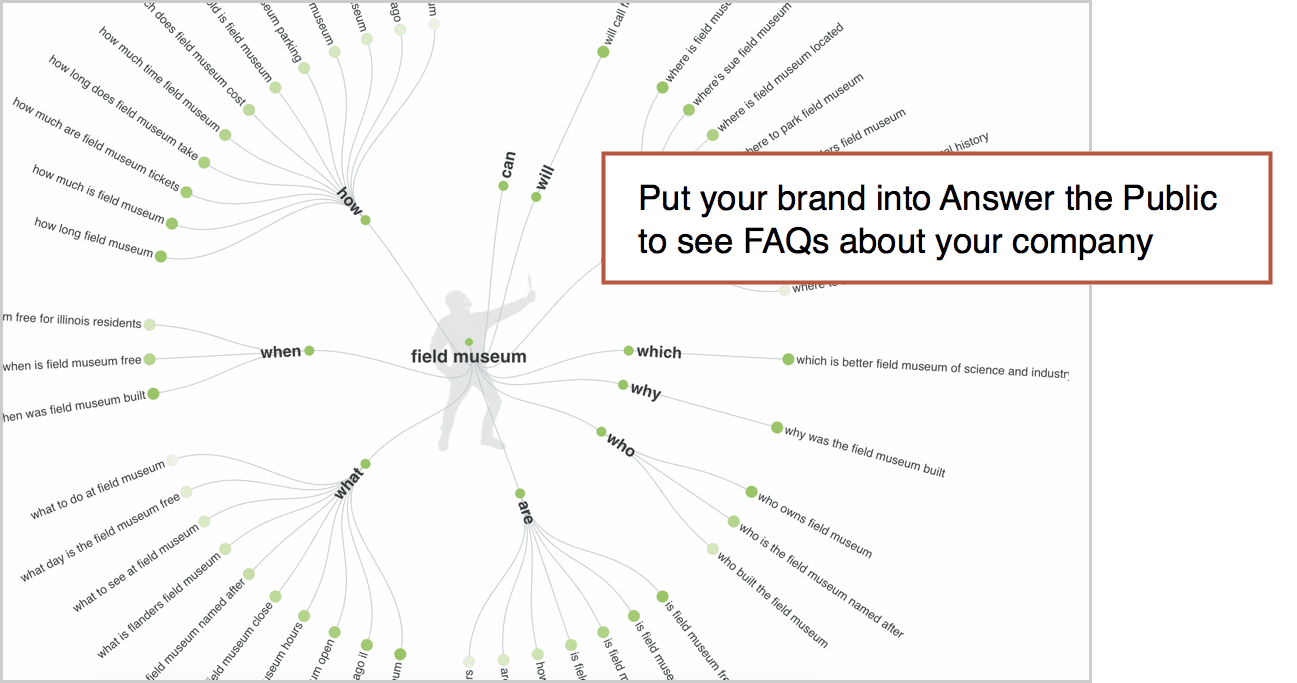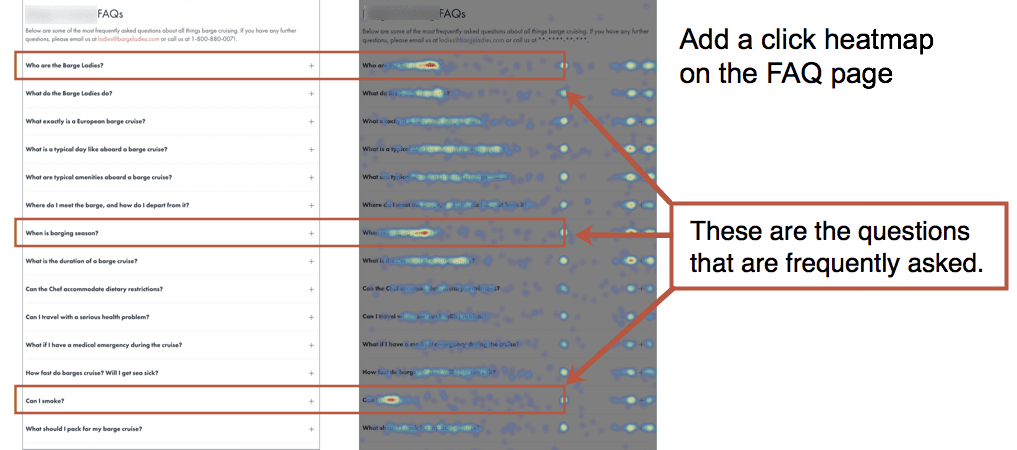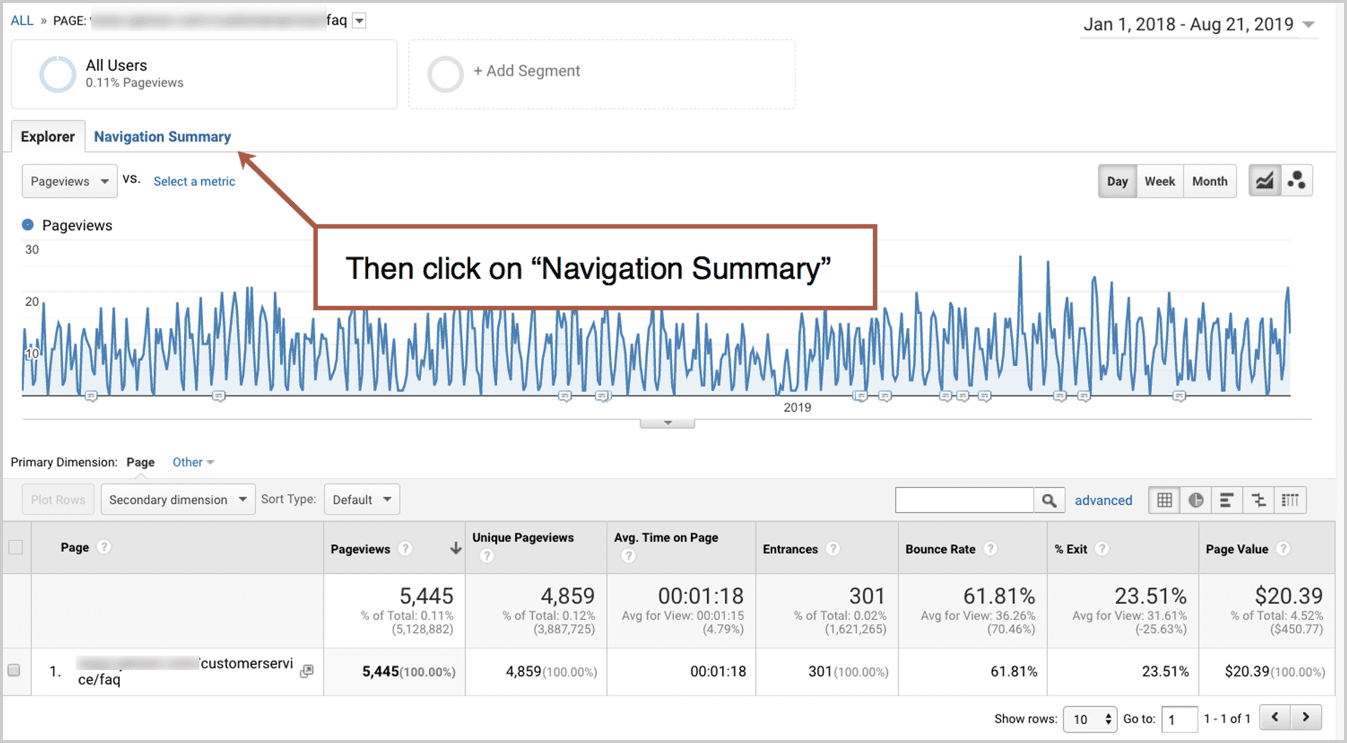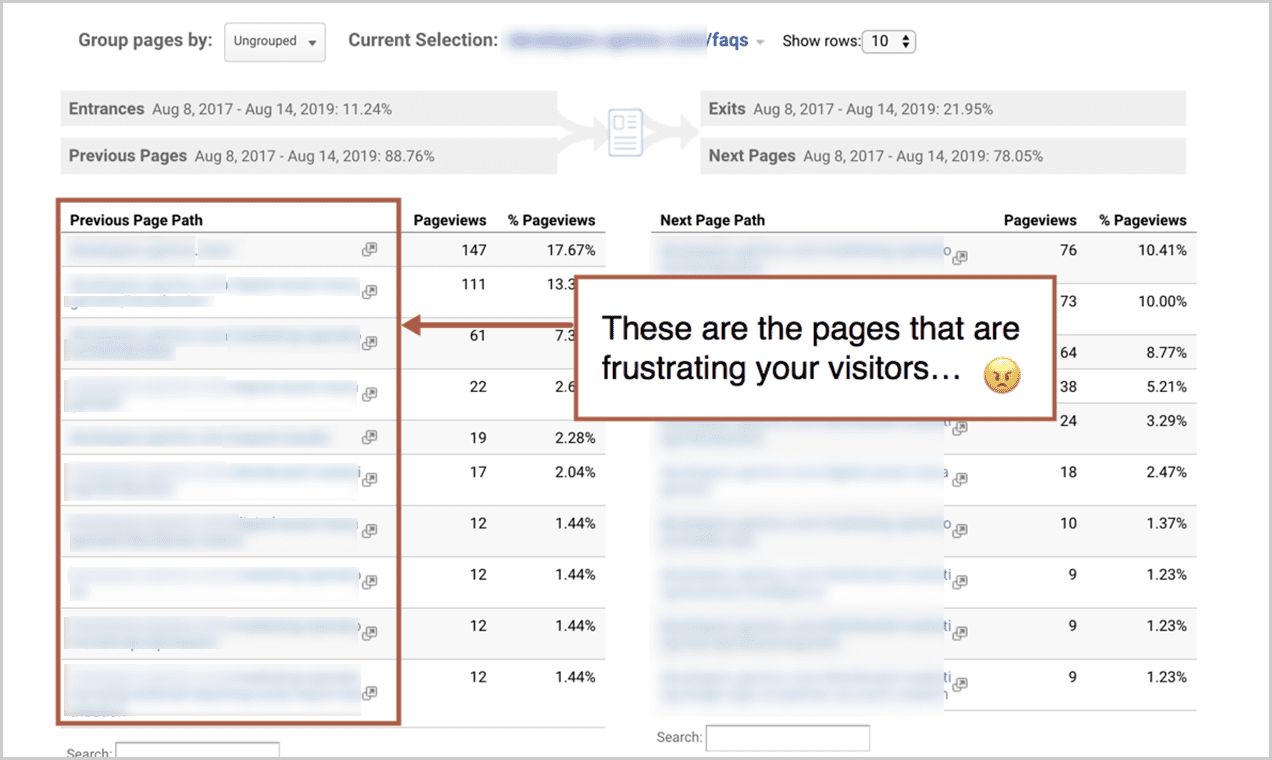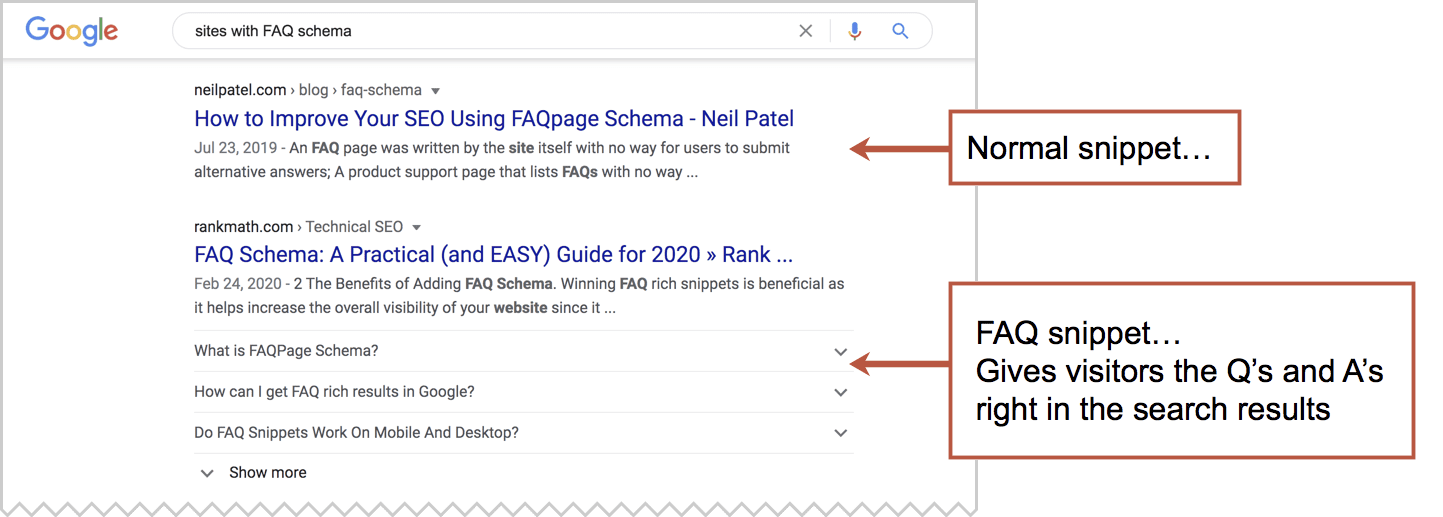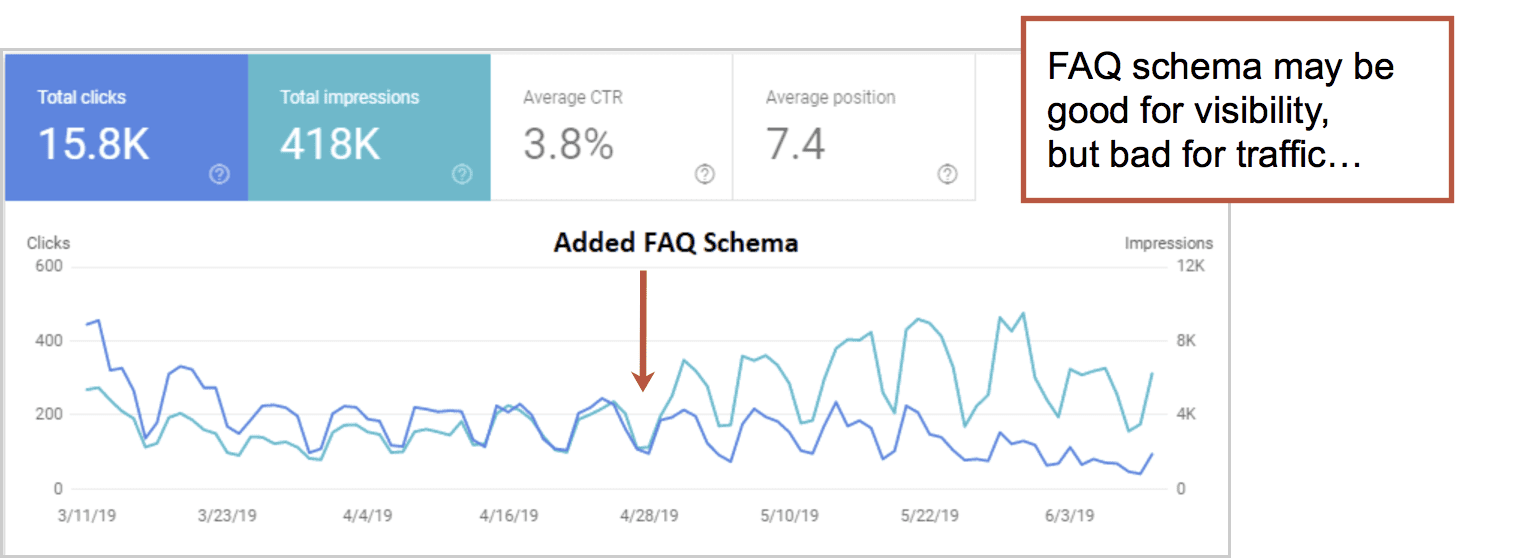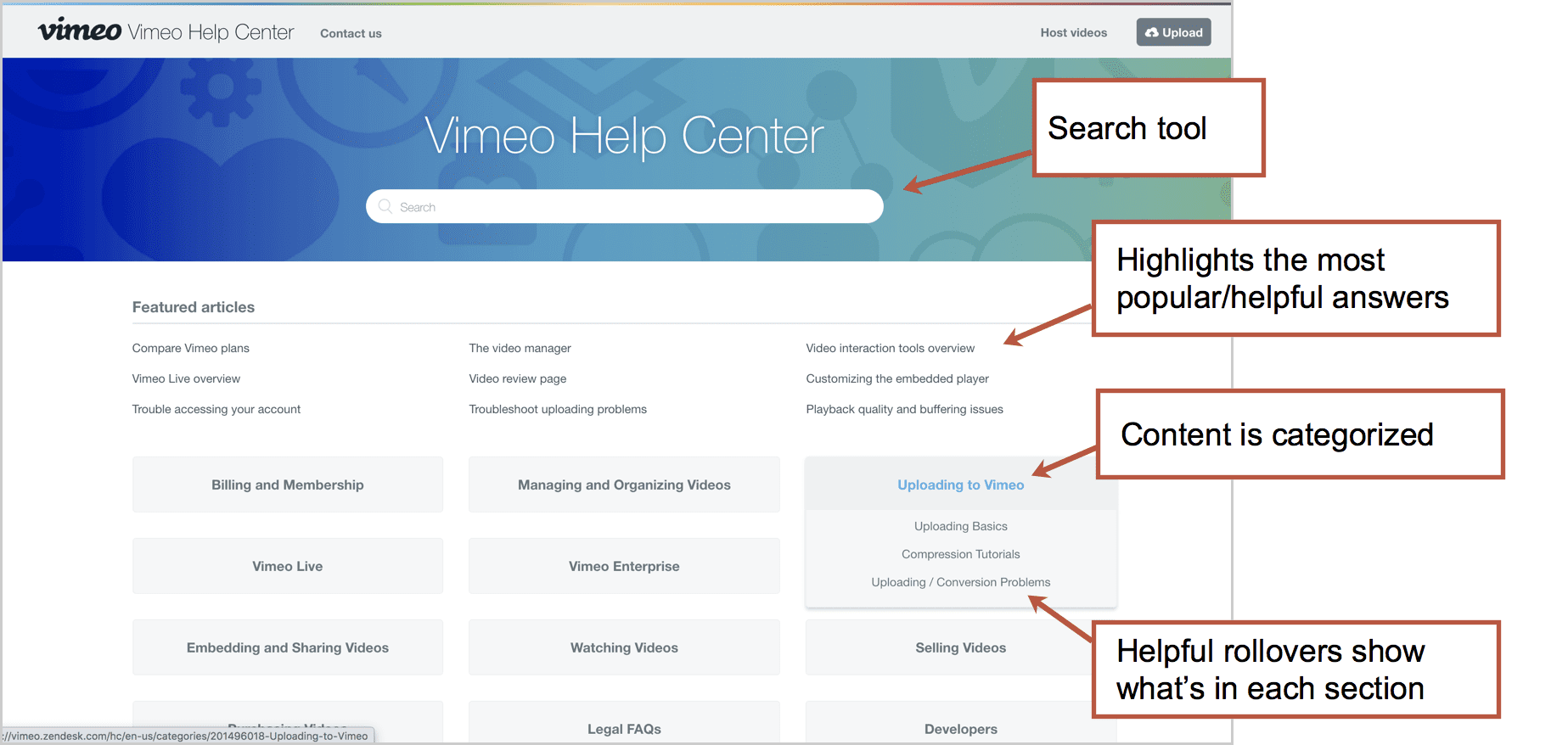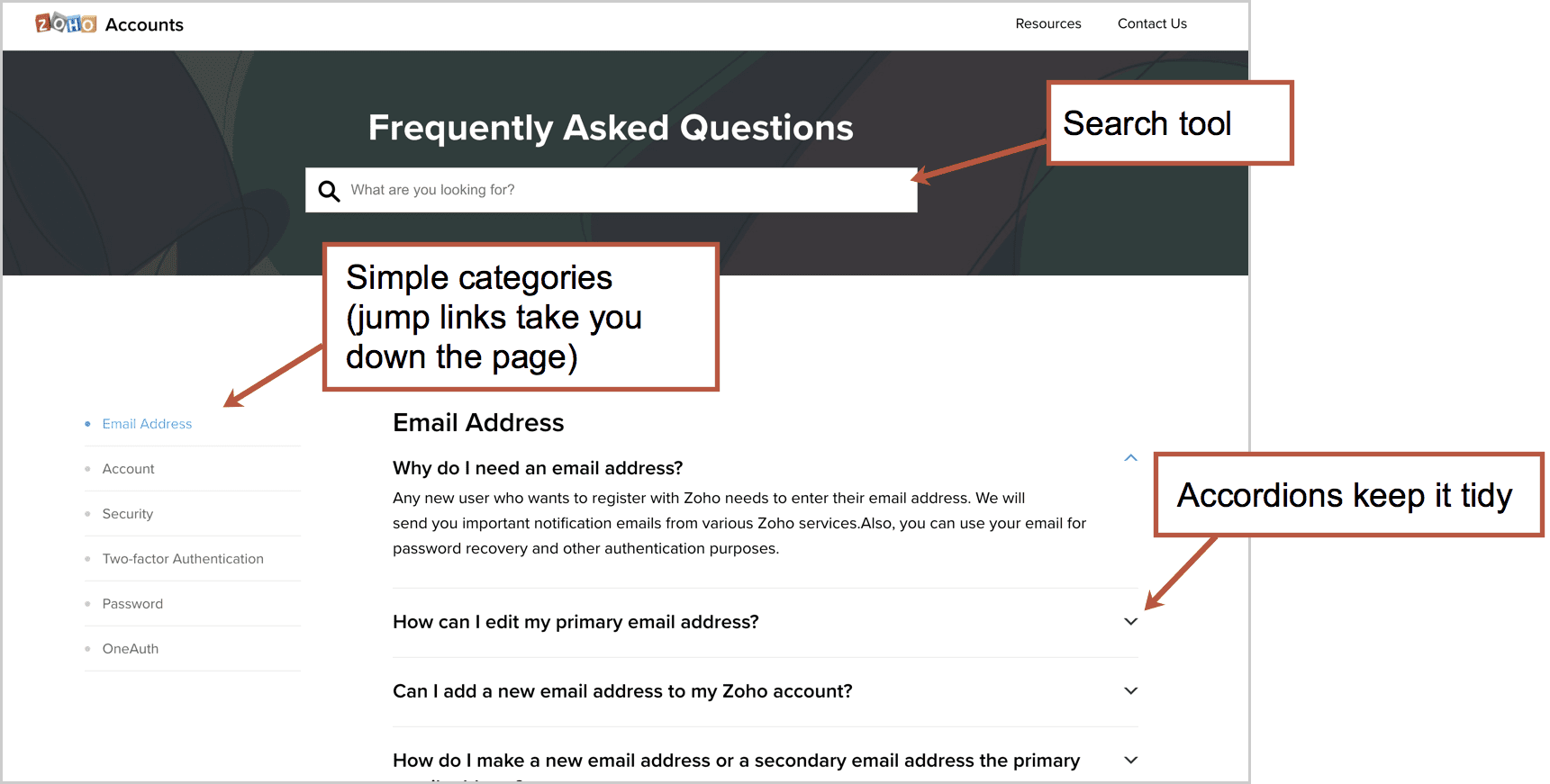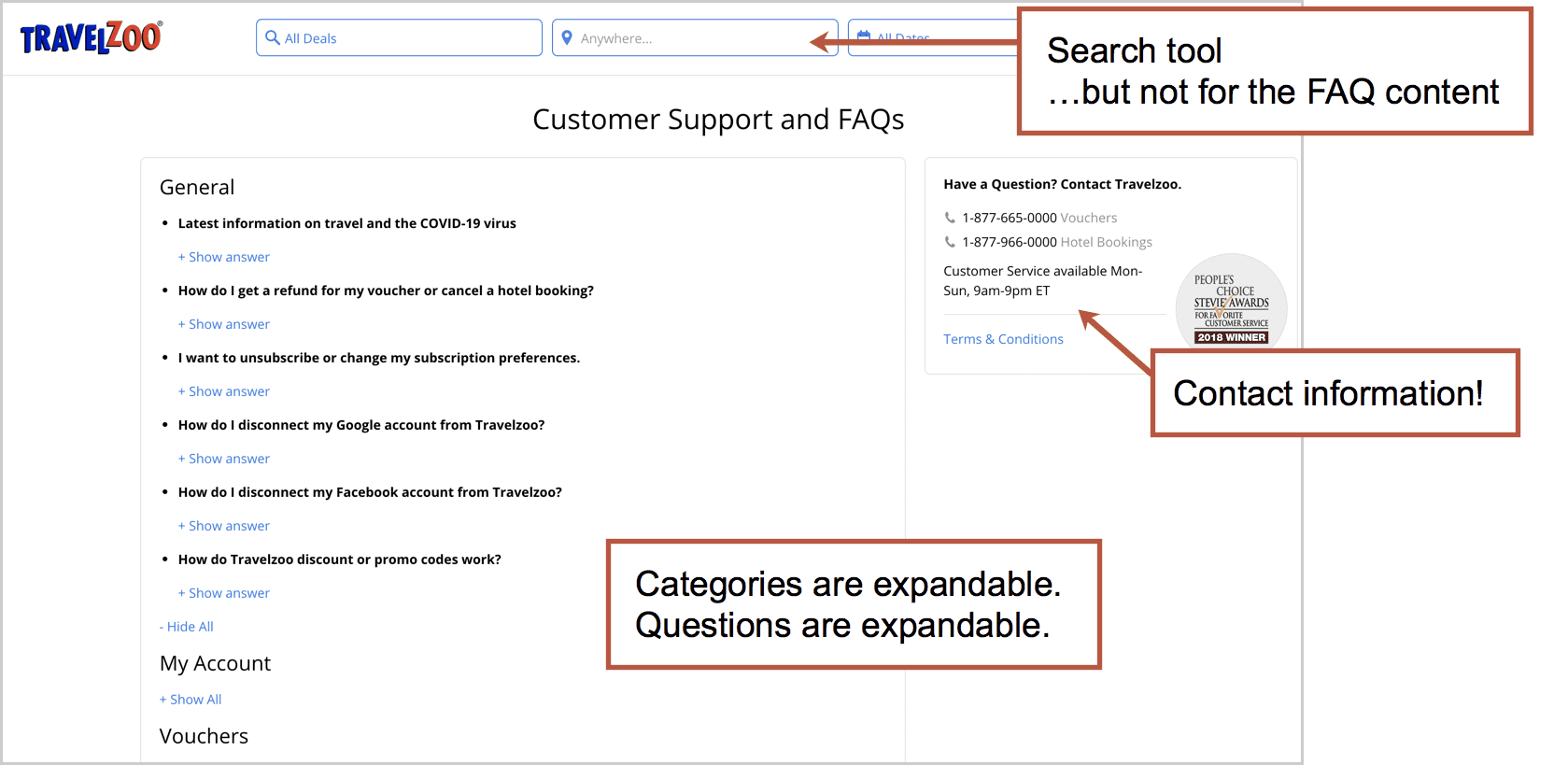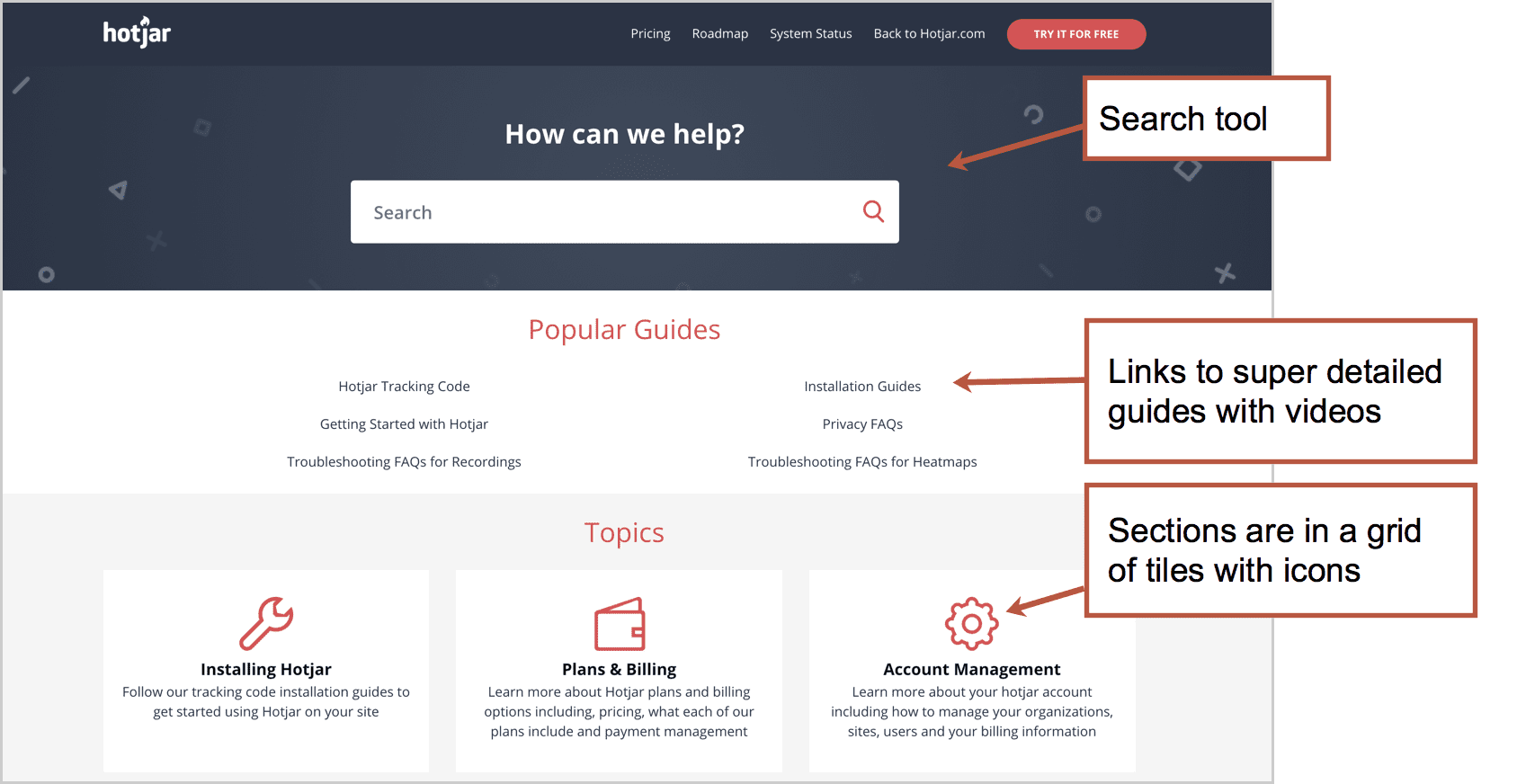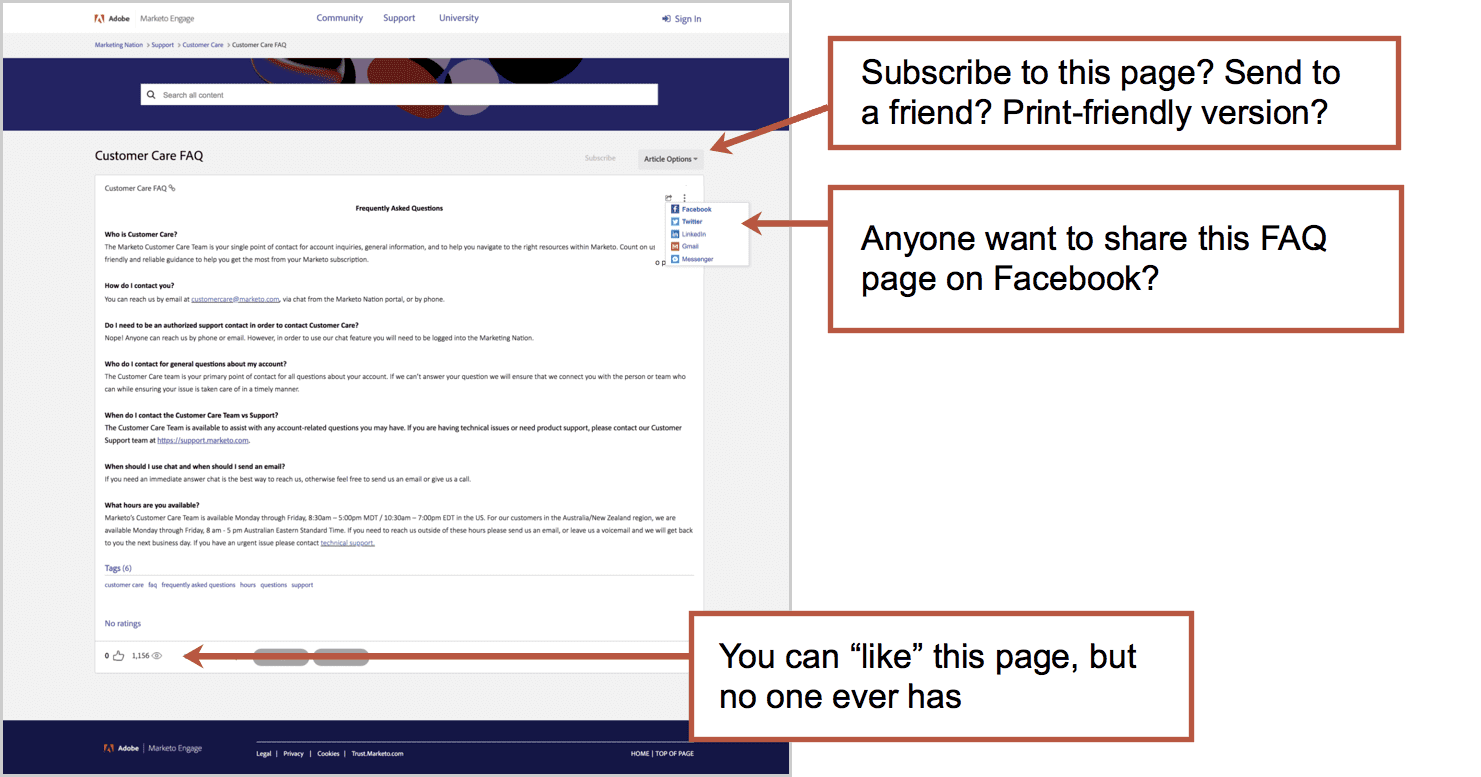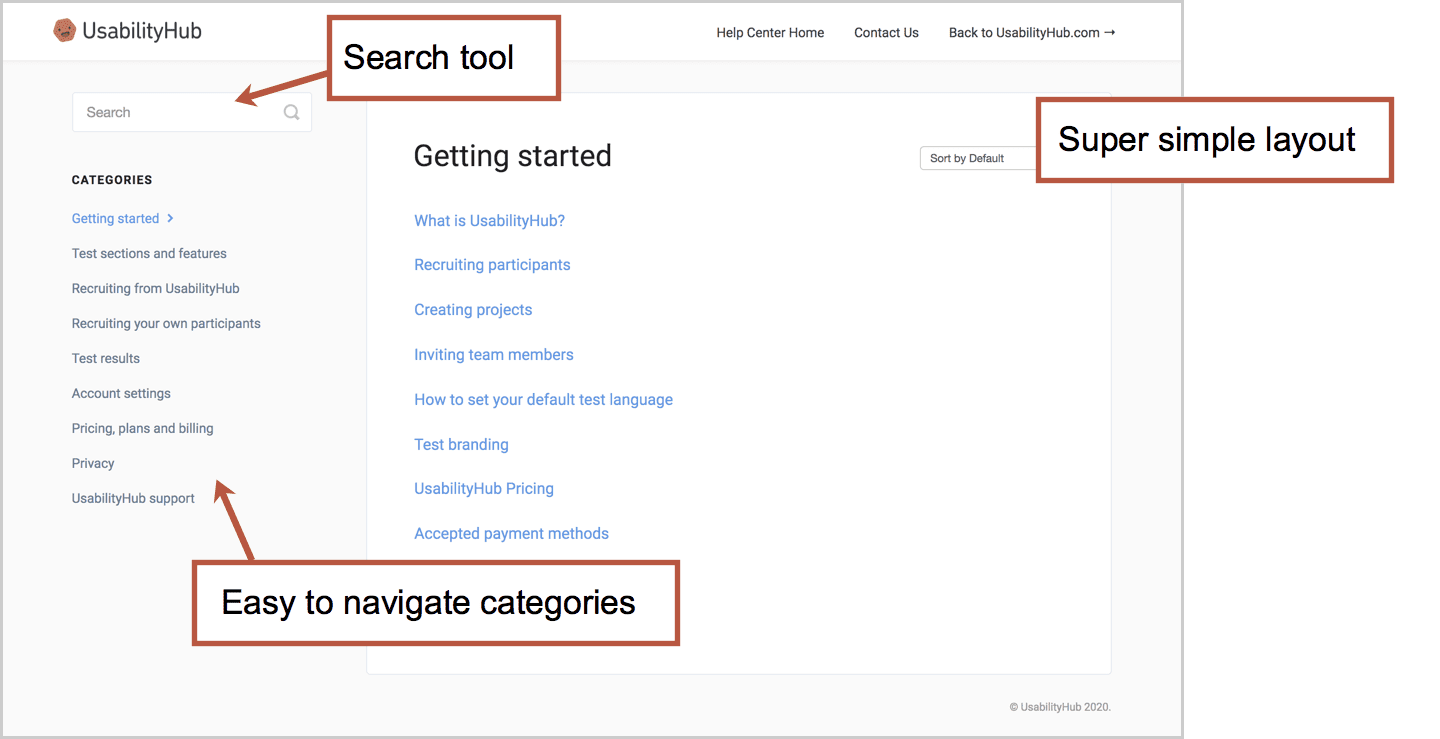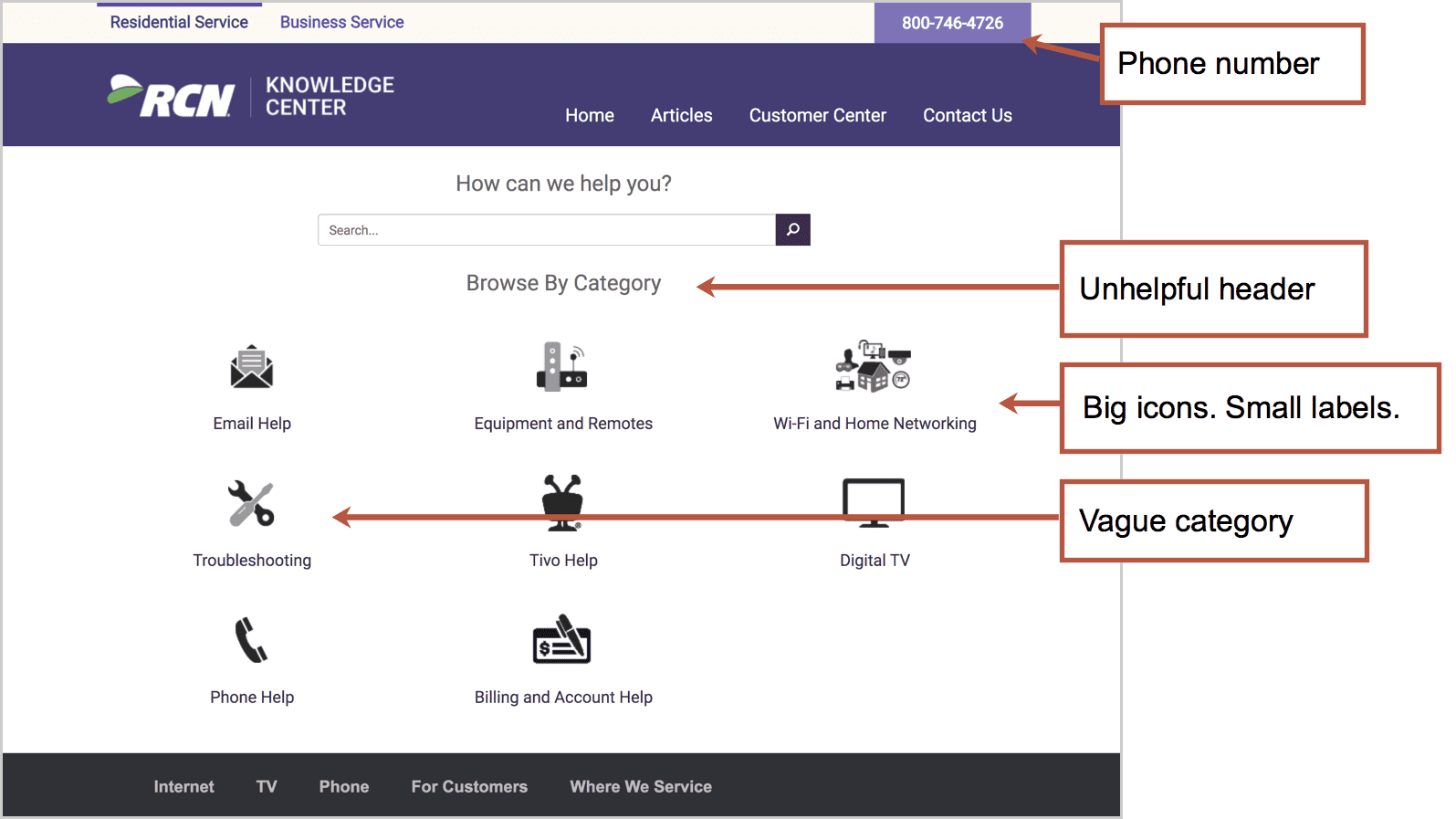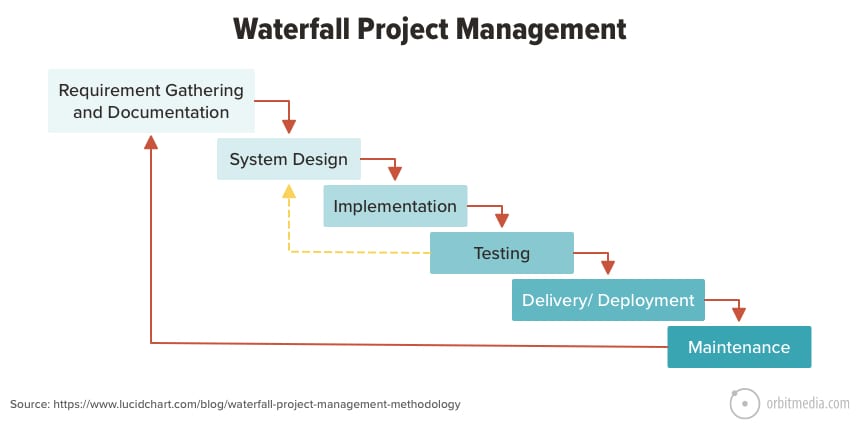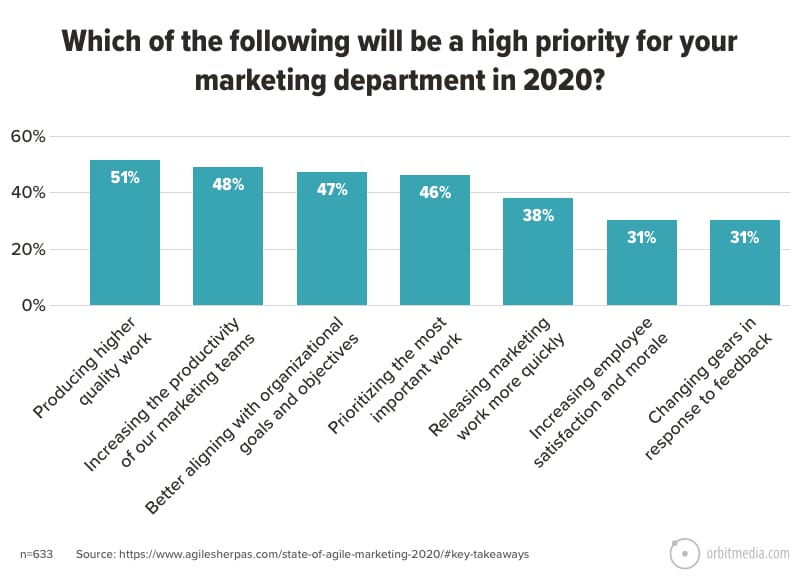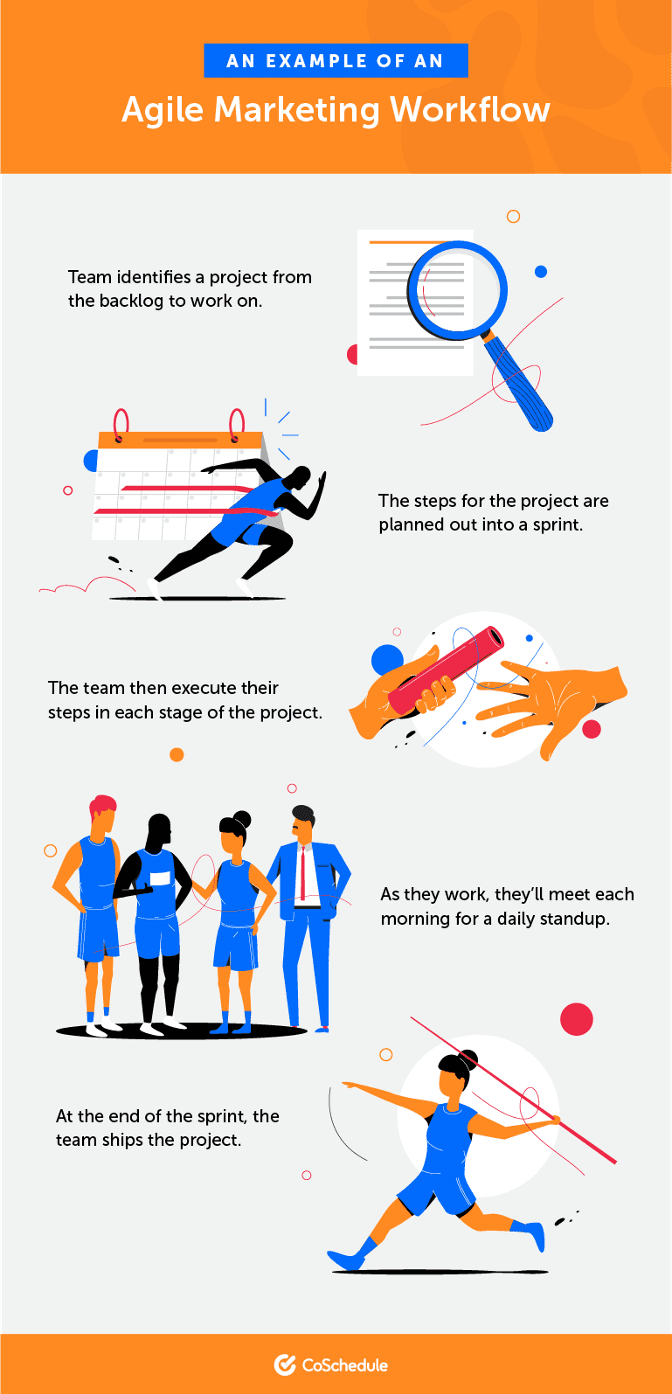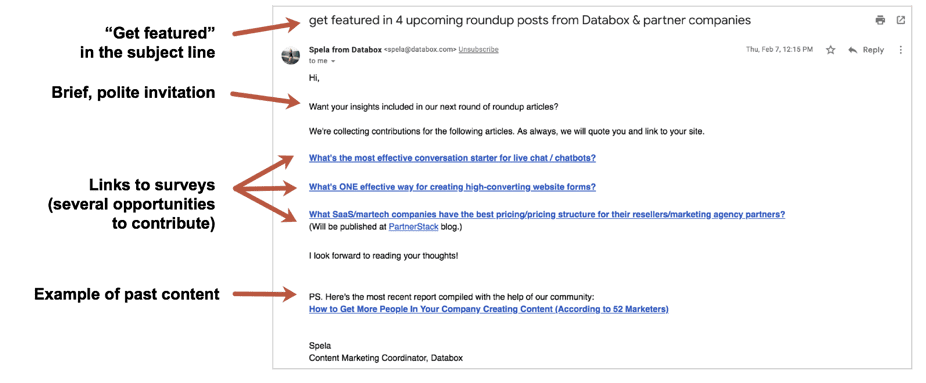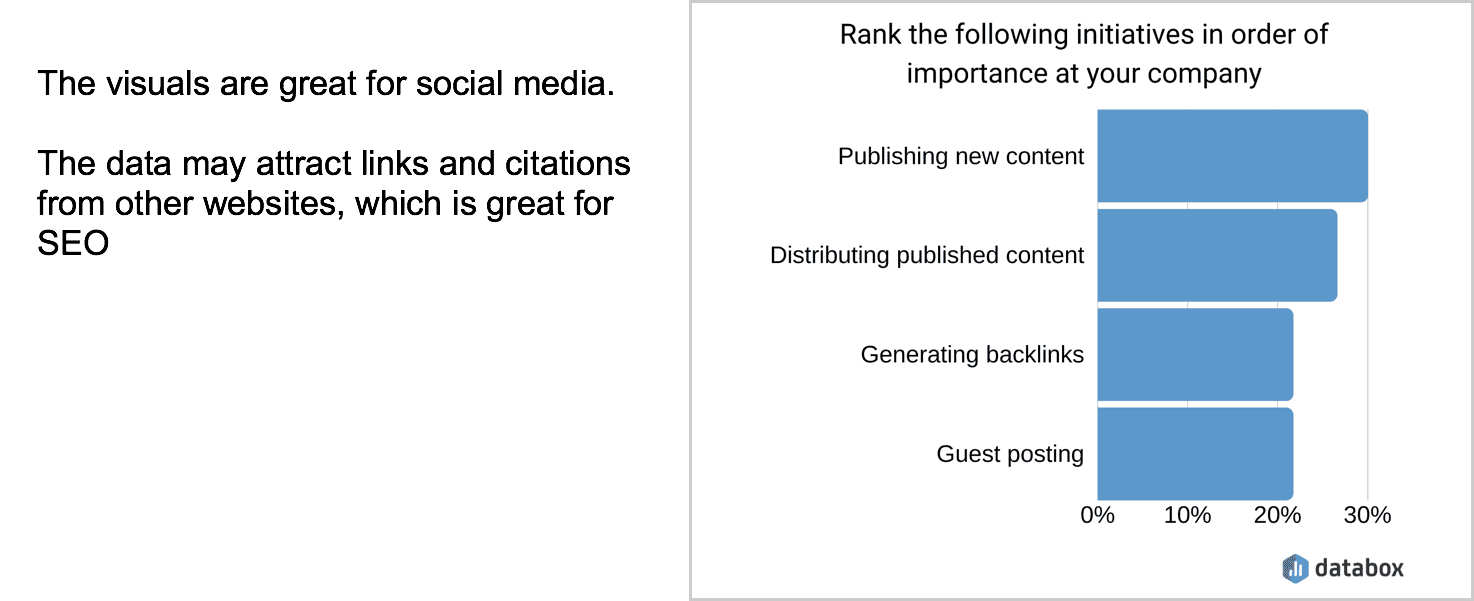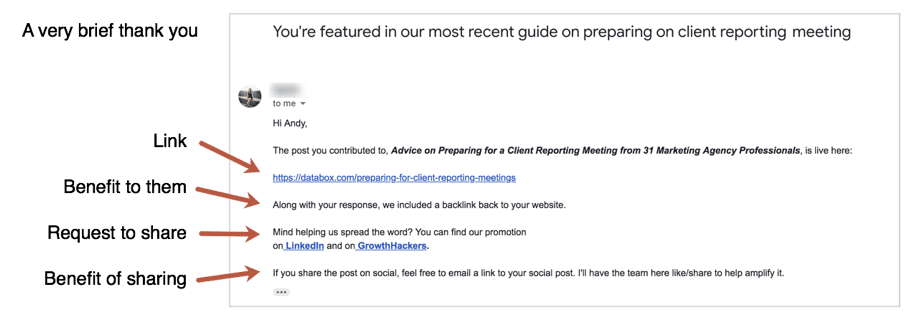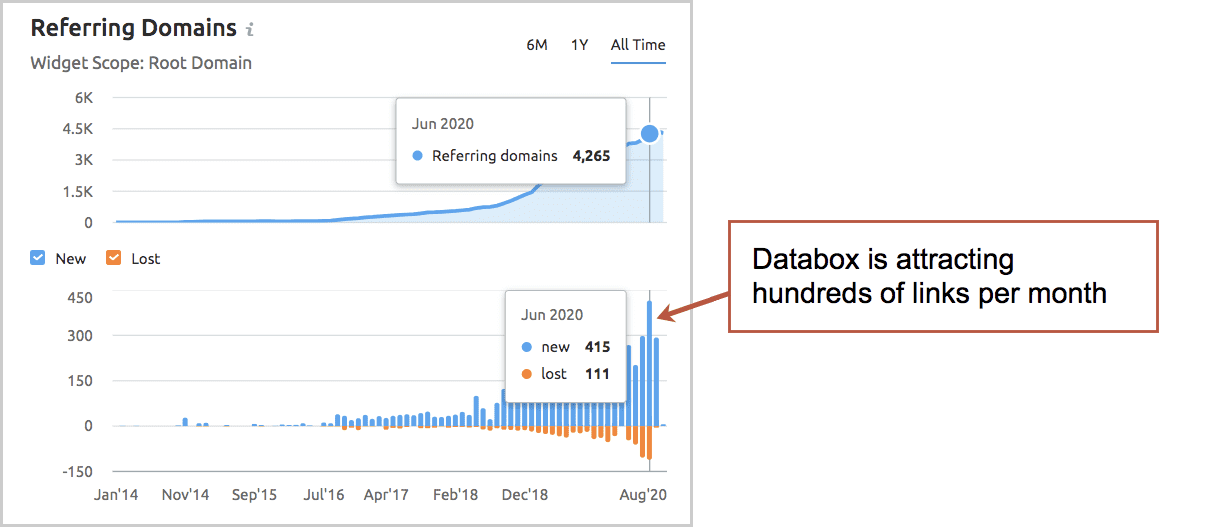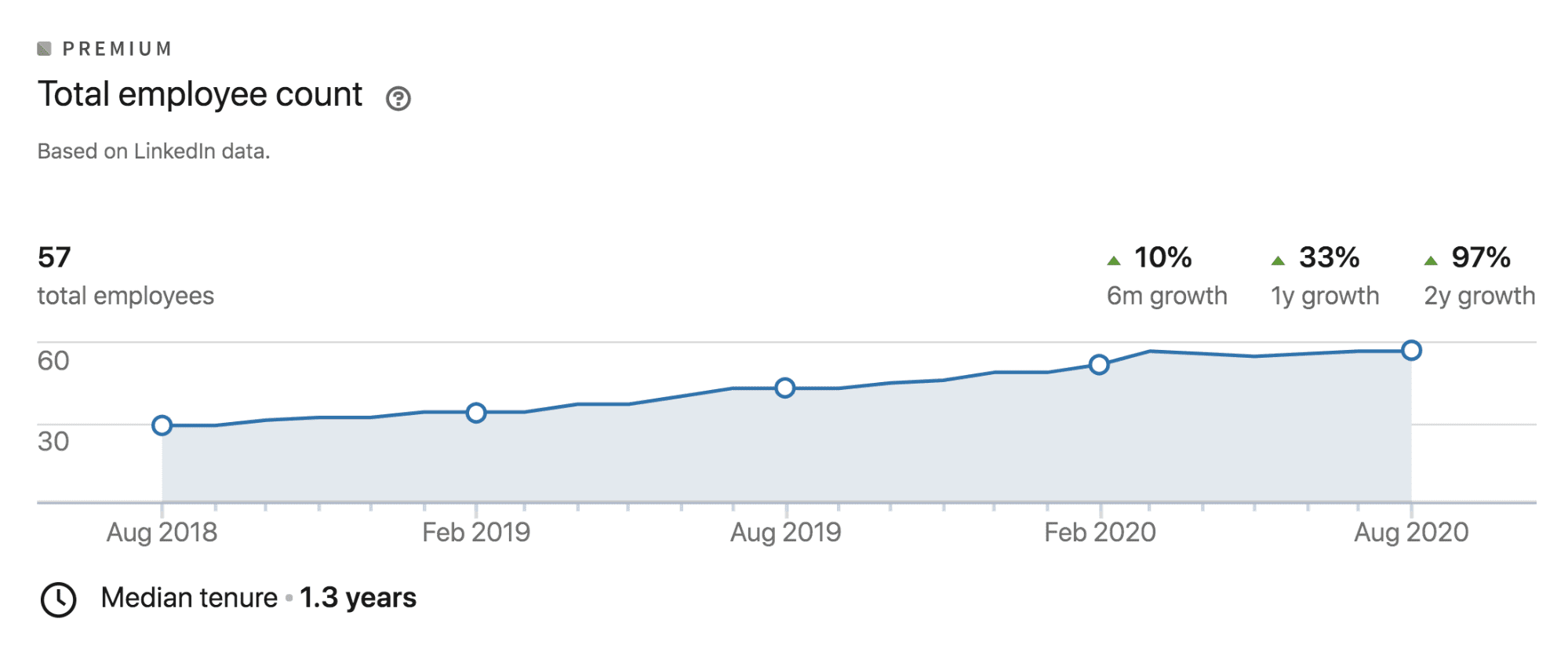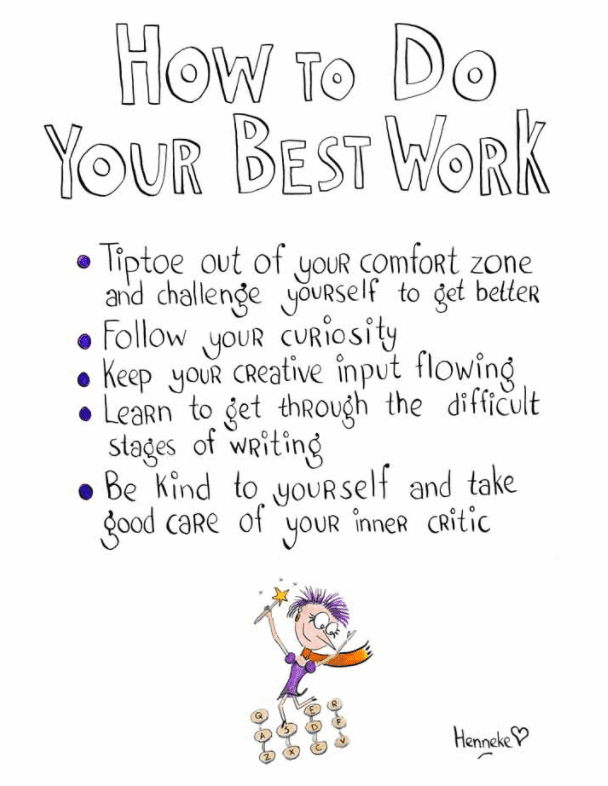Social media marketers put high value on the size of a following, so here’s a conversation that happens a lot between marketers.
Q: “How do I get more Twitter followers?”
A: “Tweet more, engage with people, share something useful or provocative.”
Sound familiar? Maybe you’ve heard this conversation or been part of it. Maybe dozens of times.
But here’s a less common question:
Q: “Why do some Twitter accounts grow faster than others?”
This post answers that question. Then it goes into some practical tips to grow your Twitter following, including some of the more spammy tactics. Yes, we’re going to step over to the dark side of social media.
Quick disclaimer: before you scorch me in the comments, please understand that this post is informational only. These are not recommendations or judgements.
Why do some Twitter followings grow faster than others?
We analyzed the Twitter accounts of 300 bloggers and marketers to discover what actually correlates with follower growth. We used Follower Wonk to check the number of followers, number of tweets per week, total tweets over time and the likelihood of retweets.
Each of these correlates with follower growth at different rates. The findings might surprise you. Here’s the data.
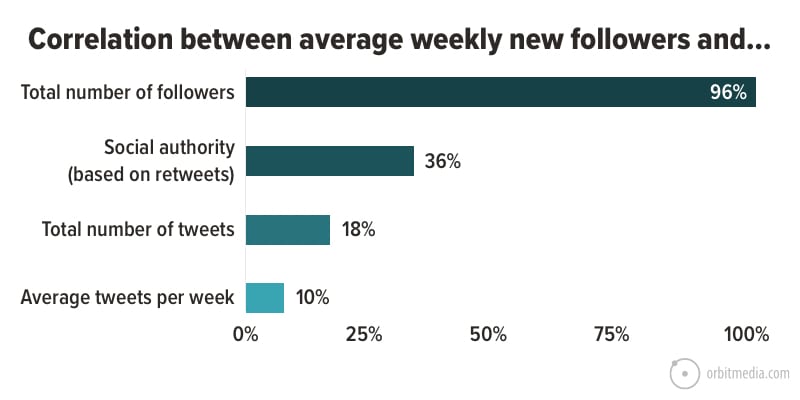
Surprised? I was.
- Tweeting a lot DOES NOT correlate with follower growth.
The statistical relationship is very weak. Only 10% of the accounts that tweet a lot are growing fast. - Getting retweeted DOES correlate with faster growth.
In 35% of cases, Twitter accounts that get retweeted a lot are also the accounts that grow fast. This suggests that being engaging does help. - Big Twitter accounts grow much faster.
Size matters a lot. The size of the following has a powerful relationship with the follower growth rate, much more than any other factor. Twitter accounts with large followings are the fastest growing accounts in 96% of cases.
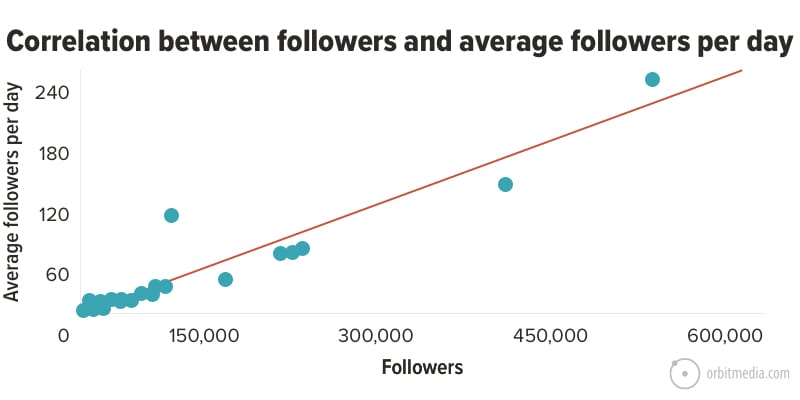
Why do the big accounts grow faster?
It’s partly due to the design of Twitter. From the moment you set up a Twitter account, it starts recommending accounts with large followings. It promotes these accounts in many places and ways.
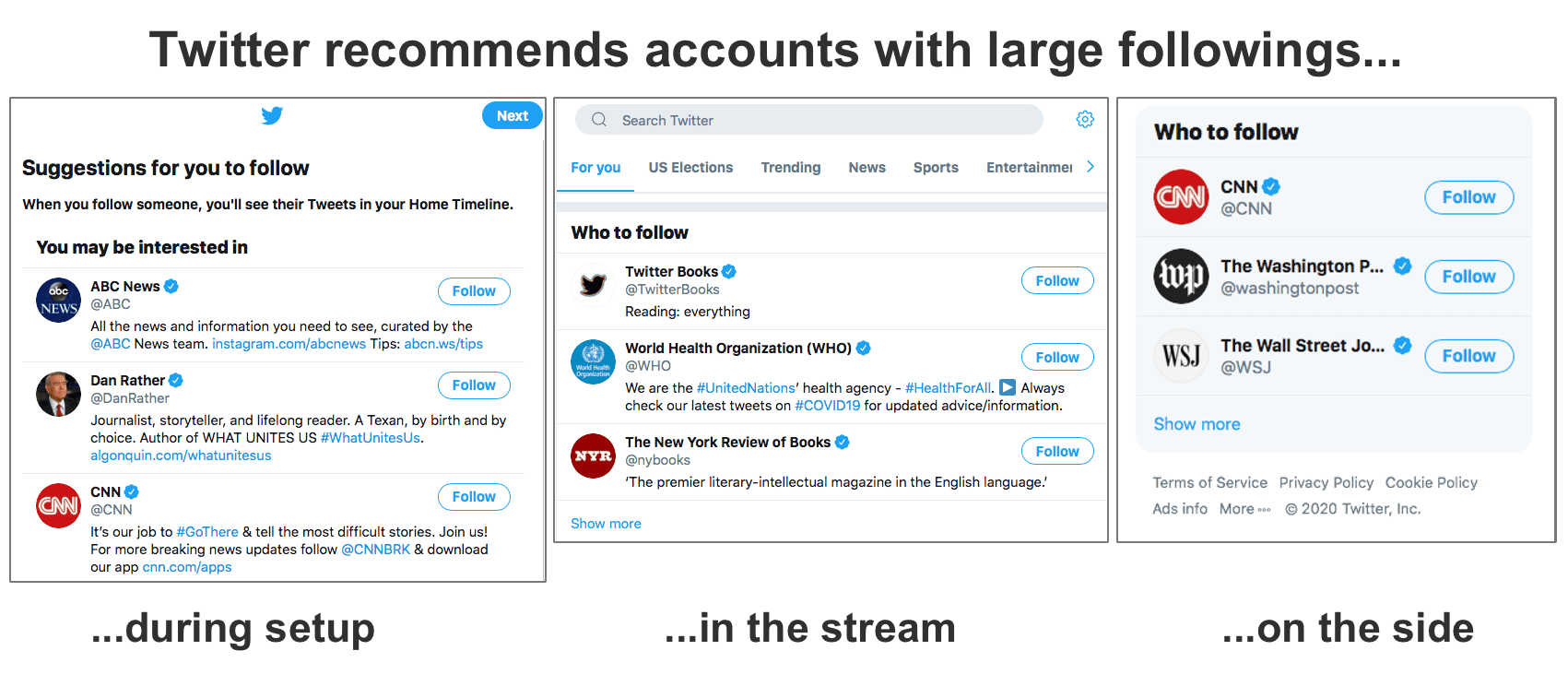
And then of course, there’s the bandwagon effect, aka the conformity bias. A lot of followers? It’s gotta be good!
A large following is social proof. It’s evidence of legitimacy, even if that following is not an engaged audience. Even if a large percentage are fake.
No one checks for fake followers before clicking the follow button, right?
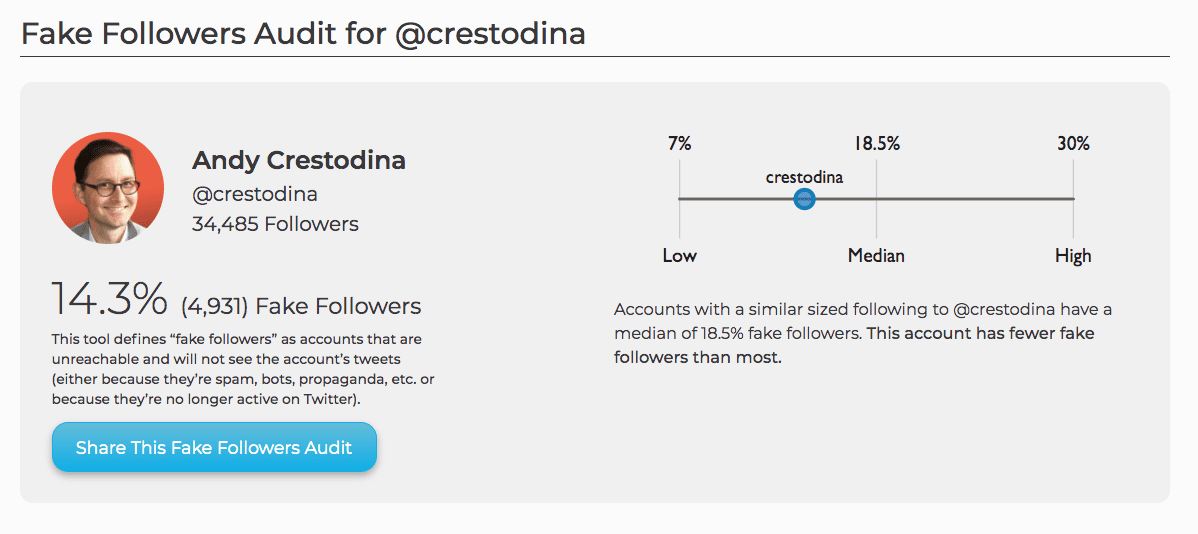
Regardless of the reason, it’s clear that big accounts grow faster.
So it’s a chicken and egg problem. The key to getting more followers is to have a large Twitter following. But how do you get followers in the first place?
Here are ten ways to grow your Twitter following, from sketchy and spammy to human and high-touch.
1. Auto Follow / Auto Favorite
Rating: Spammy 
When you follow someone or favorite a tweet, you appear in their notifications.
Some of them will notice you, check you out and follow you back.
This is the most common way to inflate a following fast. It explains why a lot of random people may be engaging with you on Twitter.
These two activities, following and favoriting others, will gradually grow your account, but it’s slow …unless you automate it with a robot. Here are two tools for automating Twitter activity, so you can do social media without actually being social!
Note: We don’t use these tools. We aren’t recommending them. We are simply explaining one type of social media automation.
- Hypegrowth – Follows other accounts for you
- TweetFavy – Favorites people’s tweets for you
- ManageFlitter – Unfollows people who don’t follow you back (manual)
That last one keeps your following / followers ratio in balance. So your account looks less spammy.
But these accounts are still easy to spot: lots of followers, the followers and following numbers are almost the same …and often and there are very few tweets.
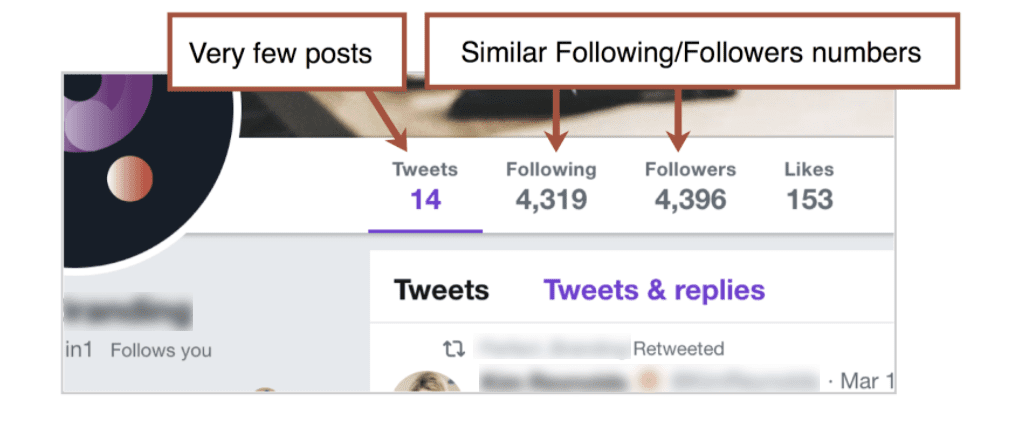
If you’re simply trying to grow your following, you’re actually looking for spam accounts like these. Follow them and they’ll follow back.
Your robot and their robot can be friends!
Of course, these tools will win you a mostly irrelevant, unengaged following. Not very social, but hey, it was easy, right?
2. Manually follow, automatically unfollow
Rating: Sketchy
Rather than use a robot, you can do it by hand.
Spend a little time on Twitter every day and simply follow a bunch of people. Look for these Twitter users:
- Anyone who looks likely to follow back (they have a close follower/following ratio)
- Anyone with #followback or #TEAMFOLLOWBACK in their profile
- Anyone with 10+ emojis in their bio, especially









If the manual approach gets boring, you can find someone on Fiverr to do it for you.
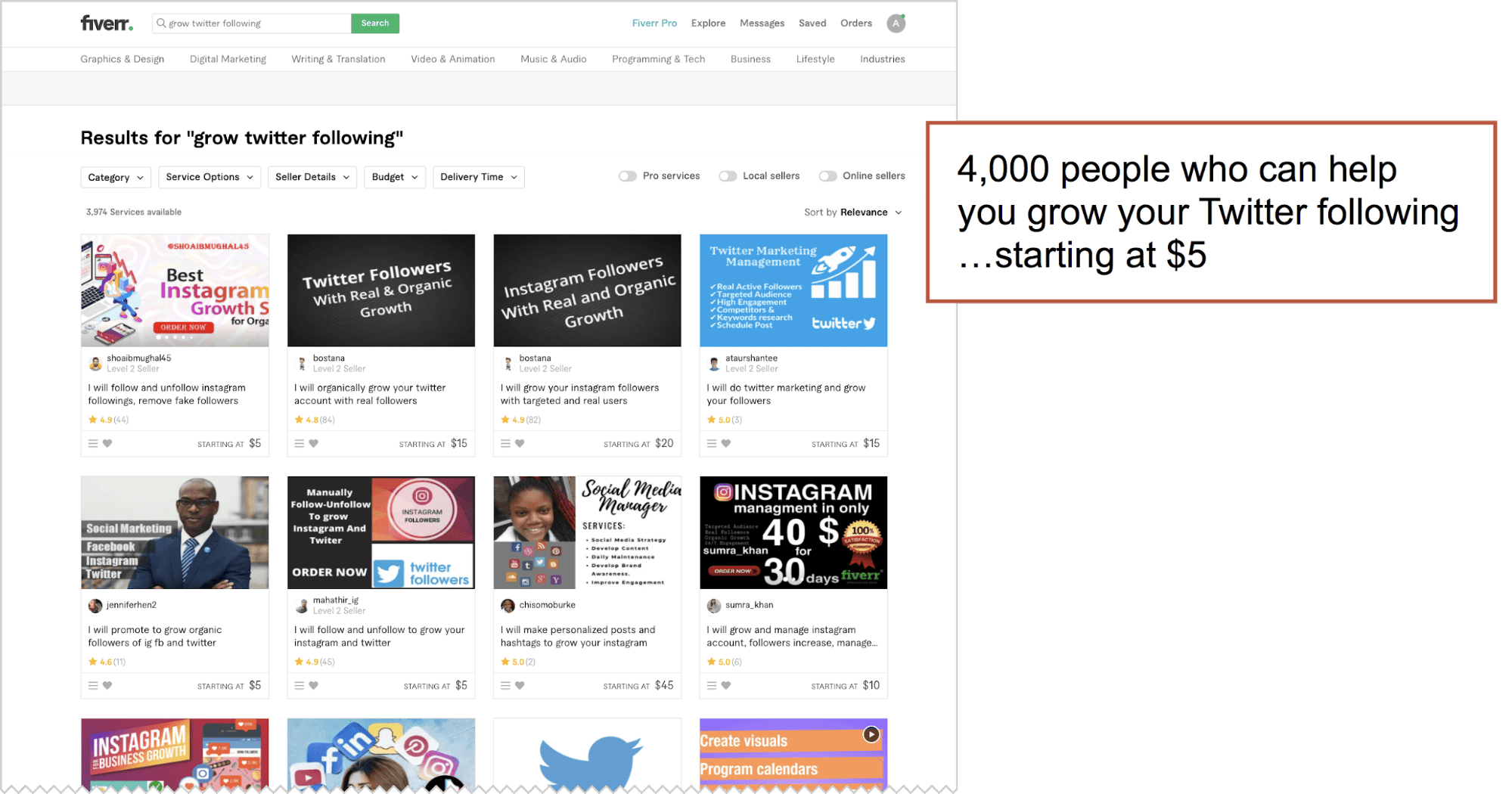
3. “The Yank”
Rating: Sketchy
Here’s a way to create artificial fame. Use your new autofollow/followback robots to build up a large following of maybe 100k+ accounts. Then, on a sunny morning… unfollow everyone!
It’s known as the “mass unfollow” and here’s what it looks like. It’s also common on Instagram, not just Twitter.
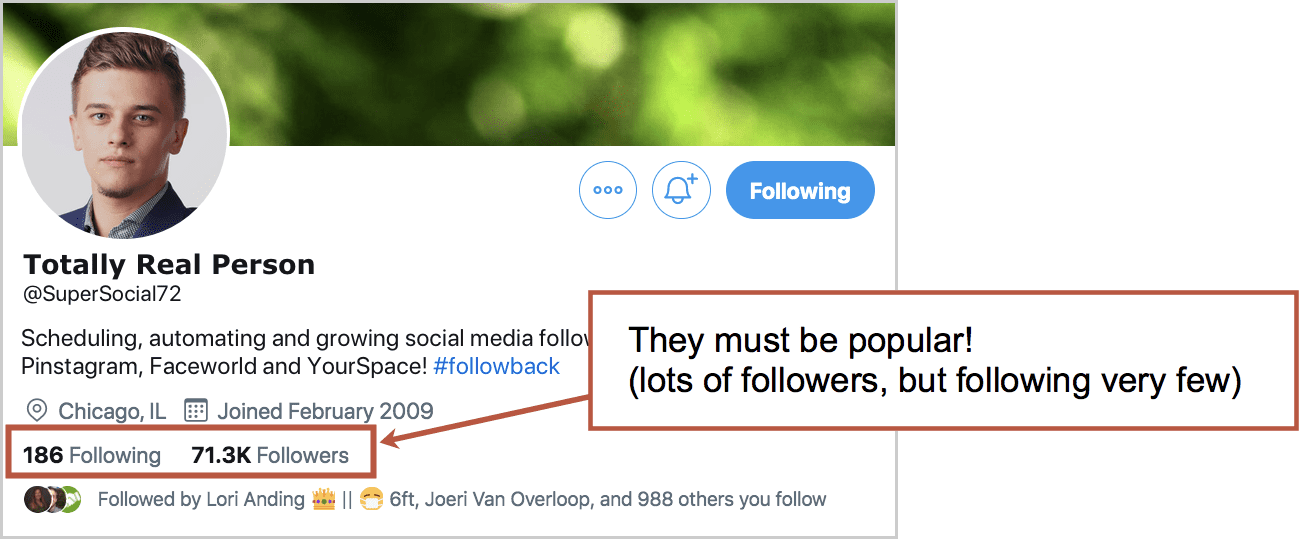
Now, at a glance, you’ll appear to be loved by thousands …but you are quite picky about who you follow. You must be a rockstar. Put a velvet rope around your phone.
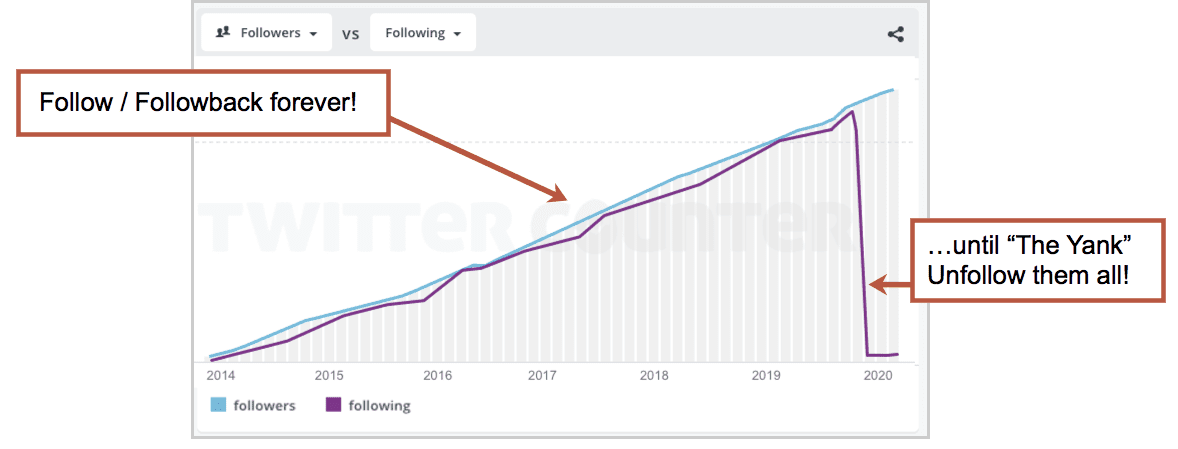
That’s the sketchy way to get 100k followers but only follow 10 people. Sure, you’ll hurt some feelings, but pseudo-celebrity has its price.
Interesting read: Chris Brogan (legitimate influencer and thought leader) did this back in 2011, partly as an experiment and partly to reduce direct message spam. He wrote about his experience here.
Now let’s move on to some more legitimate ways to grow a Twitter following.
4. Nail your profile picture
Rating: No-brainer
You’re trying to be more visible. To stand out. They won’t follow you if they don’t notice you.
These are our best tips for social media profile pictures. Here’s a quick summary for visibility in Twitter, where competition for attention is fierce:
- Warm colors stand out
The Twitter interface is dominated by cool colors (blues in the logo and UX) so warm colors stand out (red, orange and yellow). So a picture with - Faces are more prominent than logos
Be a person, if at all possible. Show your face and smile big for the camera. - Rectangular logos look tiny
Uploaded logos should have a square (1×1) aspect ratio. Upload a wide logo and it might be legible on your profile page, but too small to see in streams, where it’s squished down to 50 x 50 pixels or even 20 x 20 pixels in some places.
Put those together and you have a hierarchy for visual prominence in Twitter profile pictures. The profile pics at the top stand out much more, don’t they?
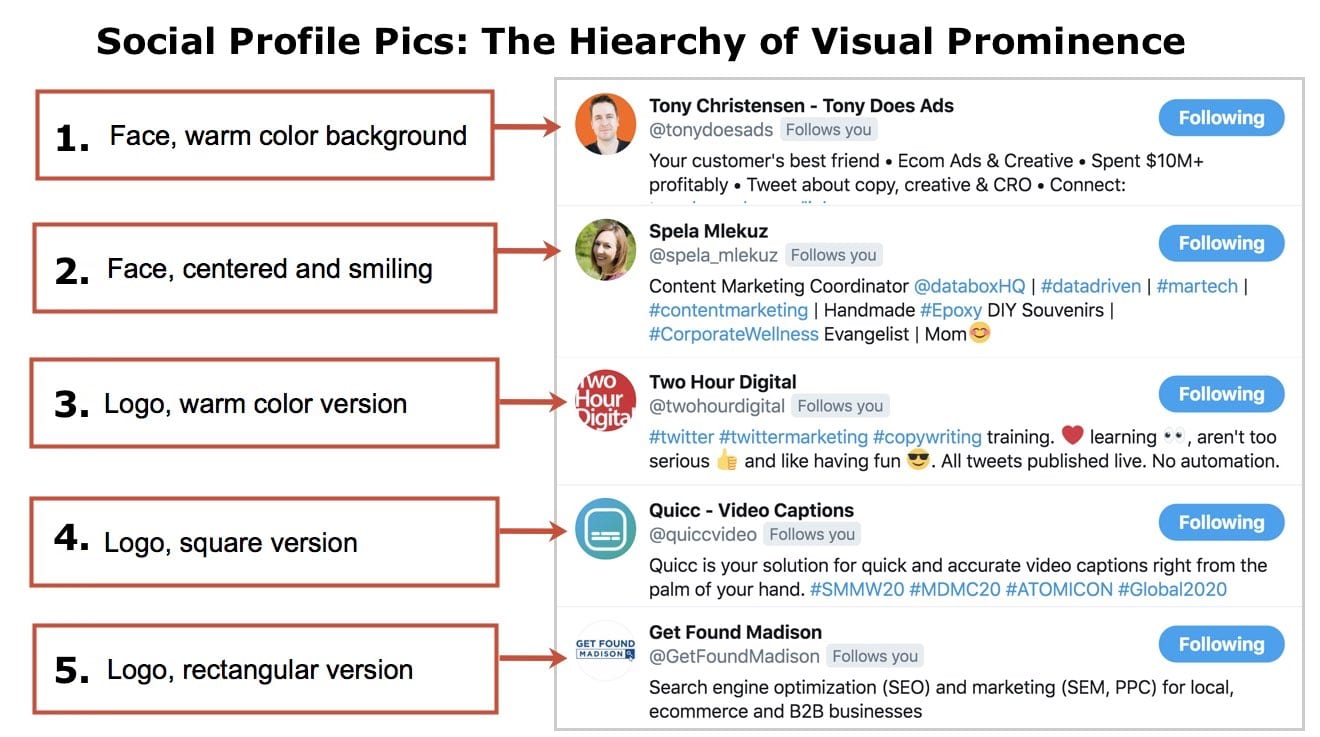
Once you’ve got your profile picture optimized for visual prominence, work on your header image. Make it non-boring. That means interesting, clever, unexpected, helpful or funny. And make sure it looks professional.
5. Write a descriptive Twitter bio
Rating: No-brainer
A lot of Twitter bios are just “About Us” content. That’s fine. But boring, maybe. Here are three ways to write a bio that grows your following:
Make your bio a call to action.
Some Twitter bios actually give people a reason to follow you. It tells them specifically what they’re going to get. Names the topics while adding a little credibility. A Twitter bio can be a little CTA.
Compare these two examples:
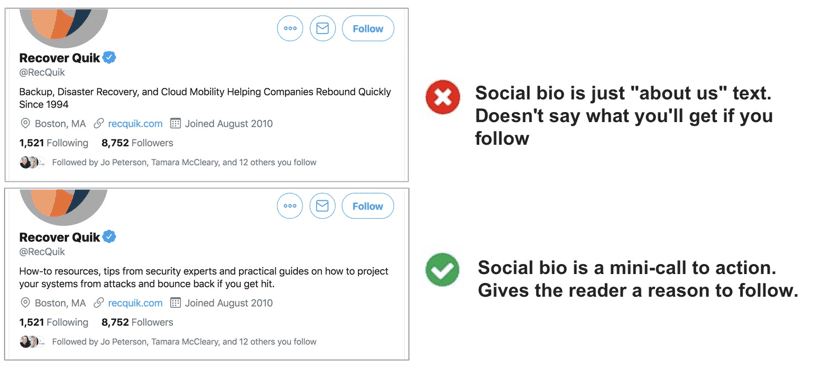
Optimize your bio to rank in Twitter search.
Another reason to write a descriptive bio is SEO. You can optimize your bio, making it more likely to appear in Twitter searches, by adding relevant keywords. Make sure a few keyphrases are in there. And make sure to add your city, if possible.
Twitter is still a research tool for a lot of users. Imagine you’re a prospect or journalist, looking for you. How do you search? What do you find?
Avoid hashtags in your bio.
For this, I have no evidence or research. But I do have common sense. Hashtags within bios aren’t likely to help your bio get found. They are really just little opportunities to leave your bio page. They’re actually competing with the follow button.

I’m all in for a hashtag (maybe two) on a tweet. But this isn’t a social post, it’s your bio. Hold the hashtags, please.
6. Find your top performing tweets and post them again
Some of your social posts are 10x and 100x as engaging as the others. They get exponentially more likes, shares and comments, so these posts are 100x more effective at making your account visible.
If you’re actively watching the streams, you know which posts get engagement.
If you schedule your tweets using a tool like Hootsuite or Buffer, check the analytics.
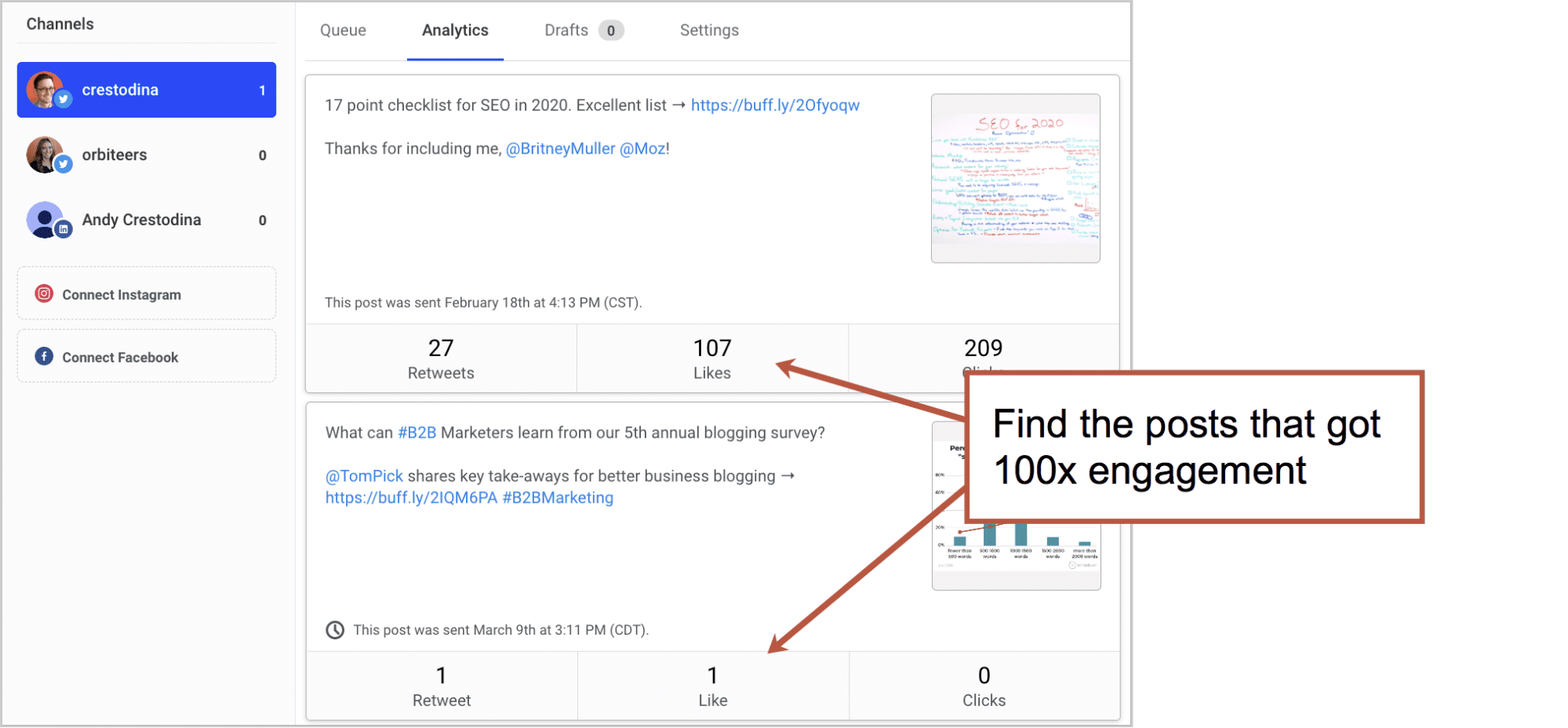
We don’t really care about clicks or traffic here. We’re just looking for visibility and follower growth.
You’ll probably find that a lot of the most engaging posts don’t even include links. They are sometimes just little tips or inspirational quotes
Keep tweeting these. Keep ‘em in rotation. And pin the best one to the top of your stream.
7. Tweet more
Now that you’re using data to decide what to share, this next tip will have huge value: increase your frequency.
Whatever your frequency was, double it.
There is no upper limit (that I know of) for how often to tweet. I know one marketer who tweets every 15 minutes. I know the guy. He has a huge following (500K+) and I asked him about frequency. He told me his goal is website traffic and that after testing, he learned that more is better.
Of course, you can’t spend all day manually tweeting. You’ll need a tool to automate these social media posts. Just turn up the dial and schedule more posts for more often.
That doesn’t mean you can set it and forget it. You still need to be there to engage with people who engage with your content. You still need to amplify.
 |
Jay Baer, Convince and Convert“You have to have it open. You can’t dive in and dive out. The way to grow a following is to be conversational and to add value to interesting, real-time conversations. You can’t do that if you post once a day at noon.“ |
And beyond using Twitter for short posts, here’s a tip for bigger engagement through bigger content, right on the Twitter platform:
 |
Jeremy Moser, uSERP“Start creating content on Twitter itself. Use tweet-storm tactics and develop a thread of tweets surrounding a single topic. Within the thread, tag other active accounts, source quotes, and provide a coherent stream of consciousness on the subject. These are incredibly effective at getting compounding shares, as each threaded Tweet brings the original to the top of a user’s timeline. Mentioning others within these Tweet-storms takes advantage of Twitter’s algorithm, which now showcases what those users have liked (to their followers) directly on the timeline.“ |
8. Find super-relevant people to share with
When you share something, whether you wrote it or not, share it with people who will love it. Twitter is a great way to find people with extremely specific interests.
If you wrote a post about personal branding, mention people with “personal branding” in their bio. They’ll likely thank you for it! They’re very likely to share it and follow you back.

Read the full post about targeted sharing on Twitter.
9. Link to your Twitter profile from everywhere
Let people know you’ve active on Twitter by linking to your Twitter bio every chance you get. Here’s a quick list of places where you can link to your Twitter account.
- Your website
- Your email signature
- Your other social profiles
- Your bio at the end of articles
- Your presentations
- Your physical signage
10. Connect with your friends from other networks
Twitter probably isn’t your only social network. You spend time in Facebook, Instagram, LinkedIn, Pinterest, WhatsApp, Reddit and Slack. You share, you engage, you make friends and you …can look for these same people on Twitter.
As you use other networks, keep Twitter open and in mind. Enjoying a conversation on another social media platform? Take a minute to find them on Twitter. There’s a good chance they’ll be happy to connect.
These will likely be high quality connections, since they’re people you already interact with.
If they shared something of yours on another network, share it on Twitter, but mention them thanking them for sharing it earlier. They’ll be notified of the mention and they’re likely to share again (and follow you) when they see it on Twitter.
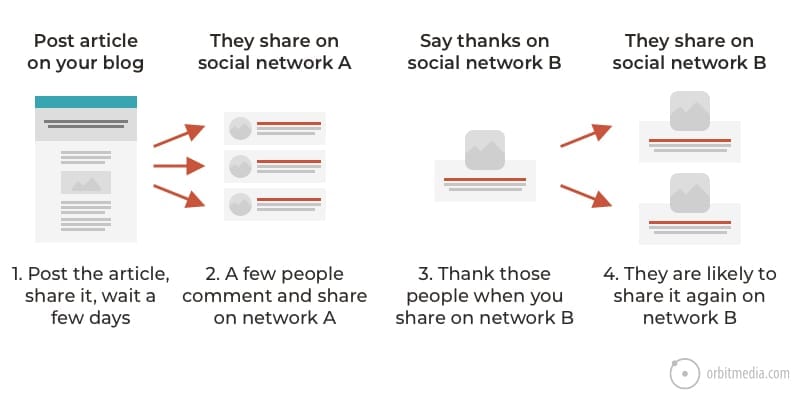
This builds stronger connections to more relevant connections, the ones that matter most in the end.
 |
Tony Spencer, Take Spruce“Social followings are more than just a number. If you want a social following that can make an impact on your business growth or success, they need to actually be interested in you or your brand. Otherwise, you have a bunch of followers who won’t convert.“ |
Ask yourself: Why do you want a big following anyway?
Would the world be a better place if you have 100k followers? Would it really help your business? Your career? Your personal life?
Probably not.
Large Twitter followings are not usually very engaged audiences. And remember, organic reach in social media is low (likely only 2% of followers see anything you post in their stream).
A large following in Twitter is worth less than other platforms. Here is the cost-per-post in paid influencer marketing. Only Facebook is lower.
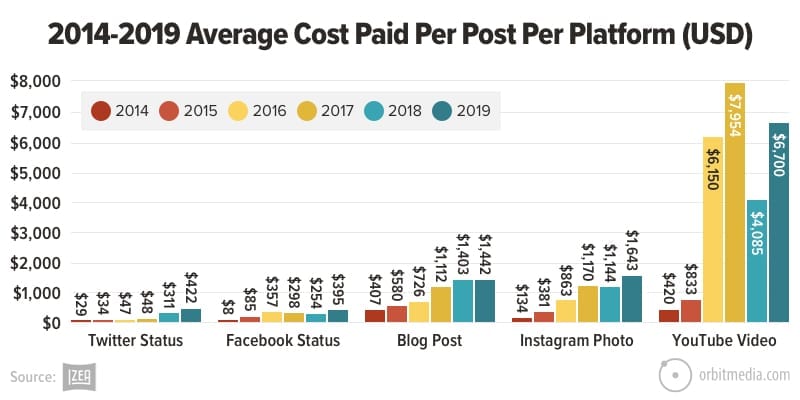
So why the obsession?
Social media networks want us to obsess. They want us to stay on their platforms. They want us to play it like a game. That’s why they make the number of followers look like a score.
But the most visible metrics aren’t always the most important. In fact, the easier a metric is to see , the less impact it has on your business. We call that “Julian’s Law.”
In this post, we listed all of the content marketing metrics, from most visible/least important to least visible/most important. Here’s a preview of that post:
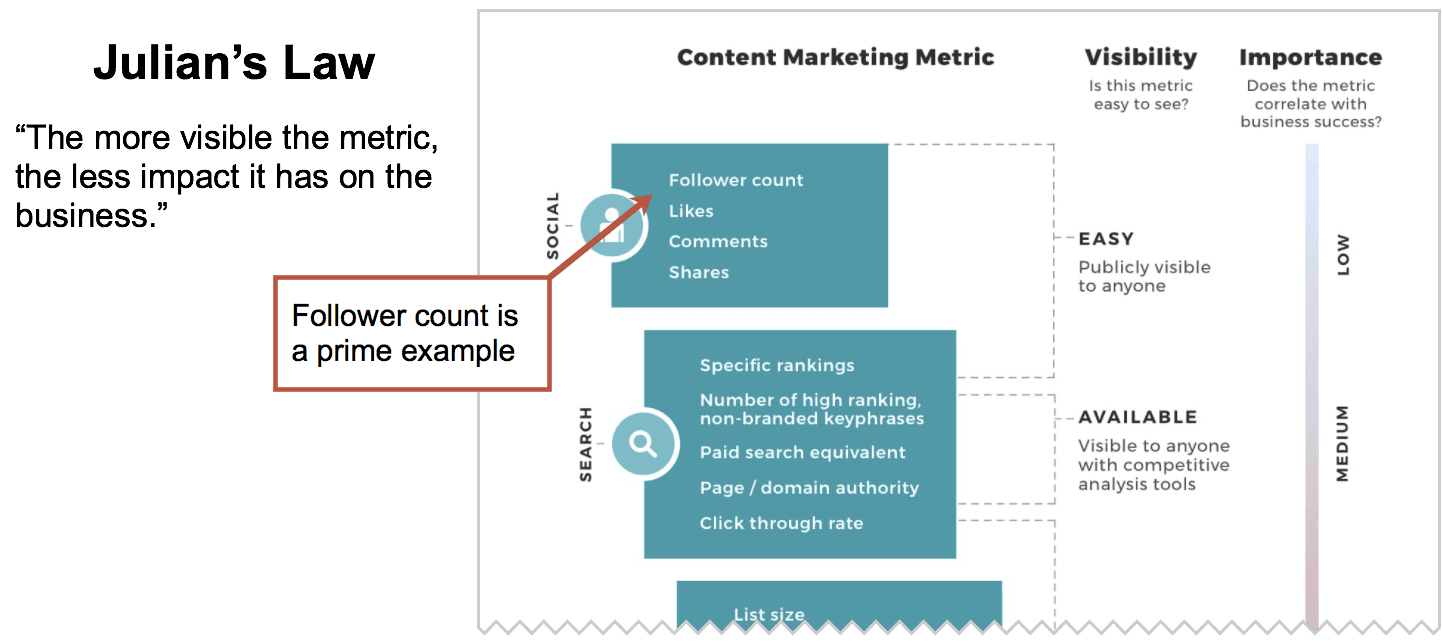
Followers, with benefits
If there are upsides to having a large Twitter following, they fall into a few categories. Each has their own factors in success.
- Drive more website traffic? Yes, but only if…
…your followers are engaged. Twitter is a powerful source of traffic, but only if your followers care enough to pay attention. If you have an auto-generated following or robots, you’re unlikely to capture this benefit. - Impress journalists and editors? Yes, but only if…
…you already have their attention. Generally speaking, some content creators are more likely to be impressed and more likely to use you as a source. A large following is “social proof” which lends credibility in a PR context. This is a practical reason to want a large following. - Impress your friends? Yes, but only if…
…your friends are into that kind of thing.
But the real benefits of Twitter (and of all social media and the internet as a whole) is the connections between people. It’s a powerful tool for research and networking, PR and influencer marketing. On Twitter, you can find almost anyone you can imagine and start a conversation.
Let’s close on a great quote from Ted Ruben:
“Make your social connections count or they won’t be worth counting.”
The post How to Get More Followers on Twitter (the Semi-Legit Way) appeared first on Orbit Media Studios.
from Orbit Media Studios https://www.orbitmedia.com/blog/how-to-get-more-twitter-followers/
via IFTTT
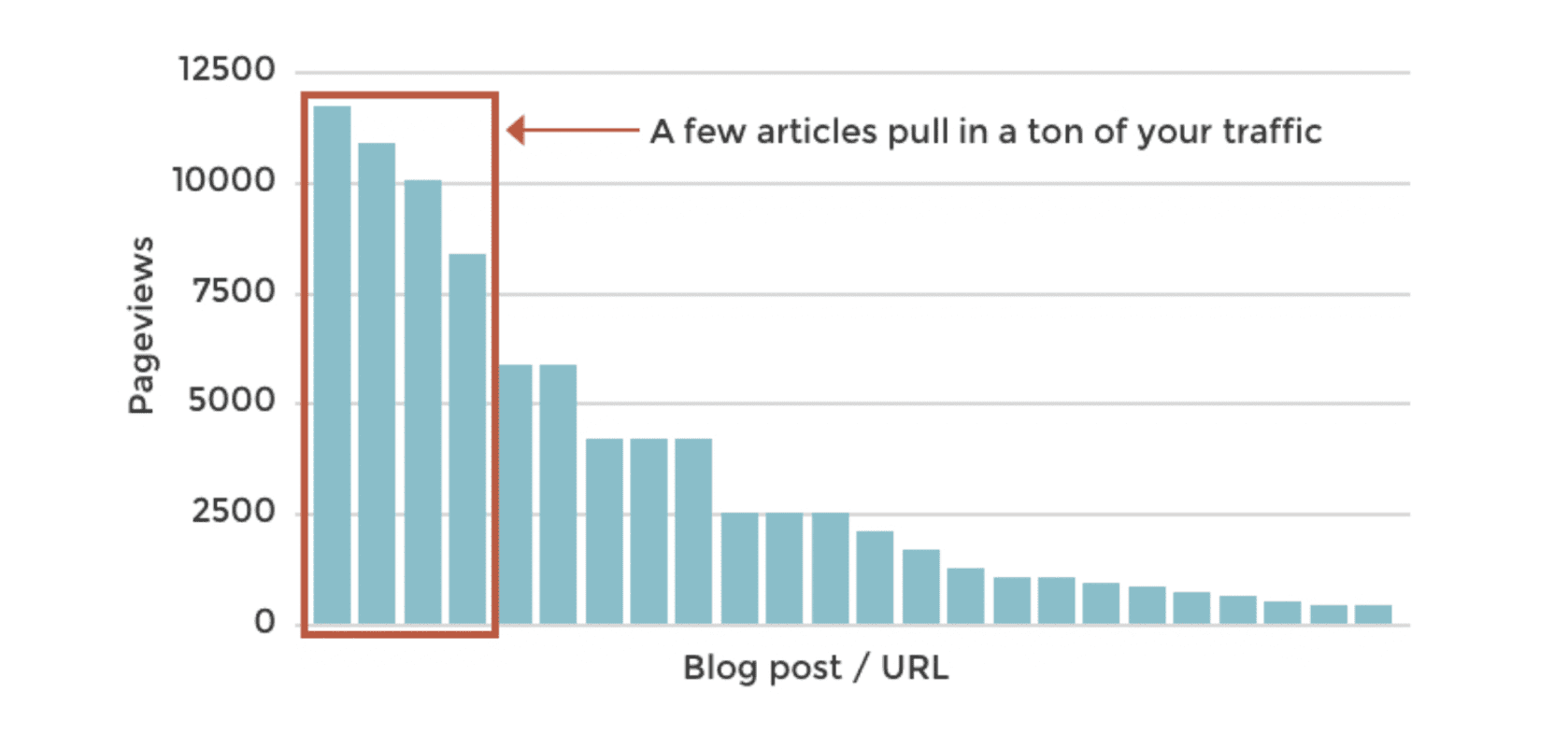
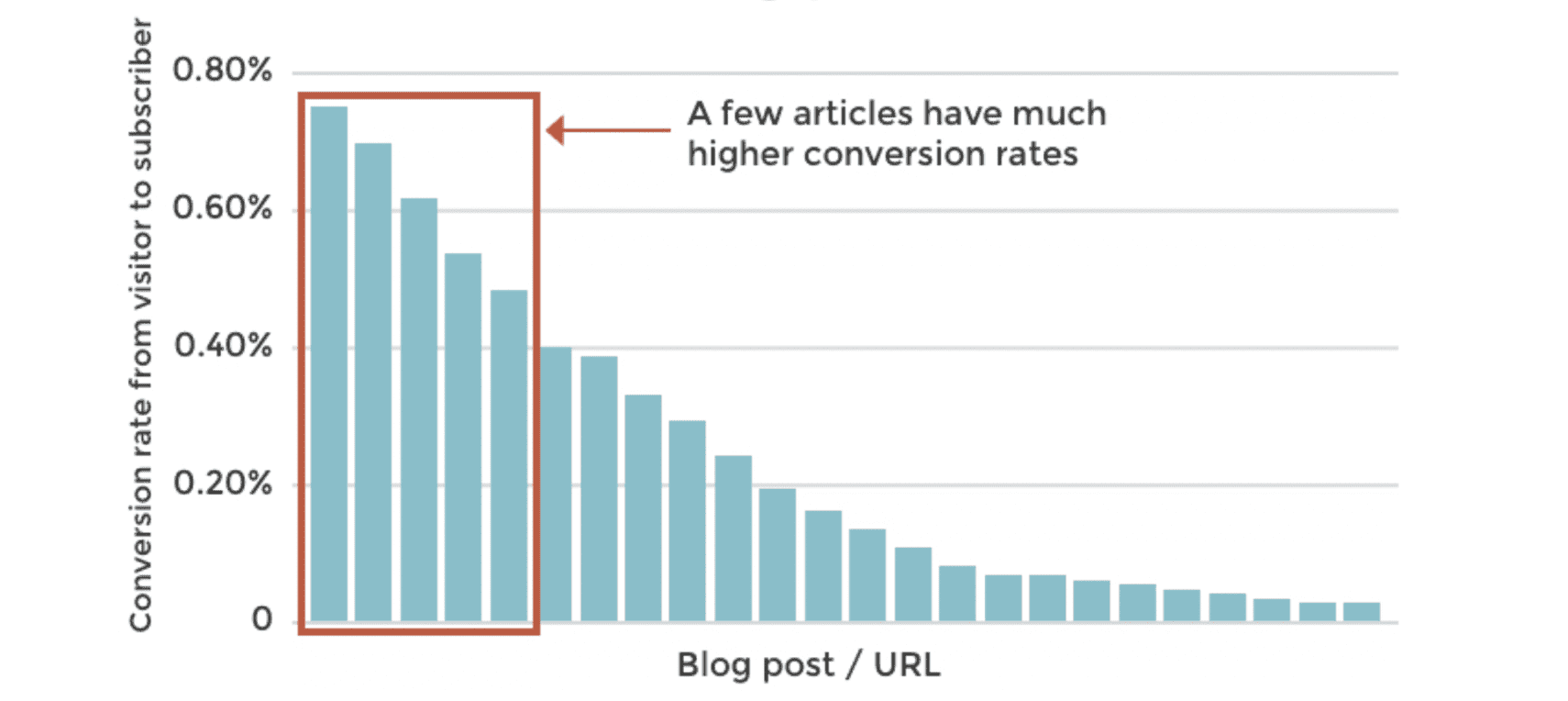
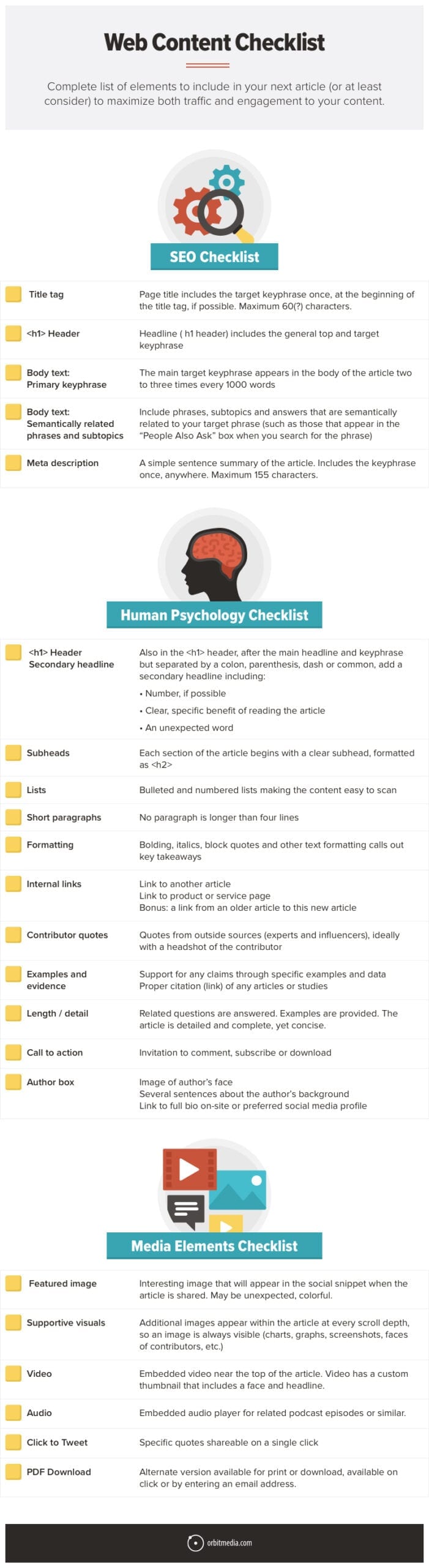
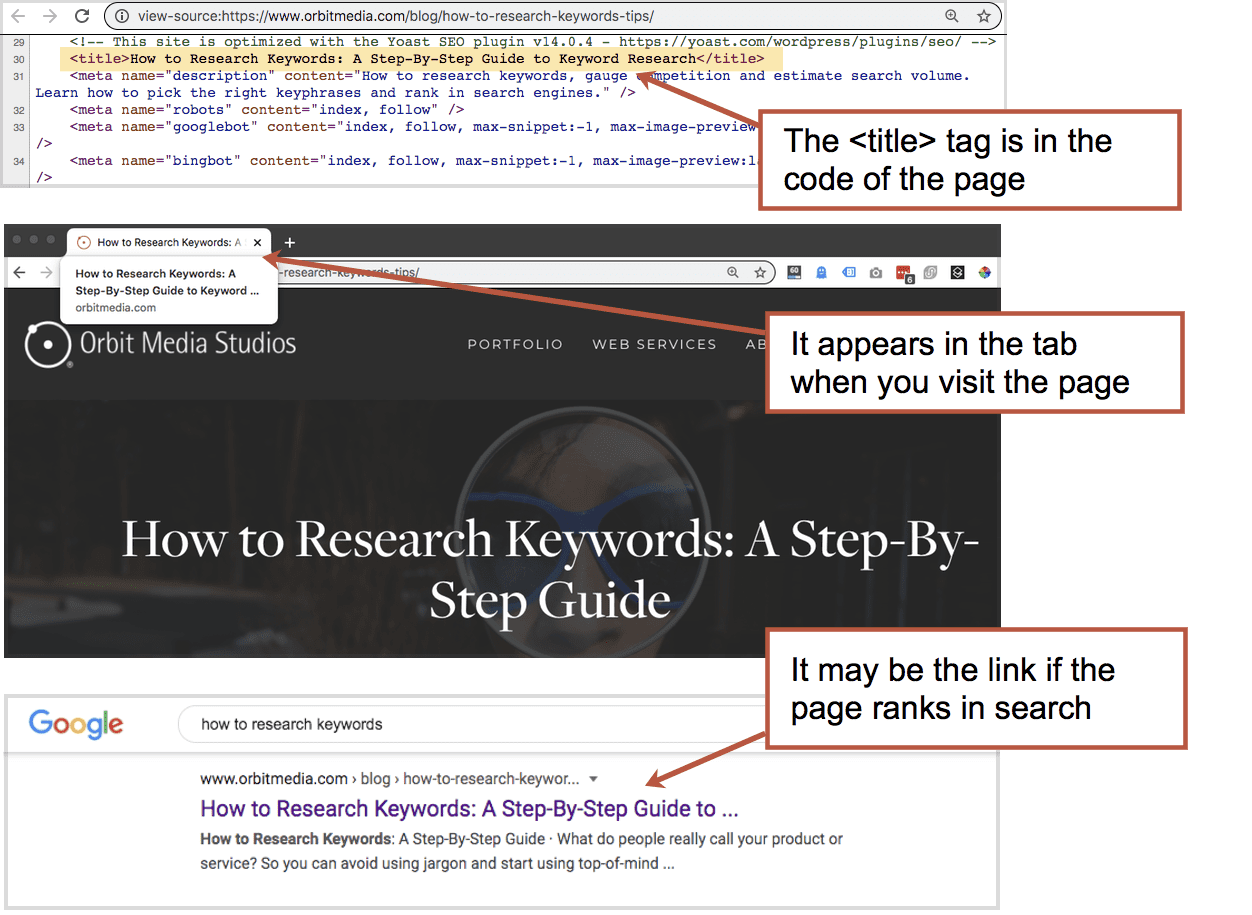
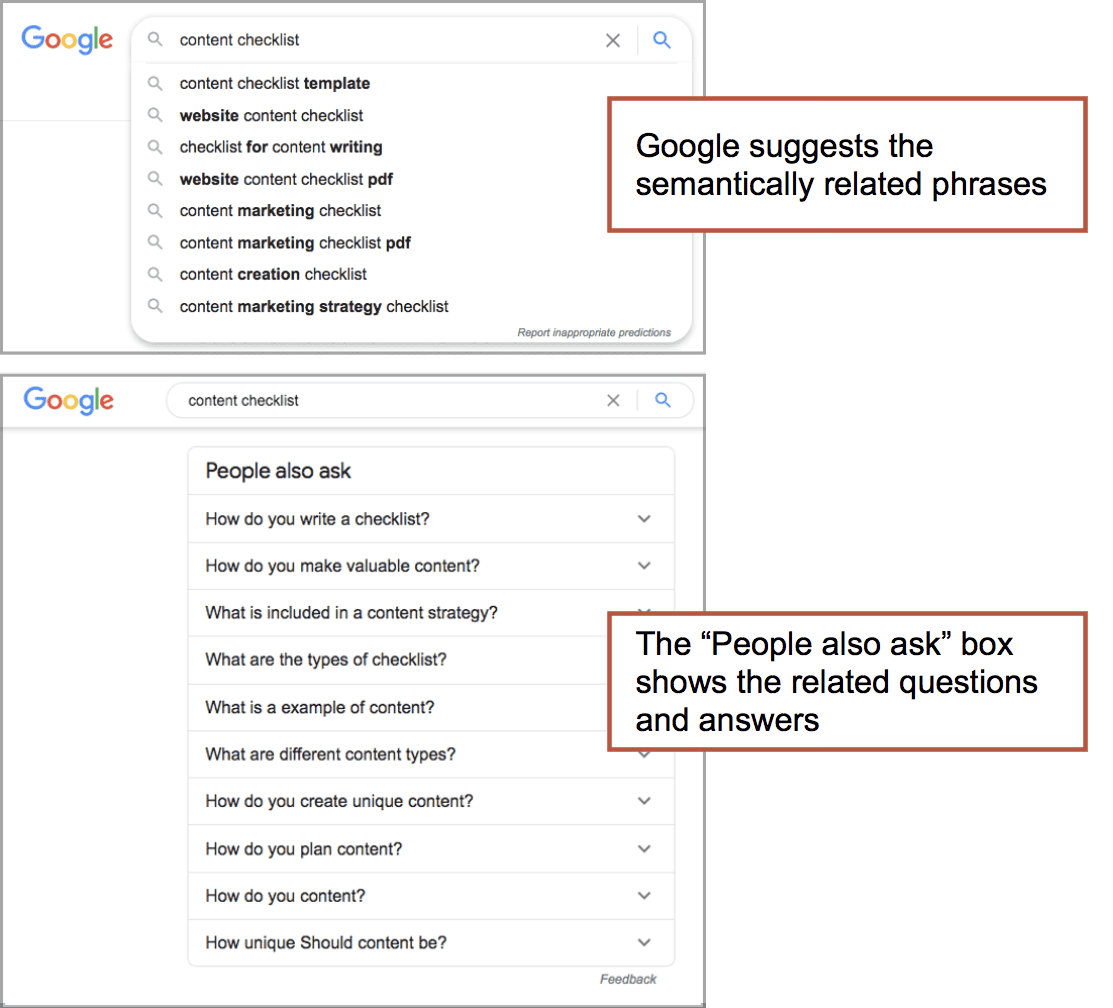
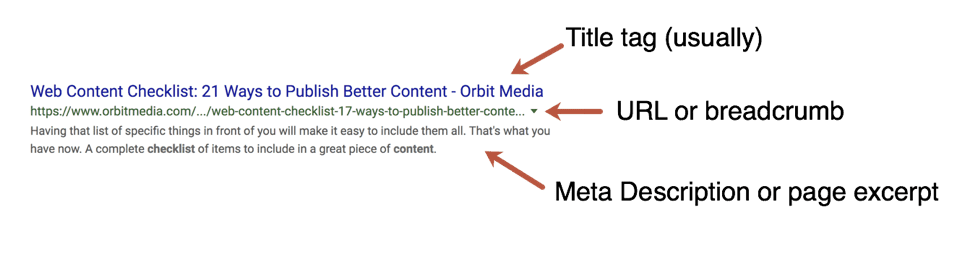
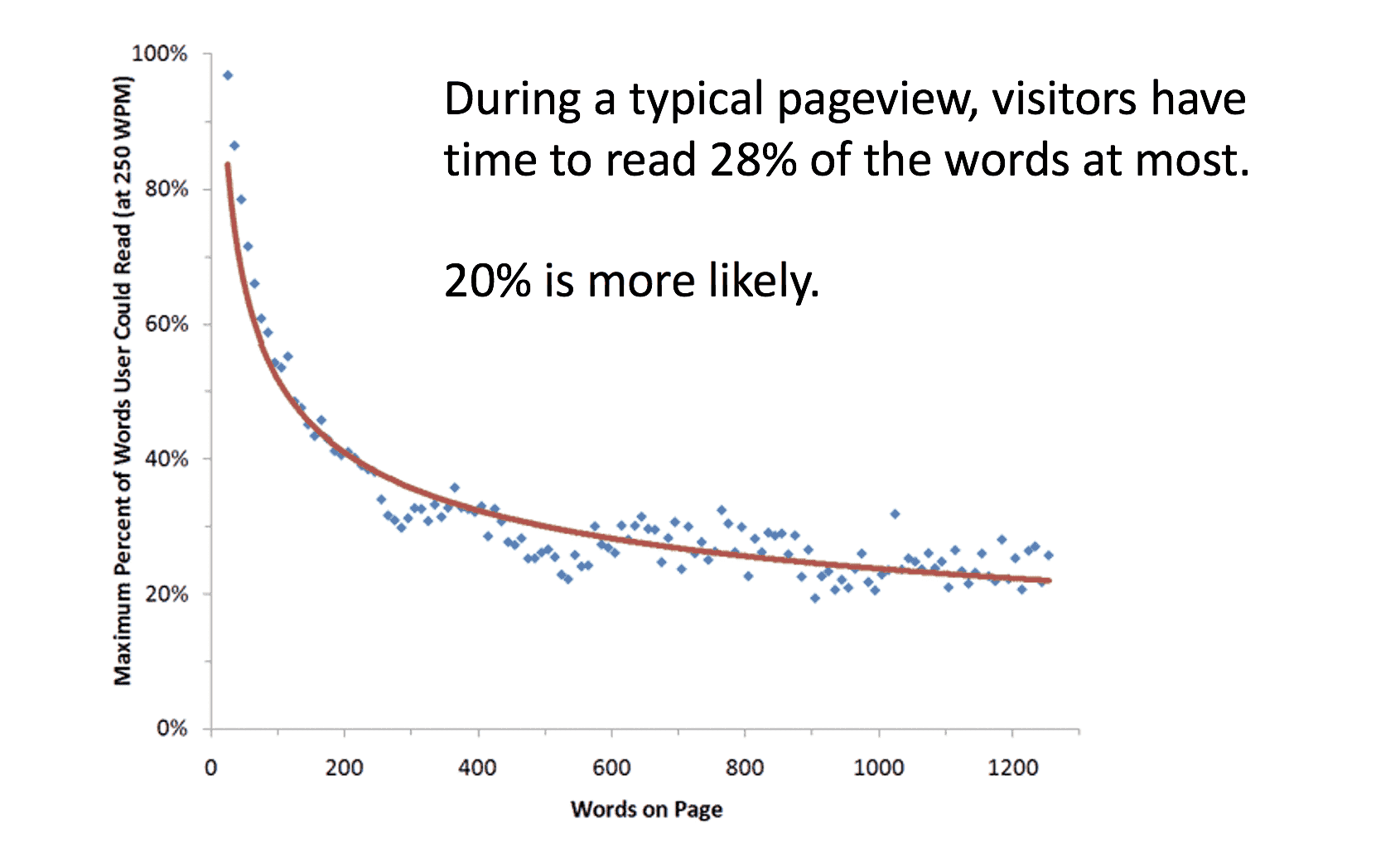
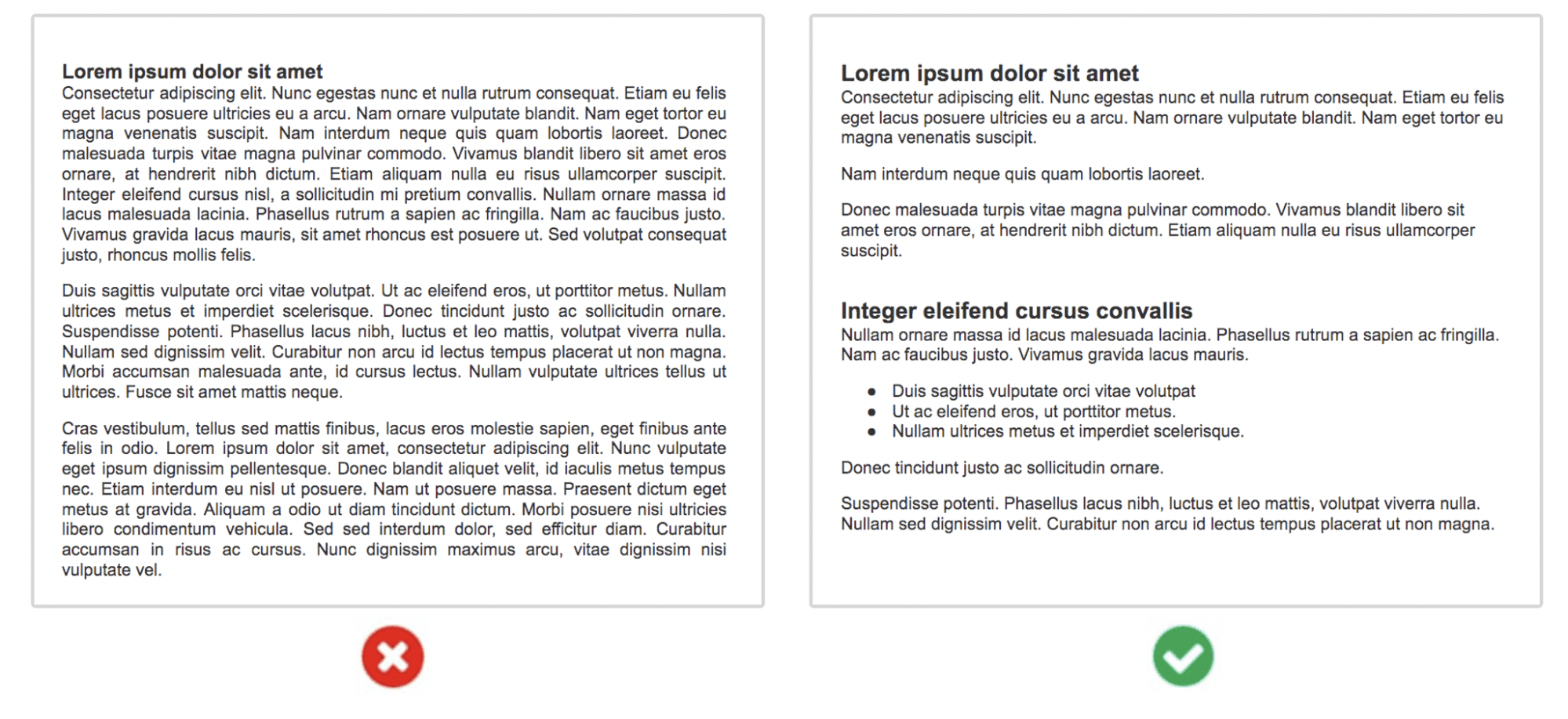
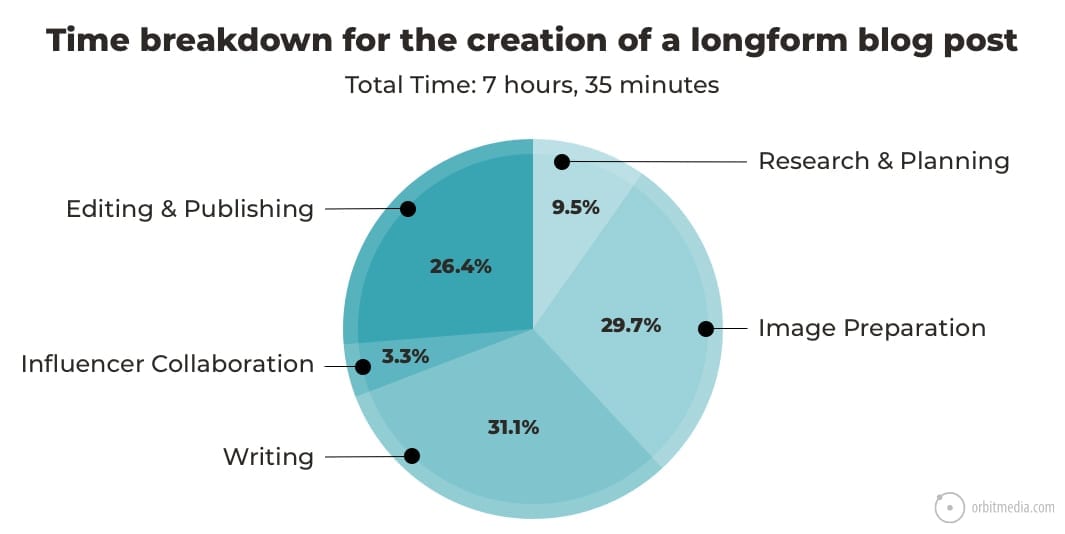
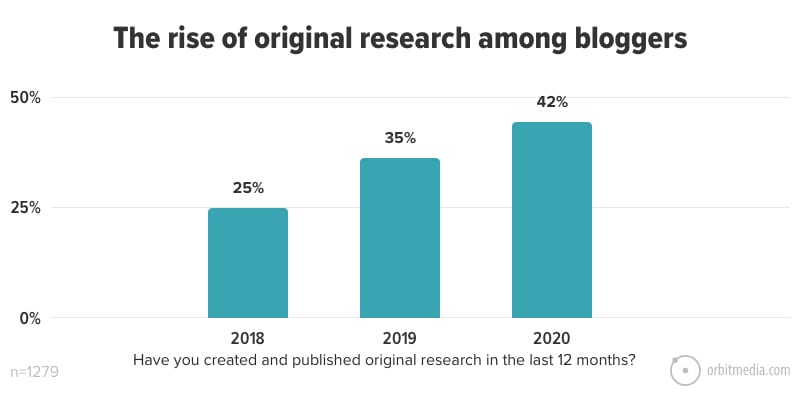
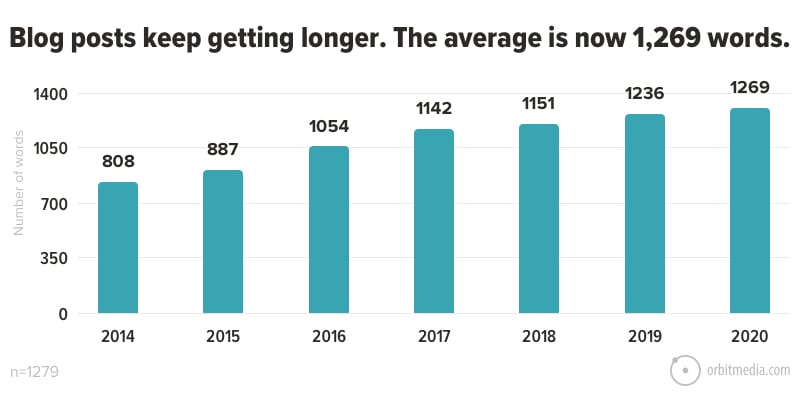
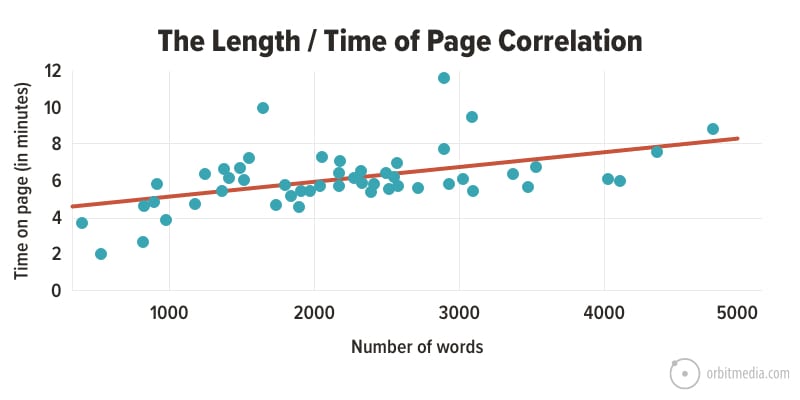

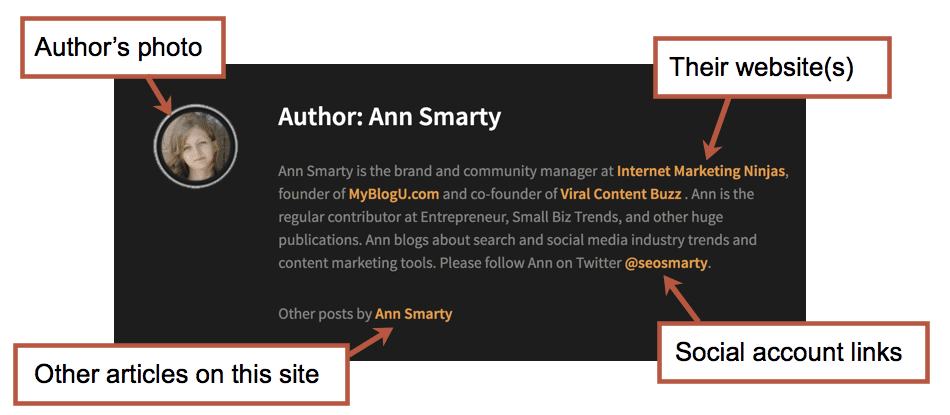
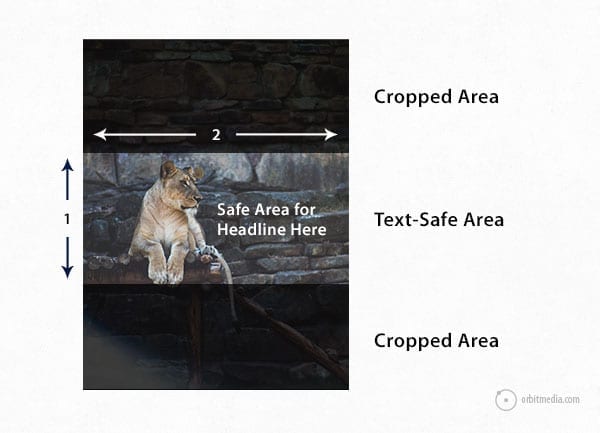
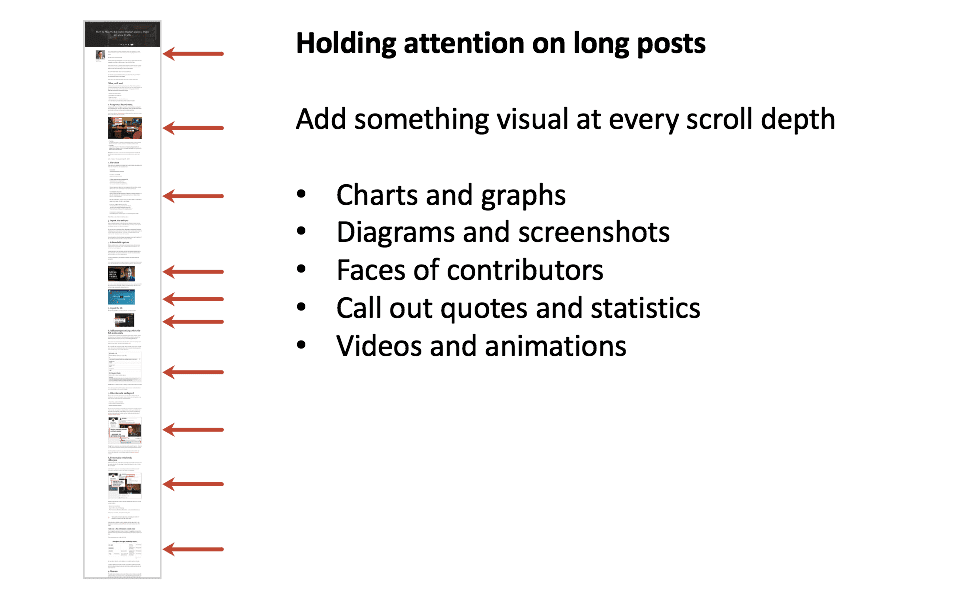
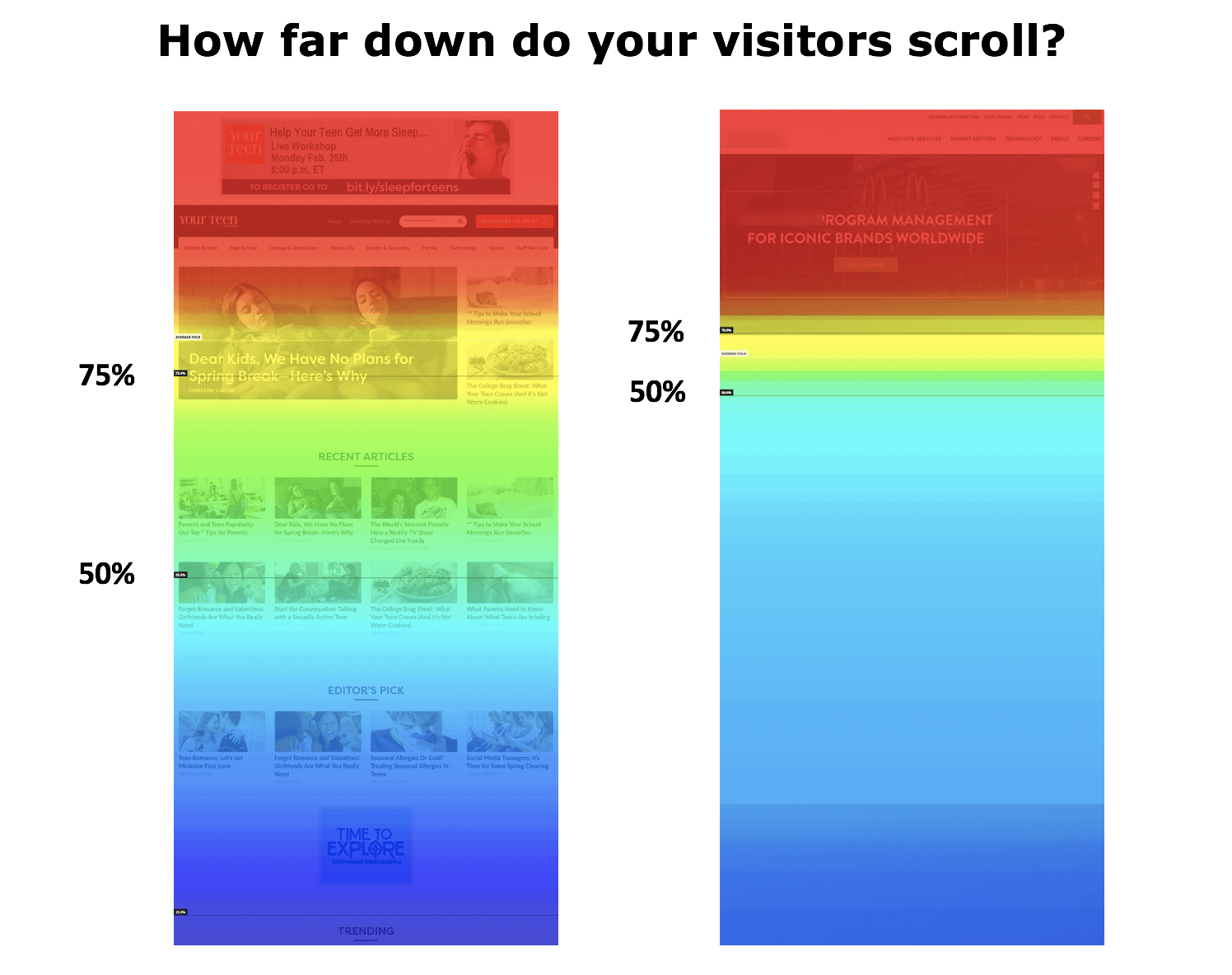
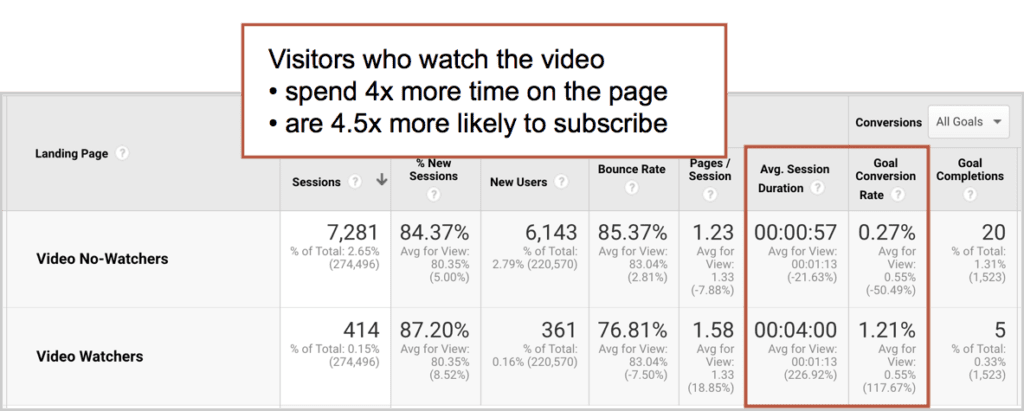
 #contentmarketing tips on @orbiteers
#contentmarketing tips on @orbiteers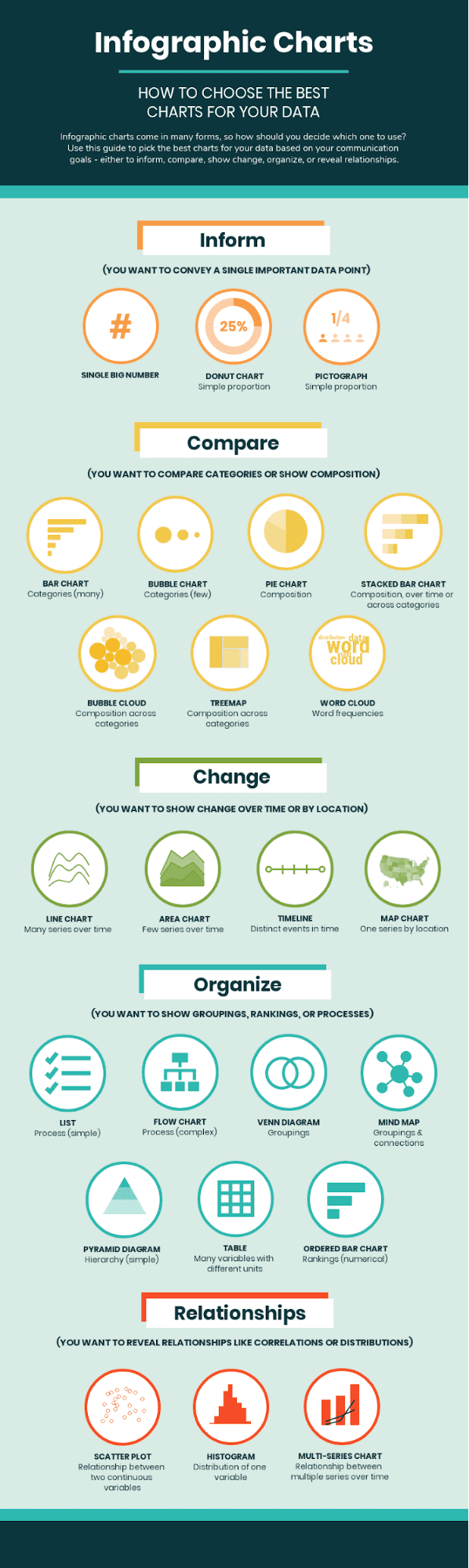
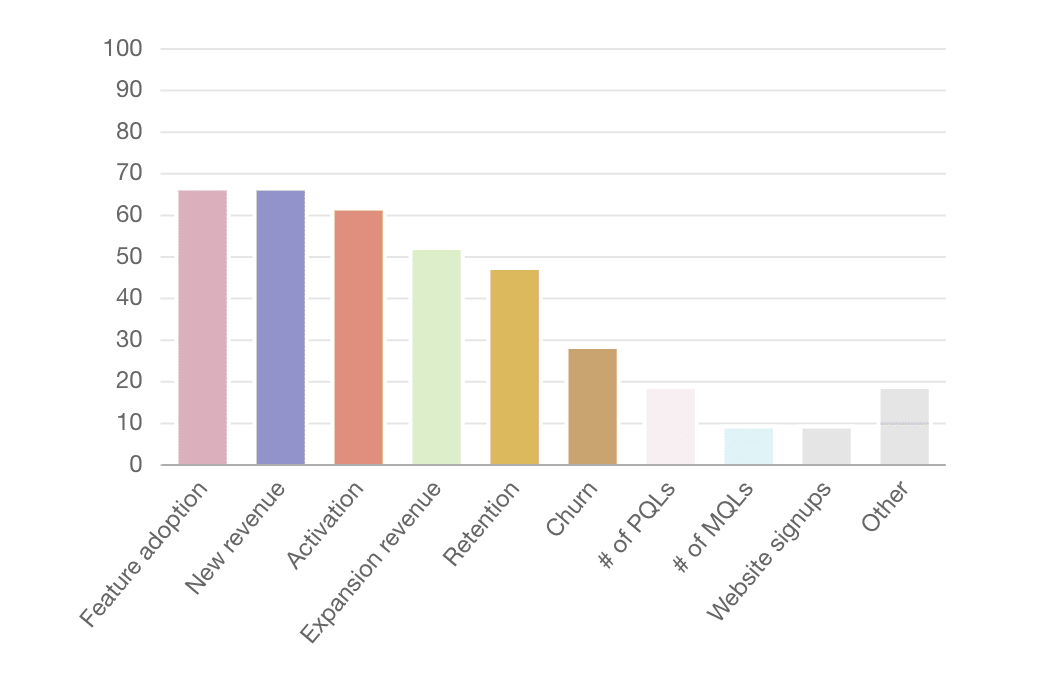
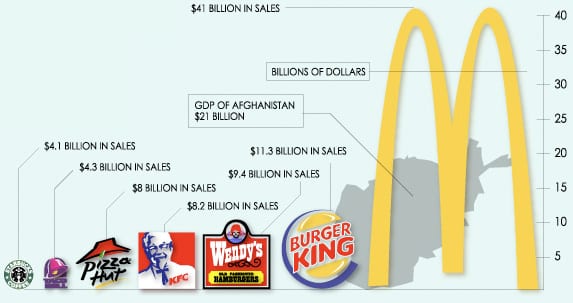
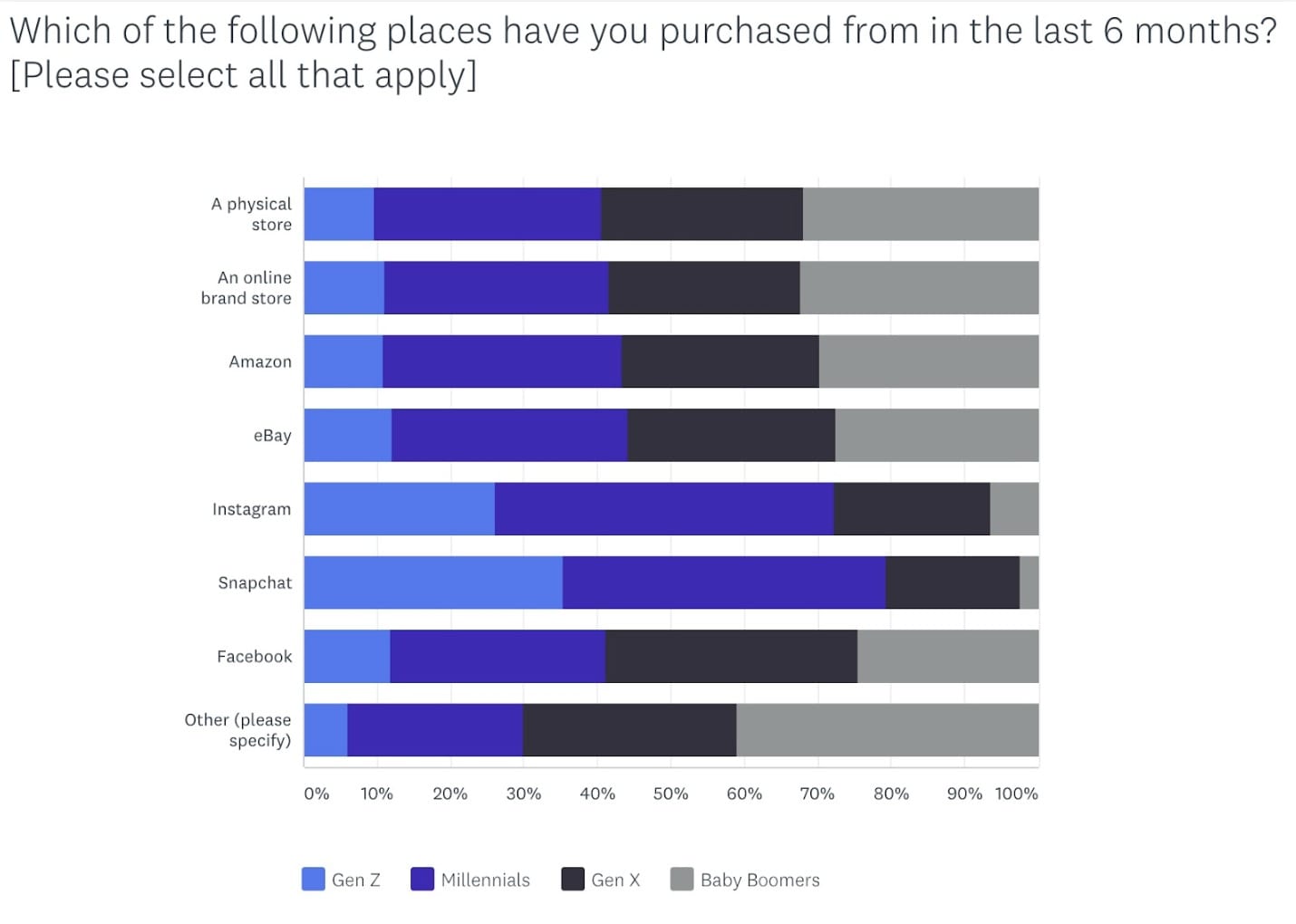
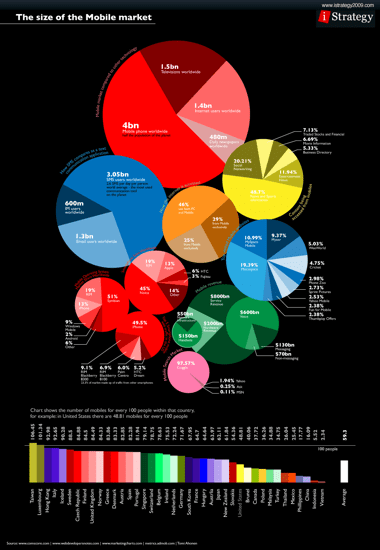
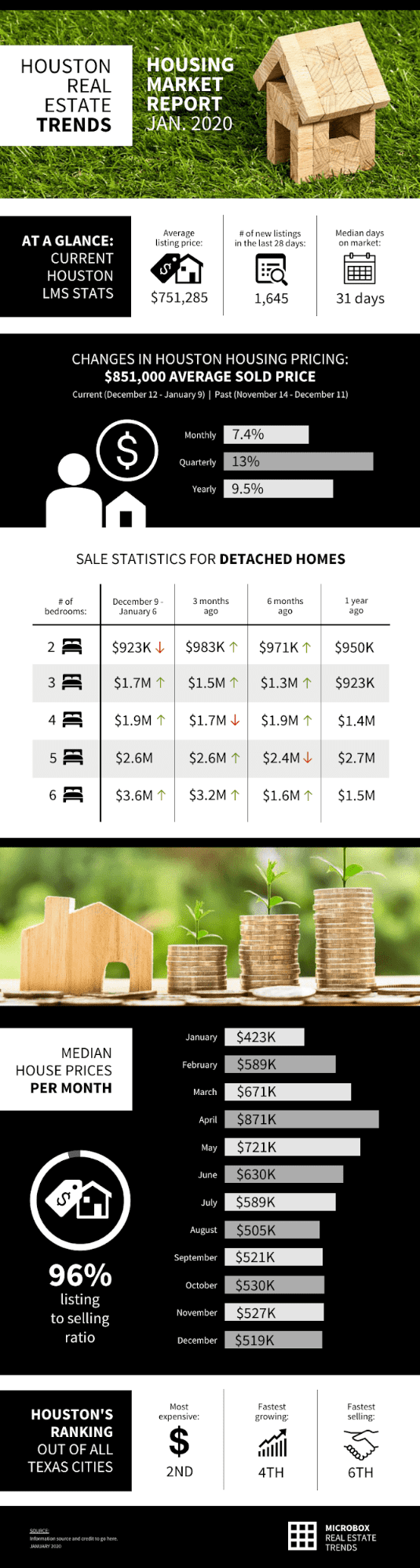
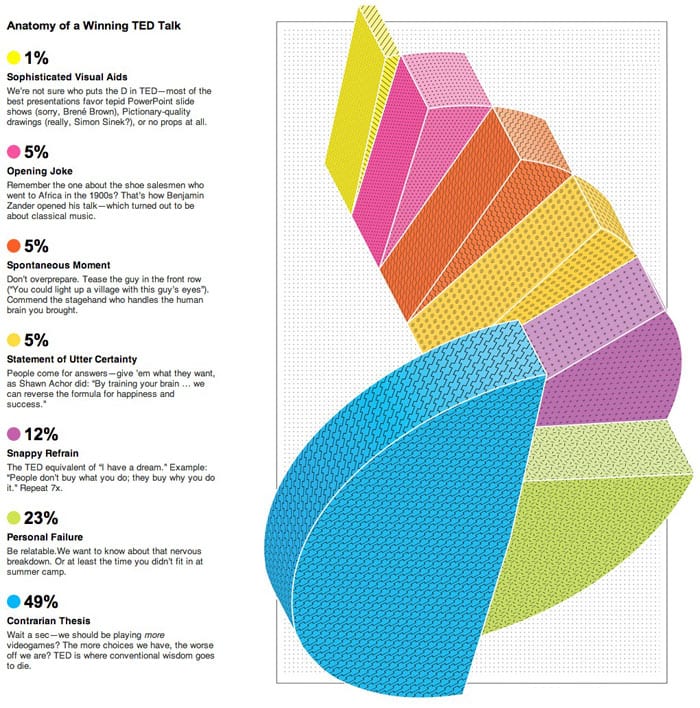
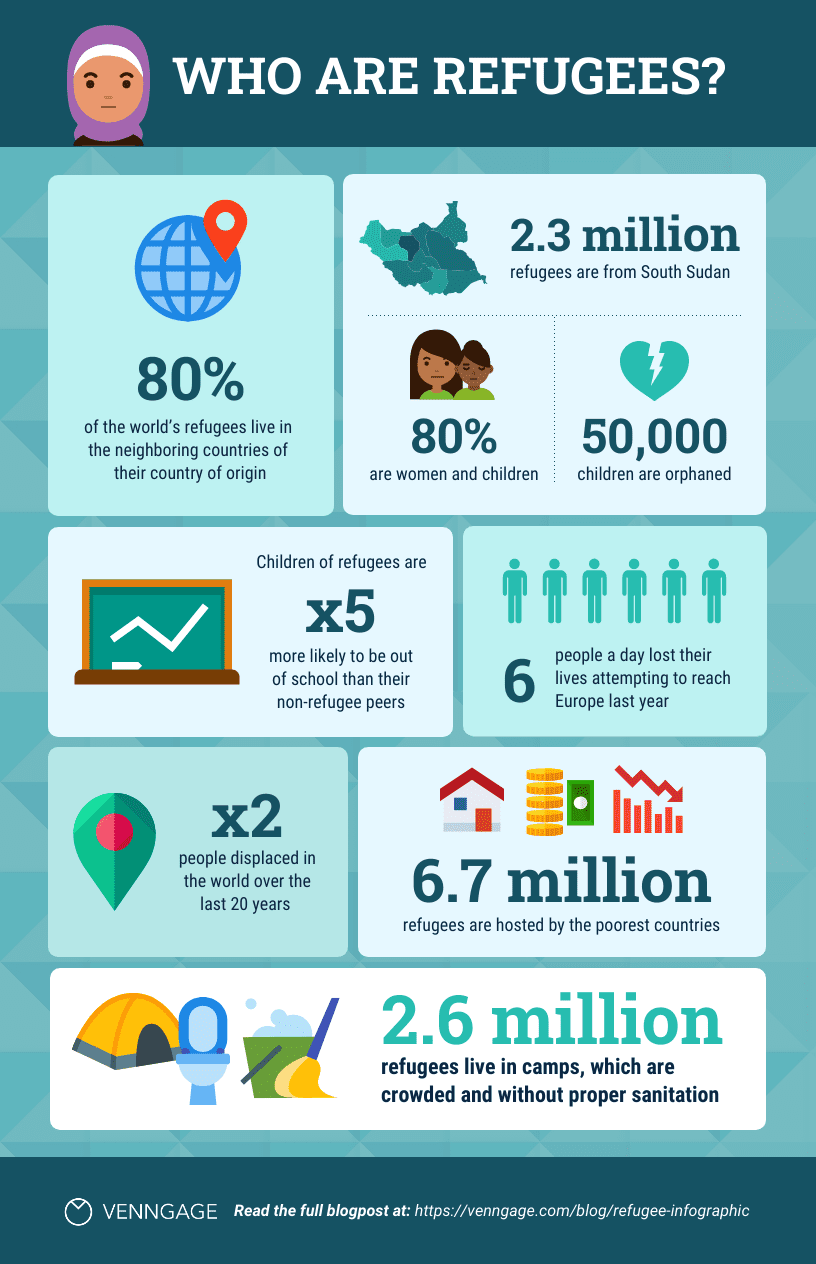
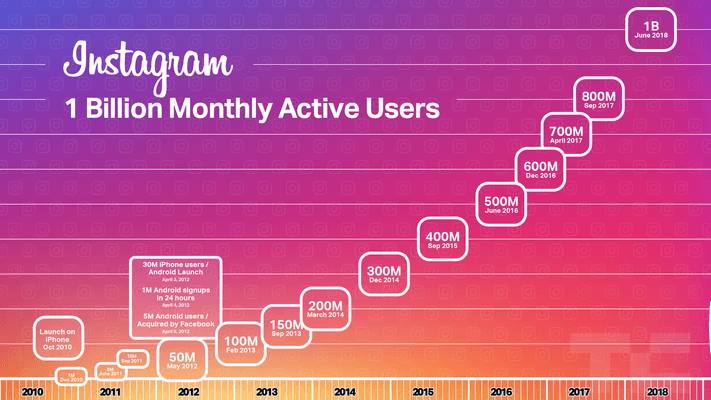
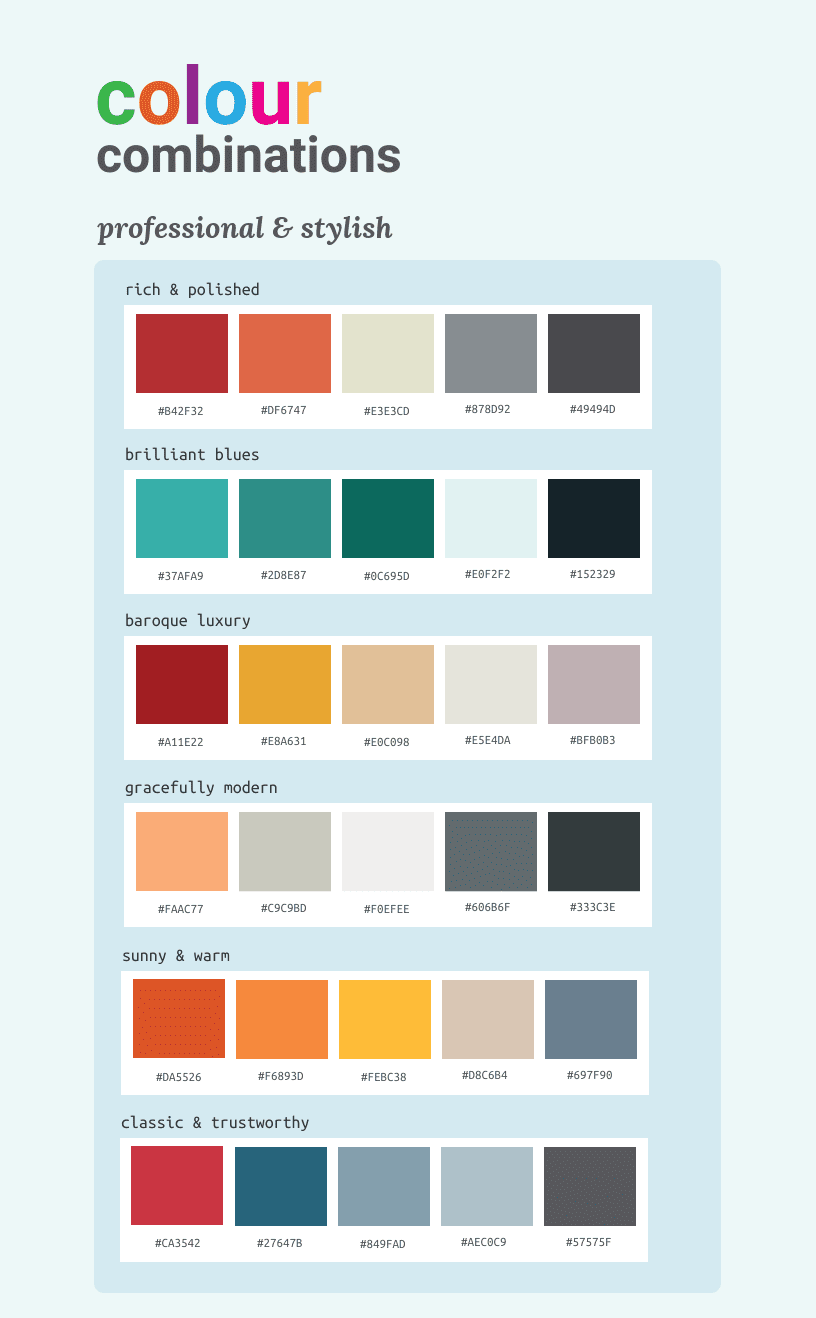
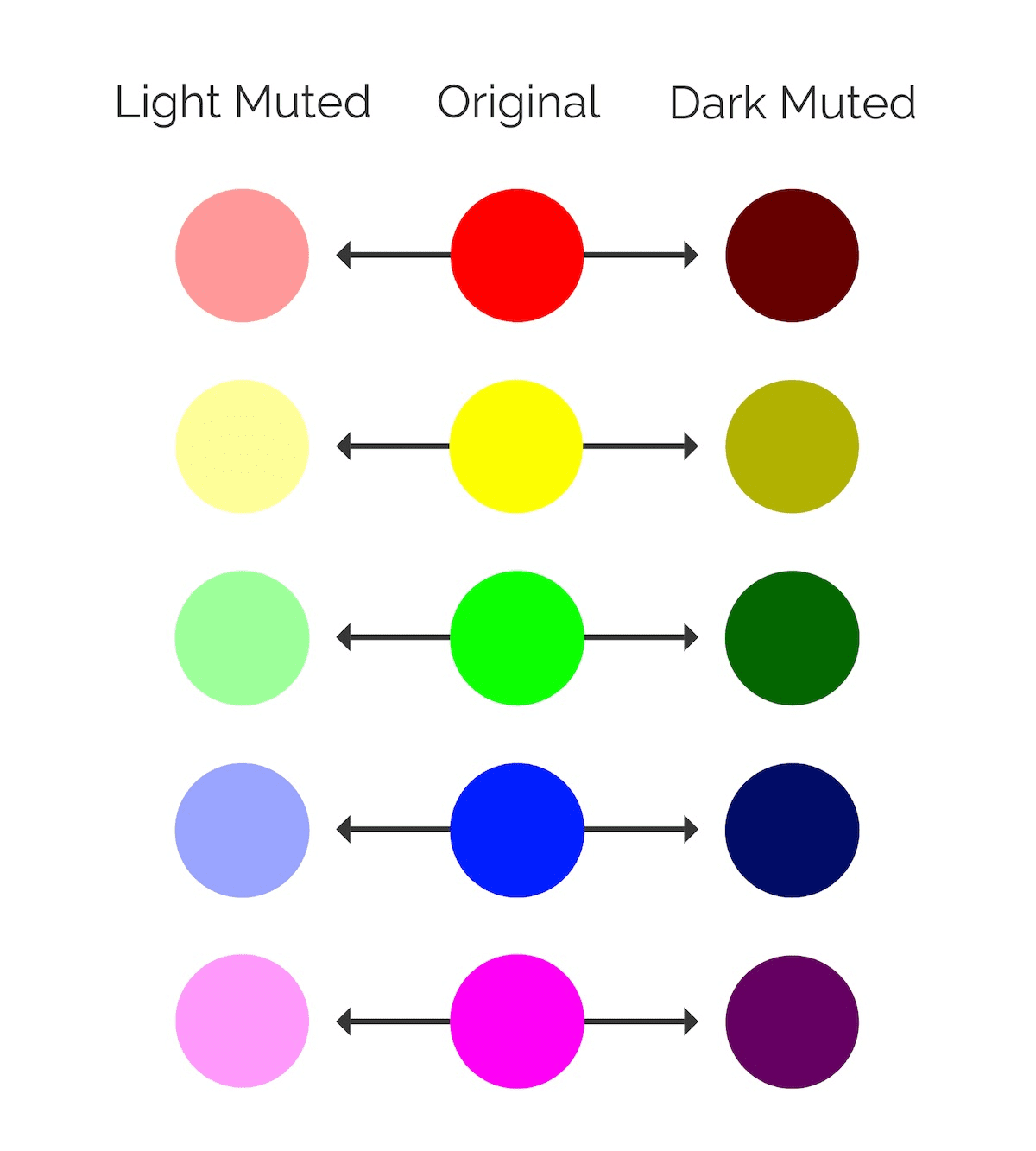
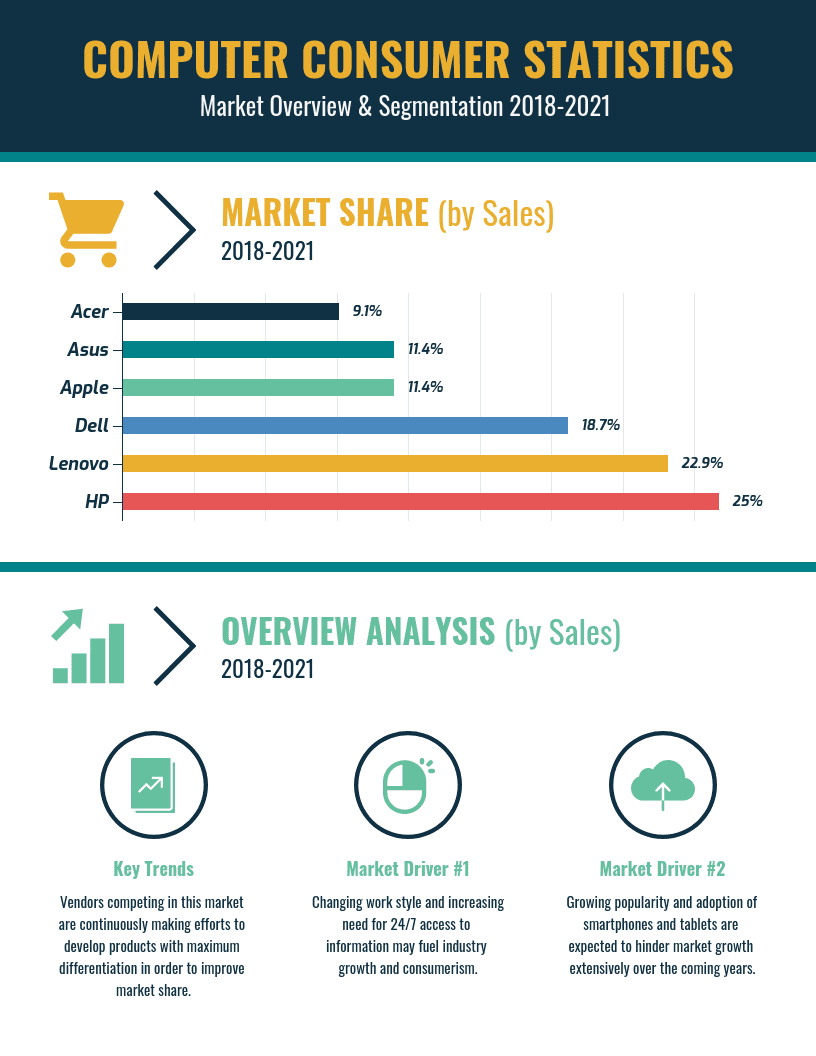
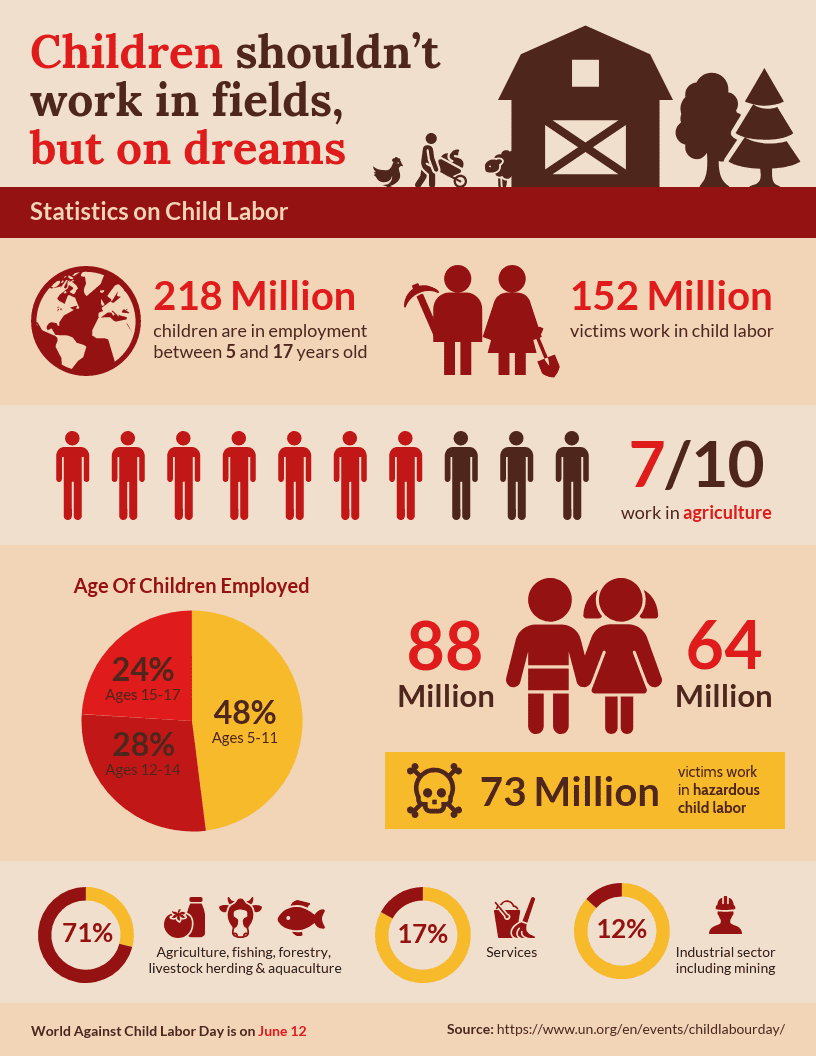
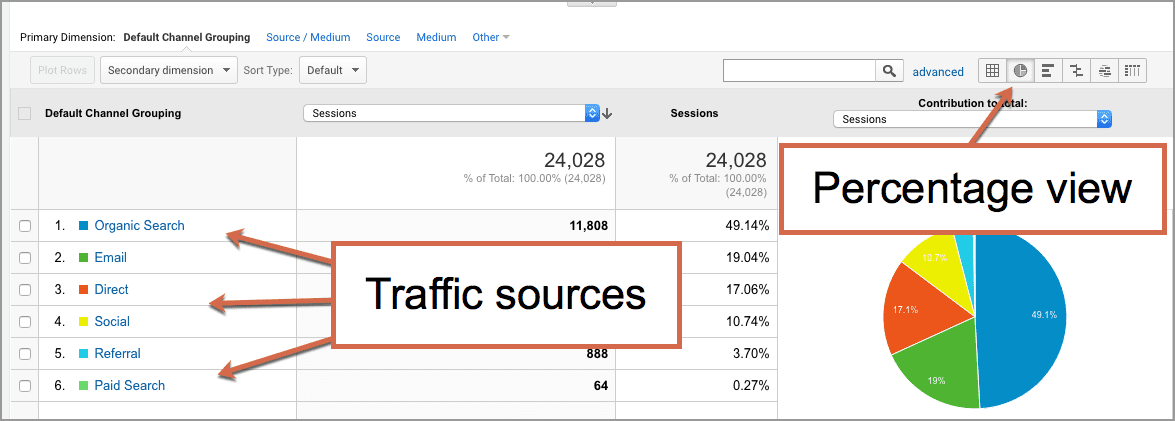
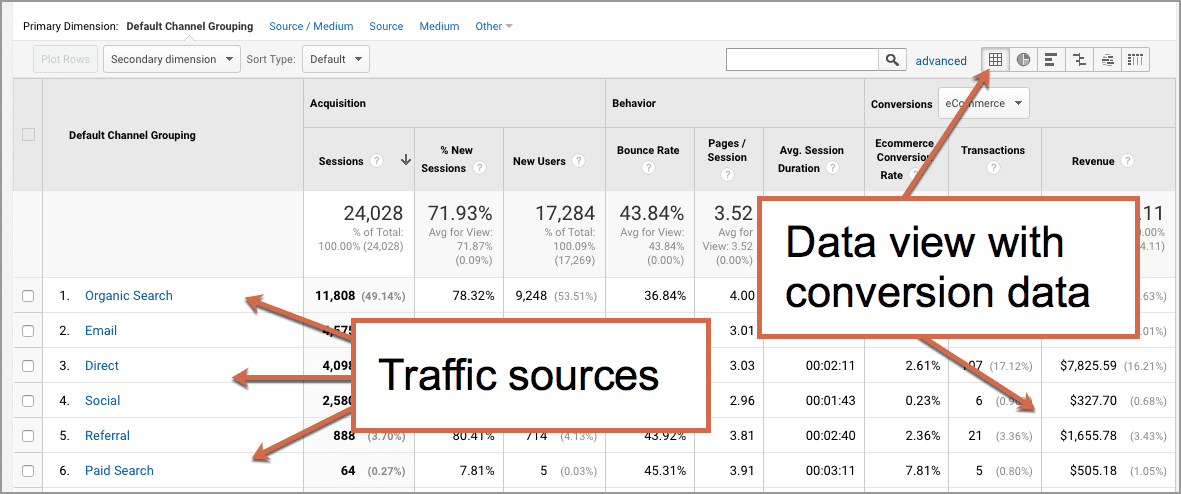
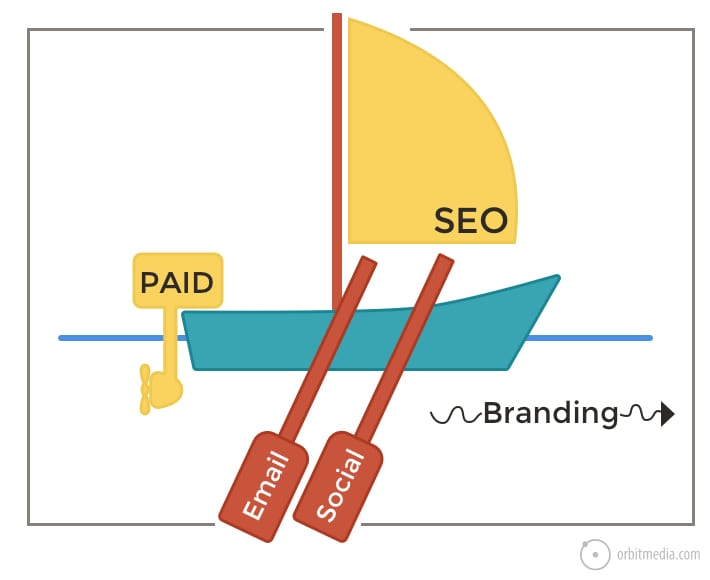
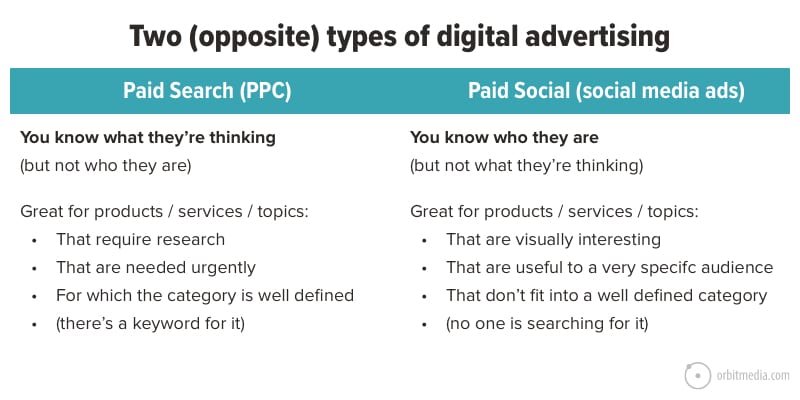

 Analytics issues with organic traffic
Analytics issues with organic traffic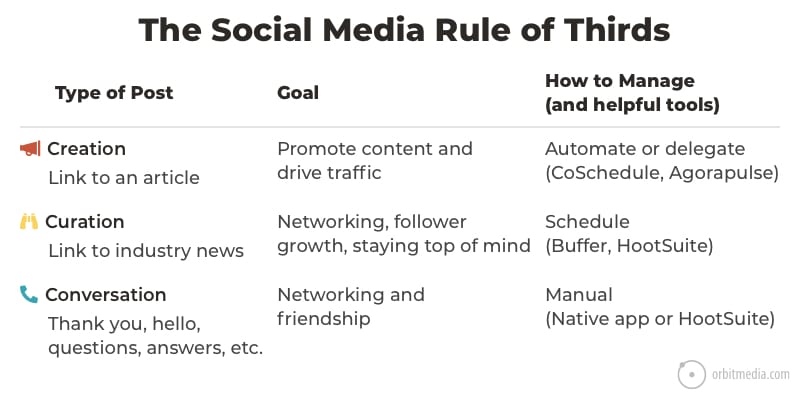
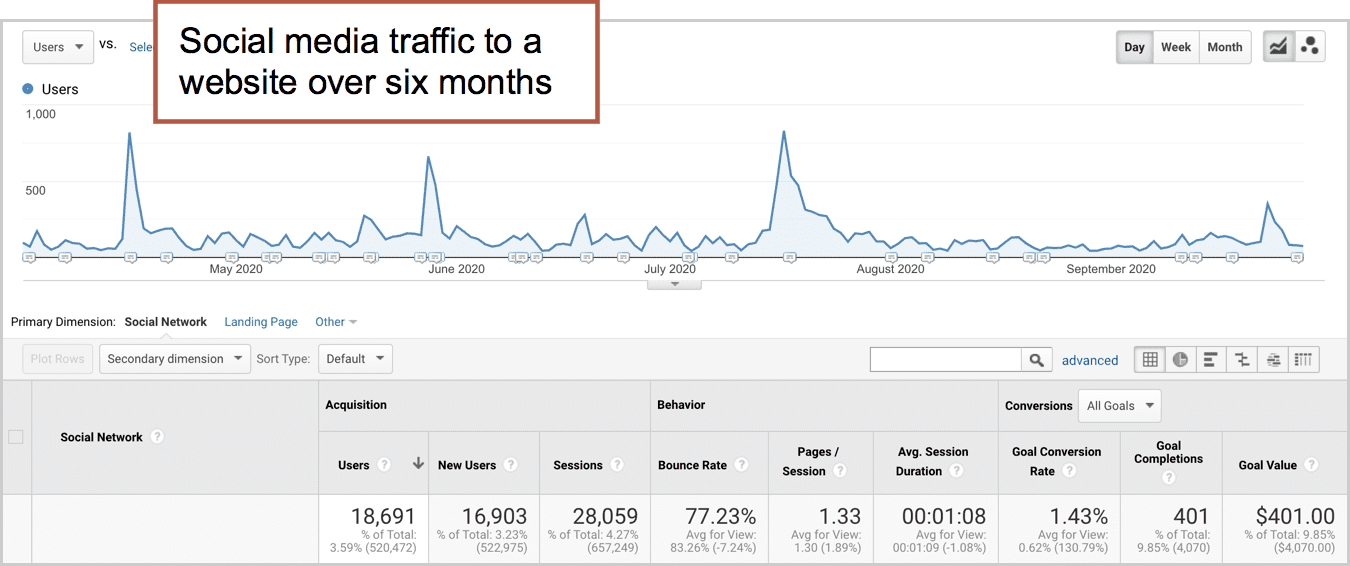
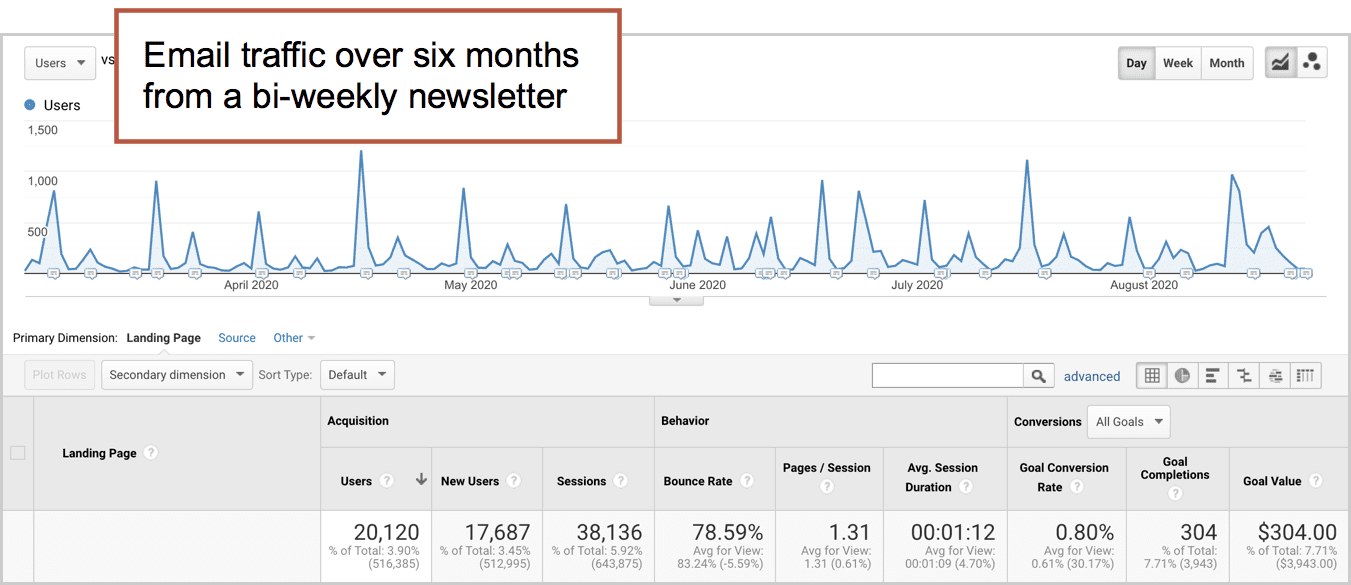
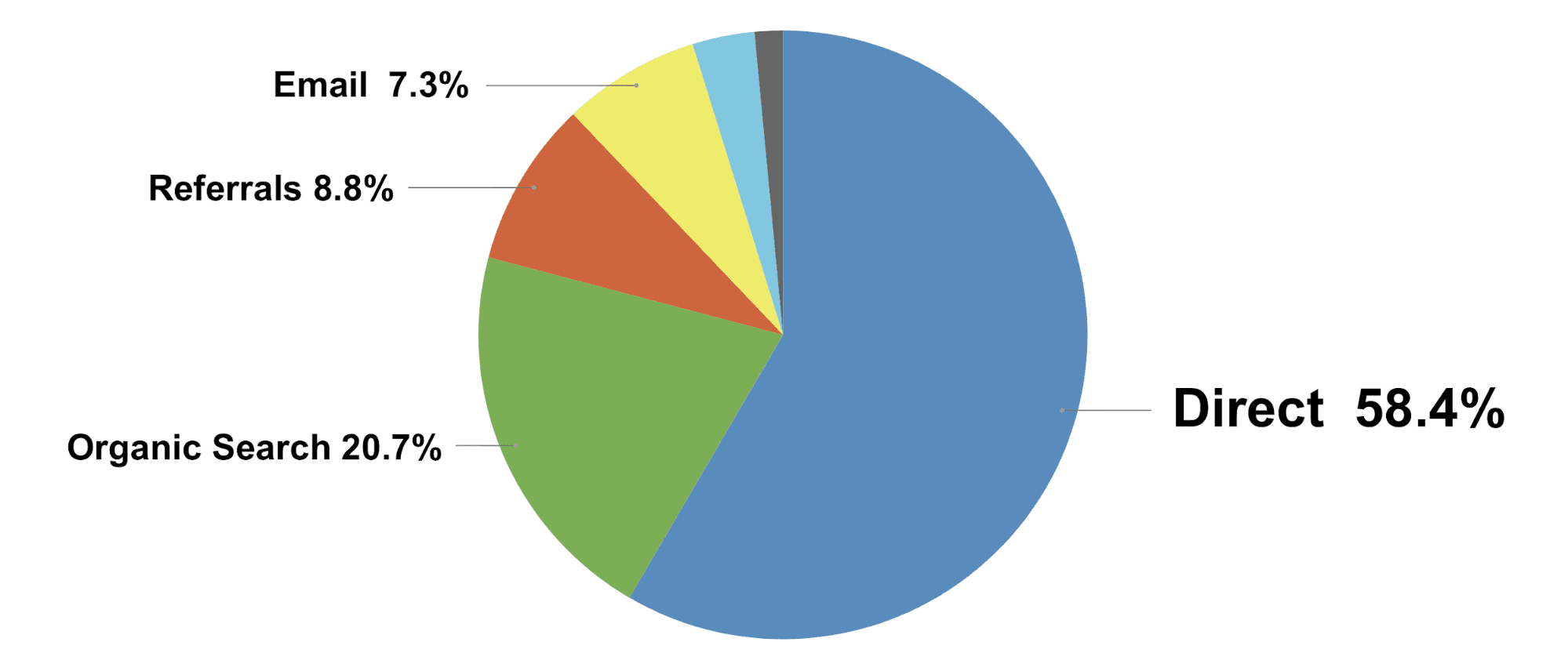
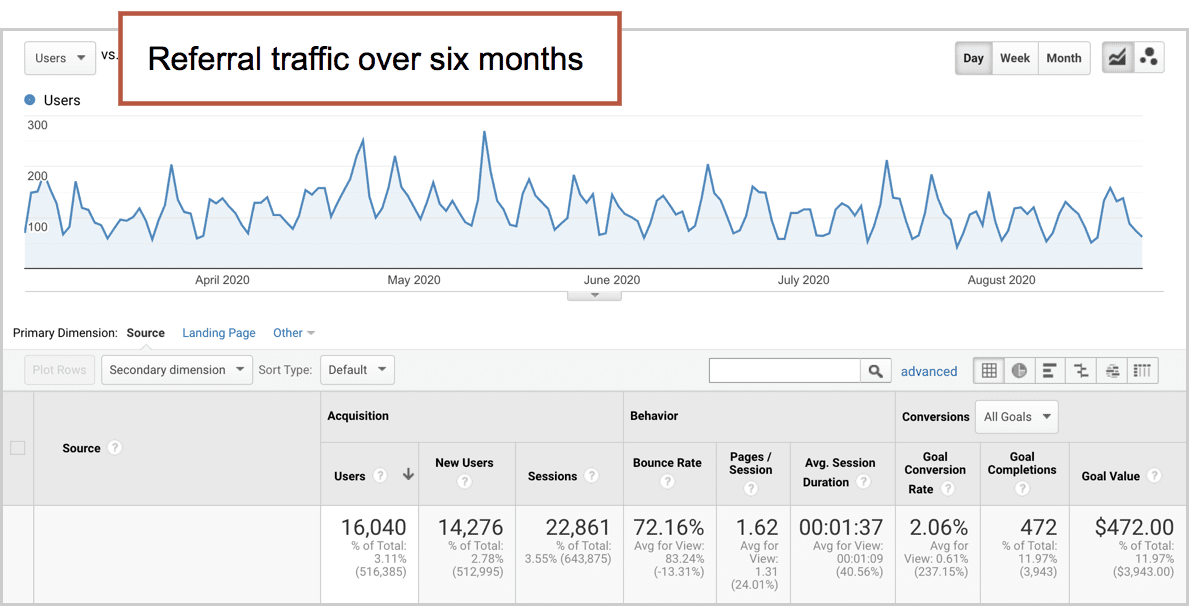
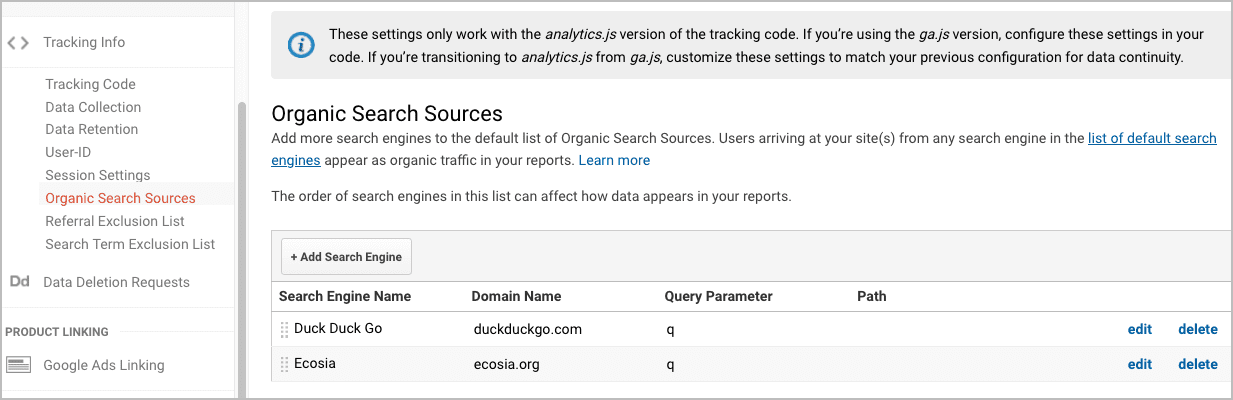
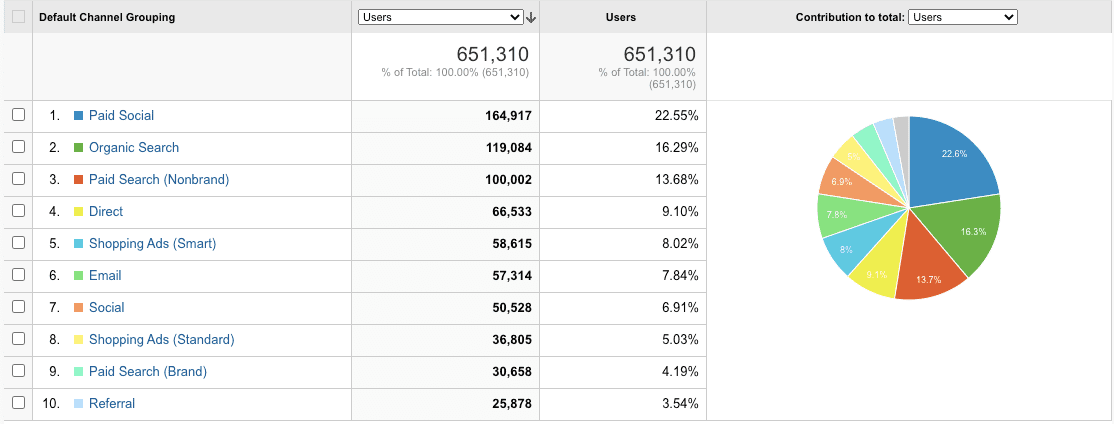
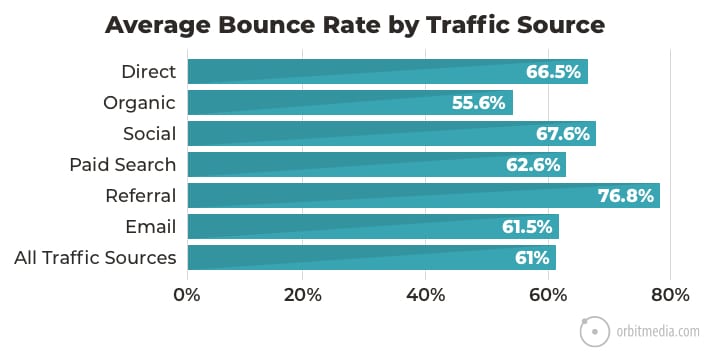
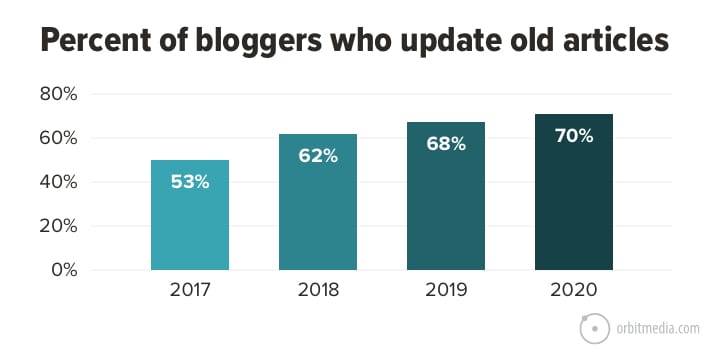




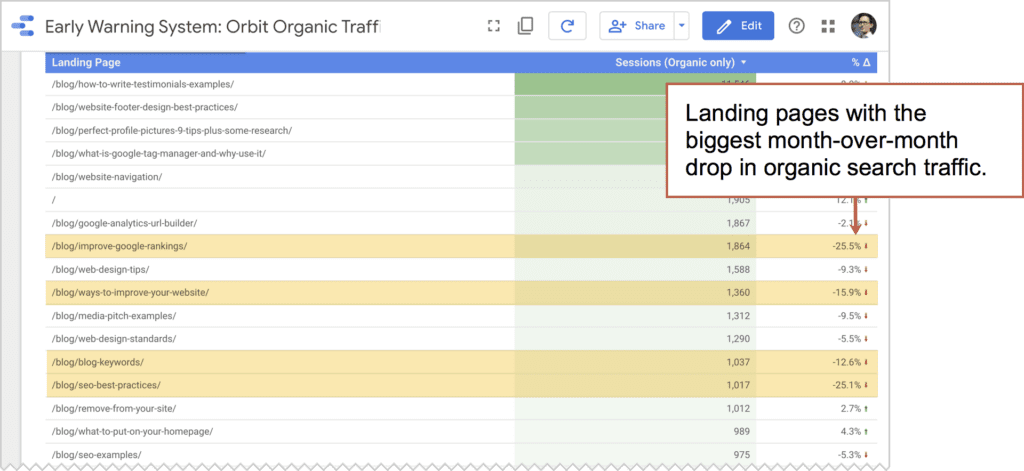
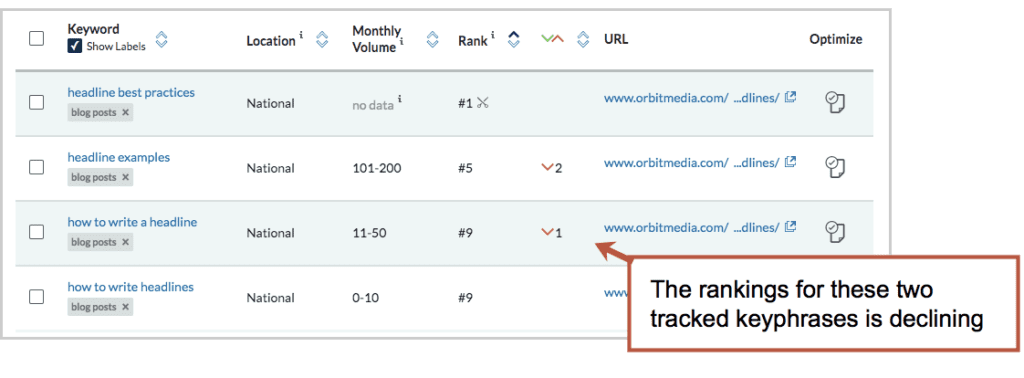
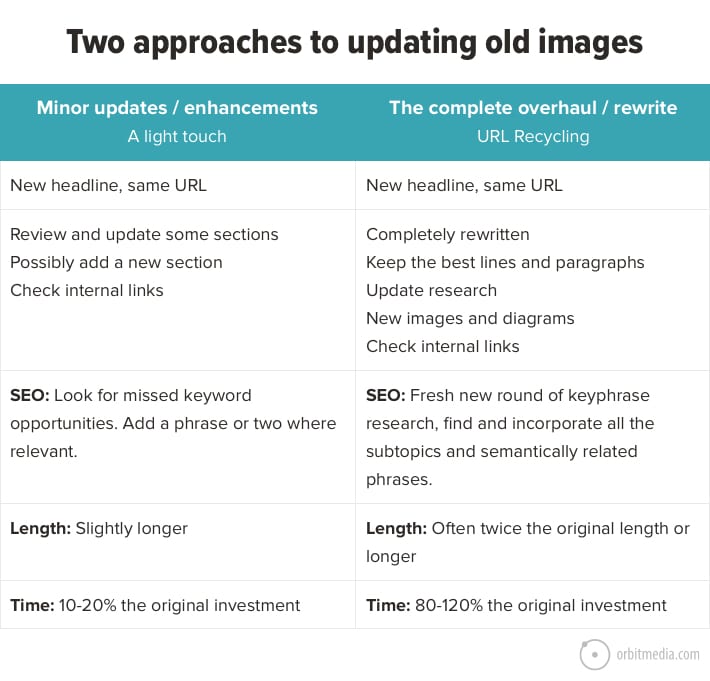
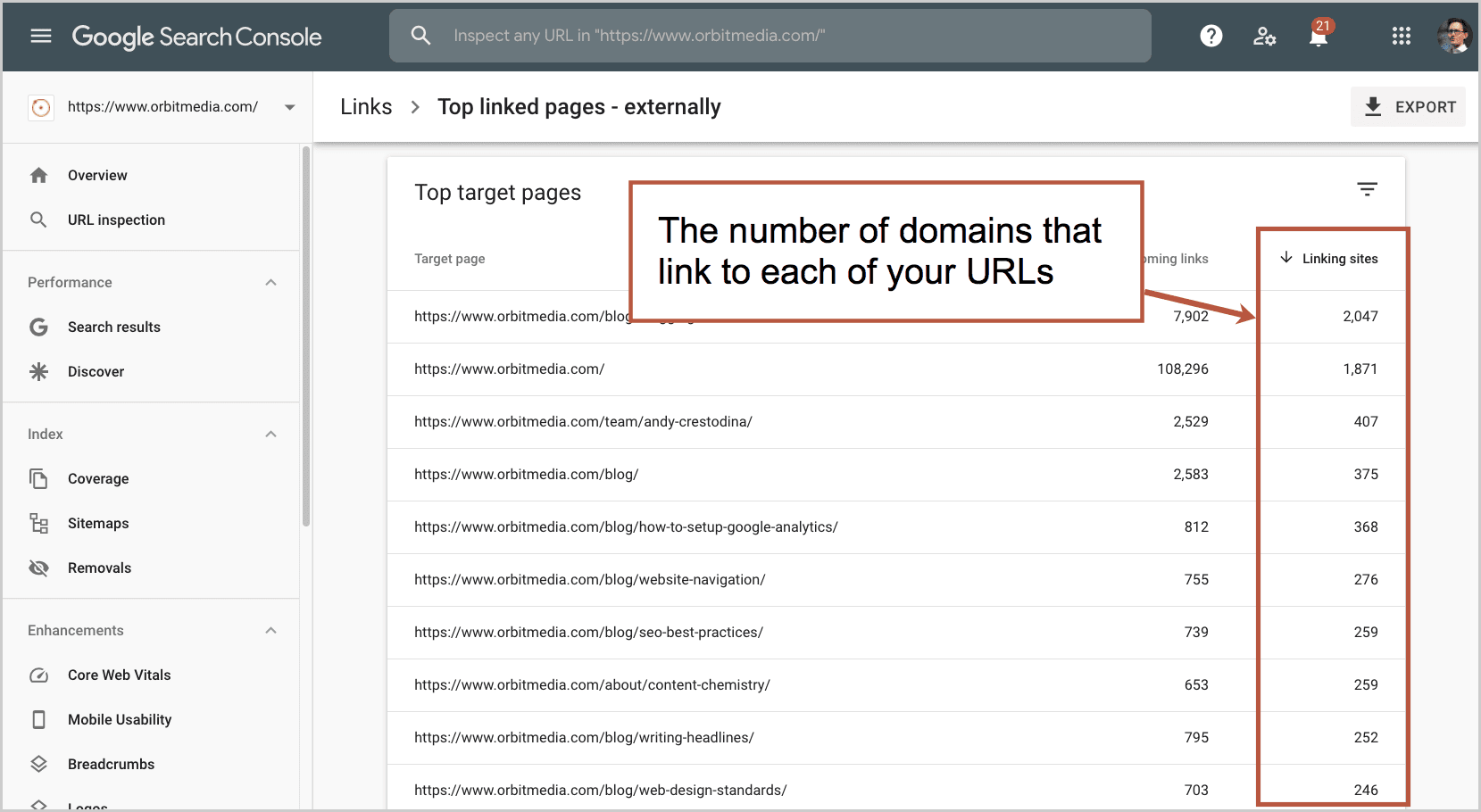
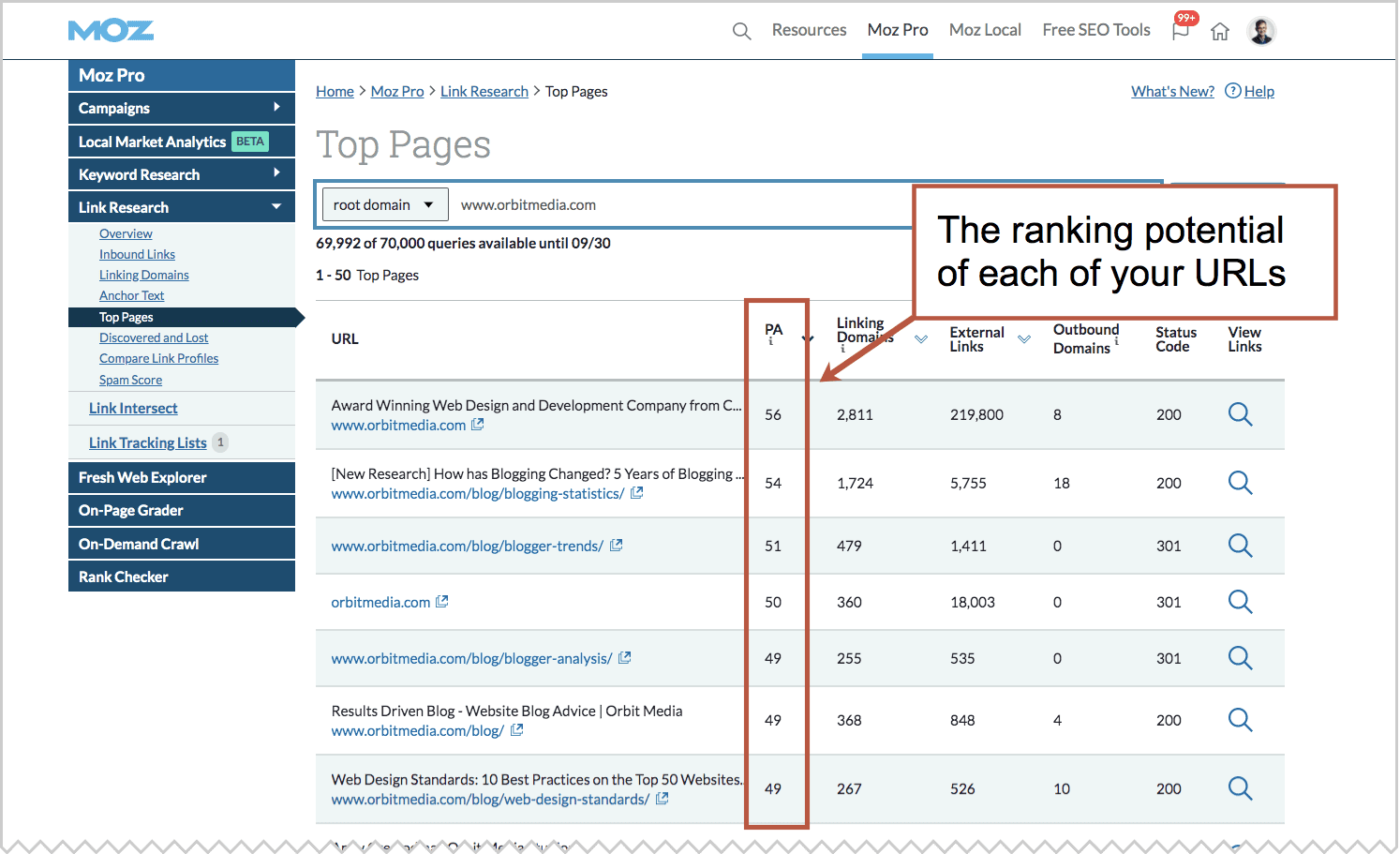
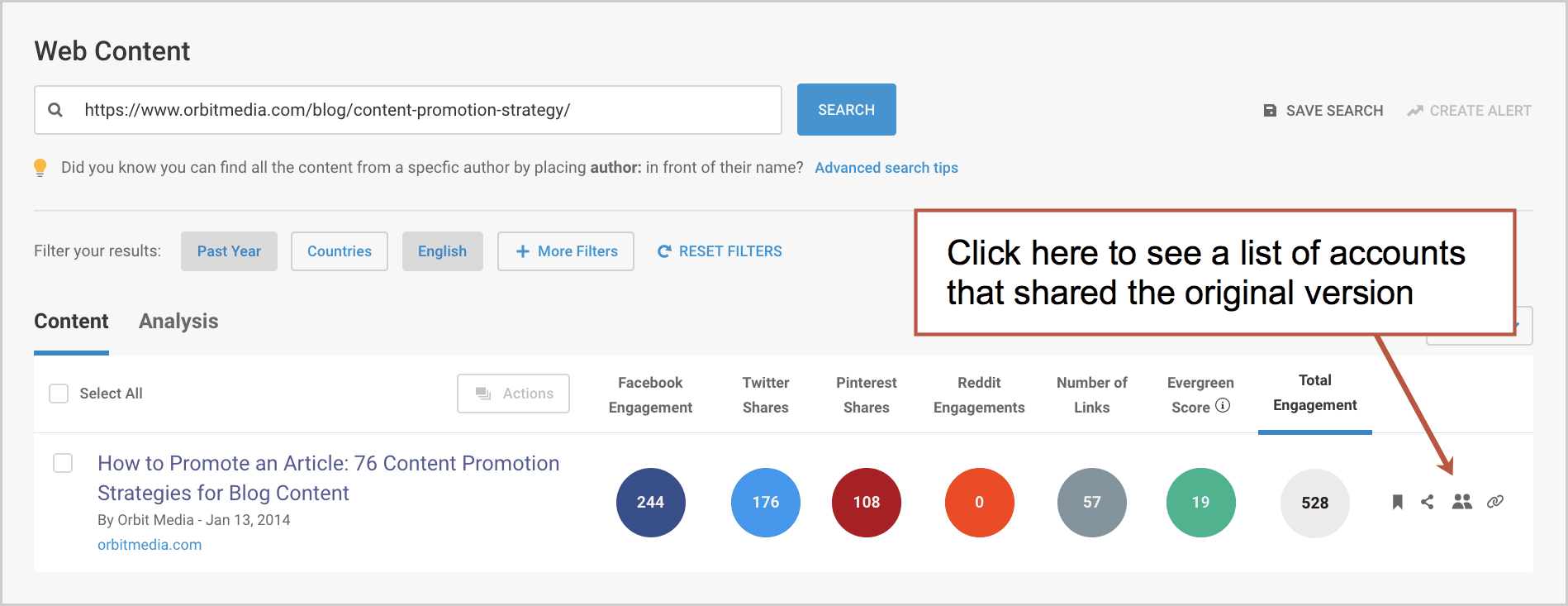
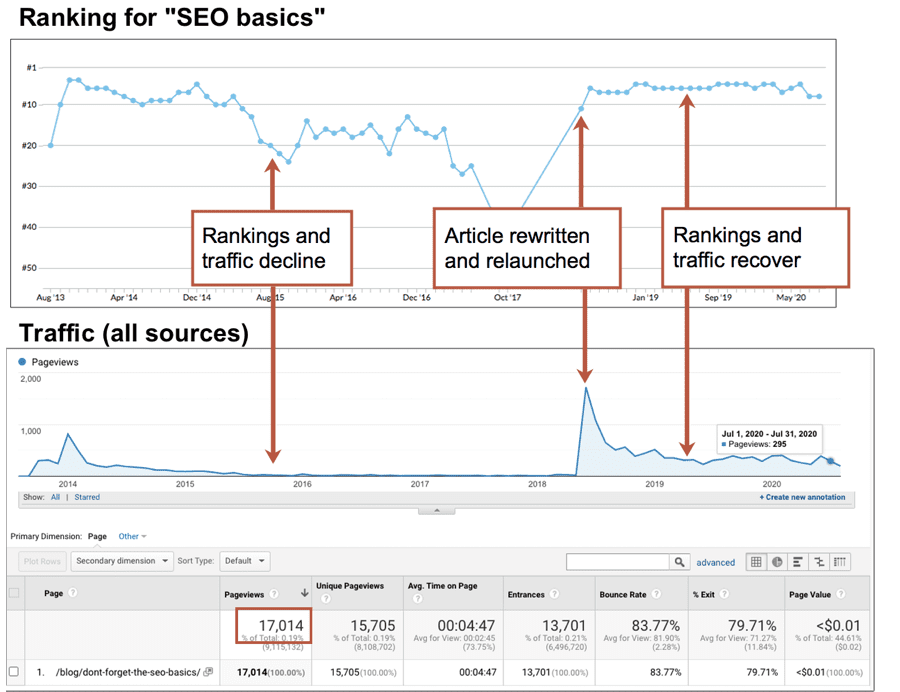
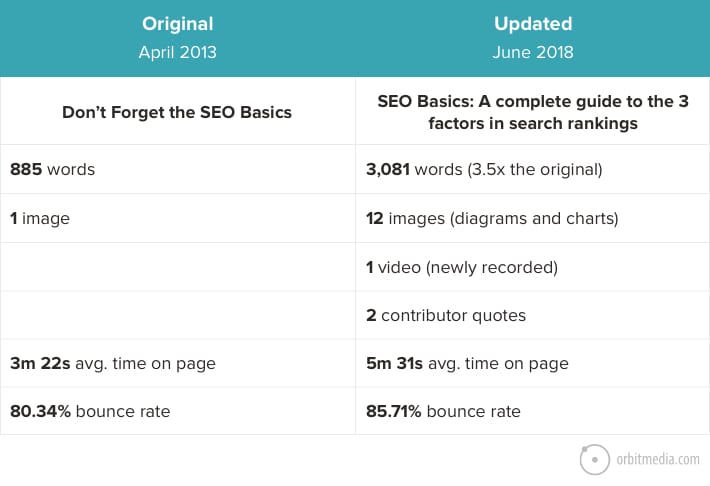
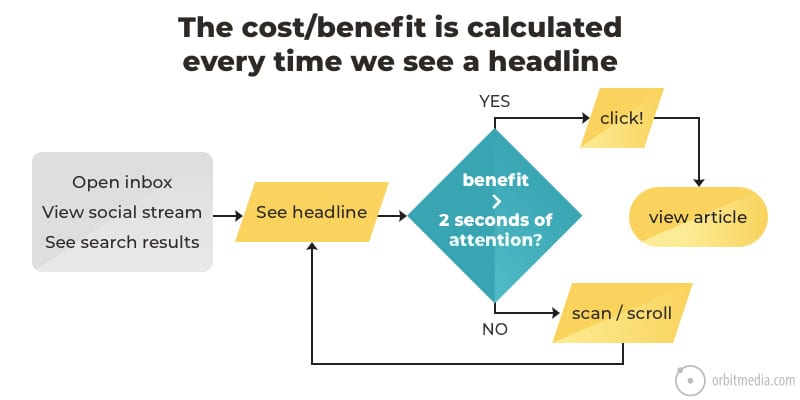
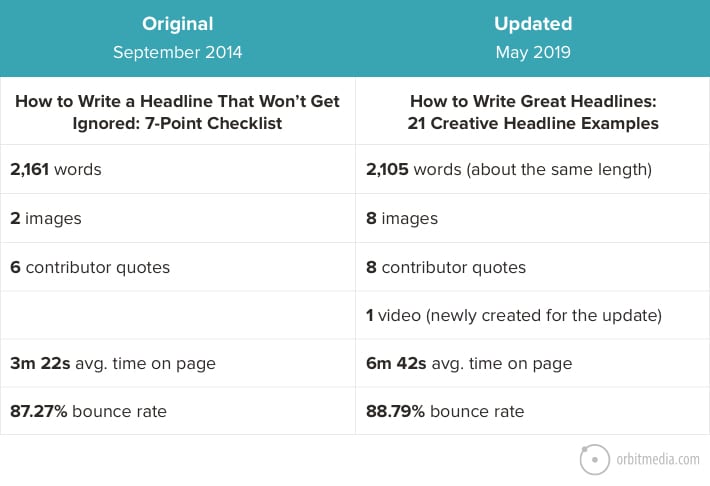
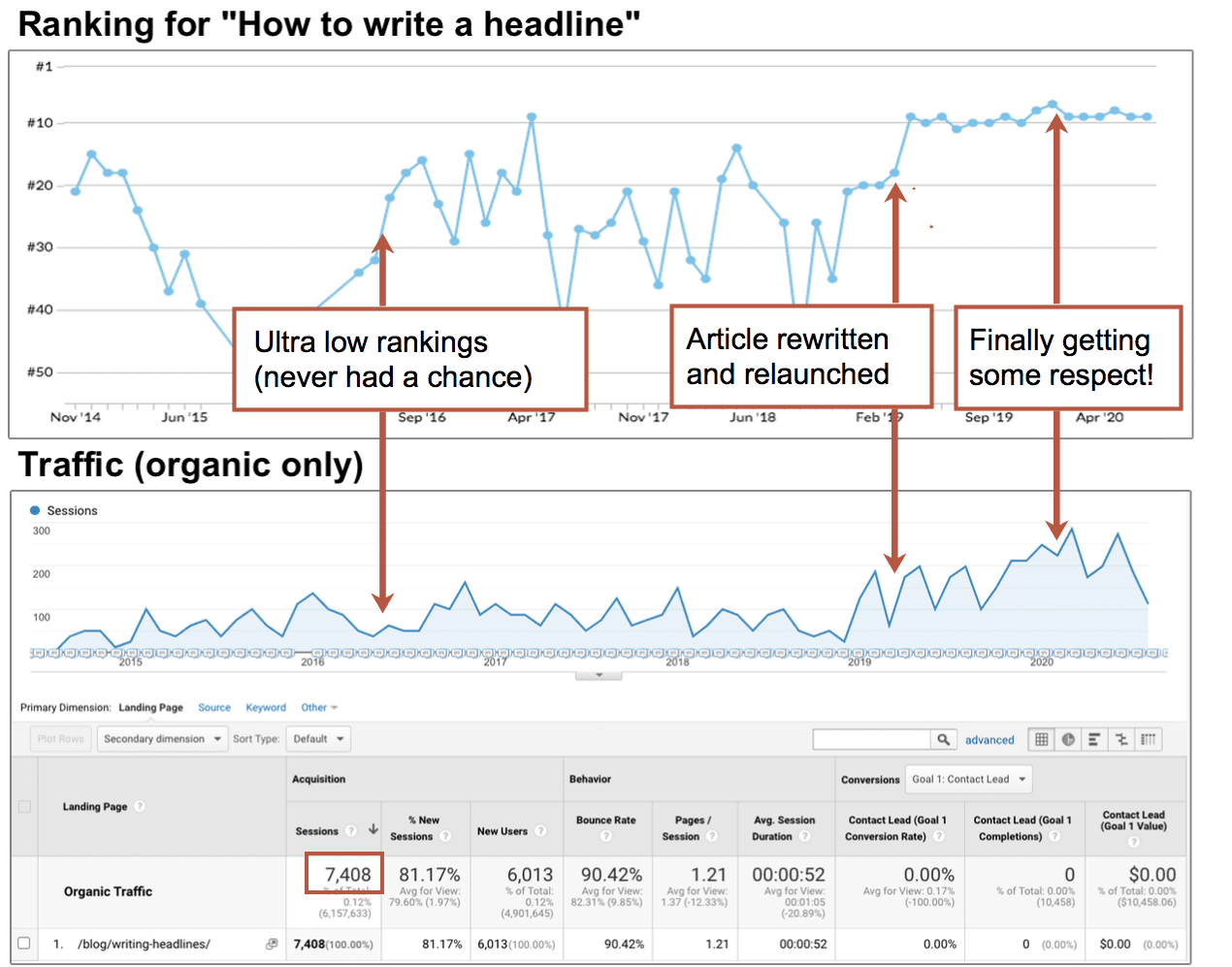
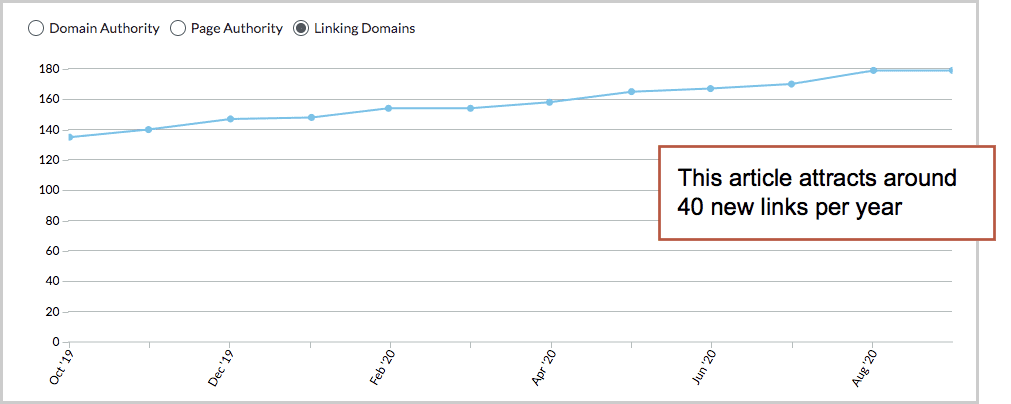
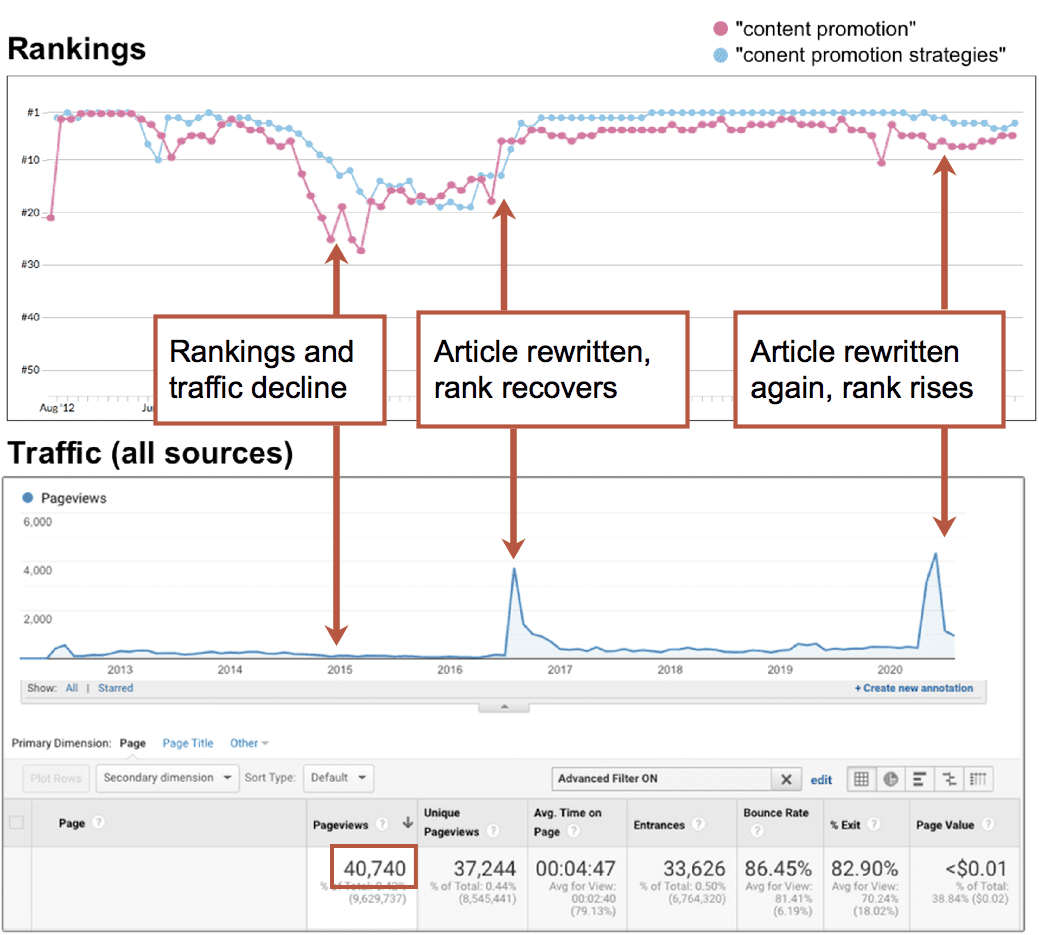
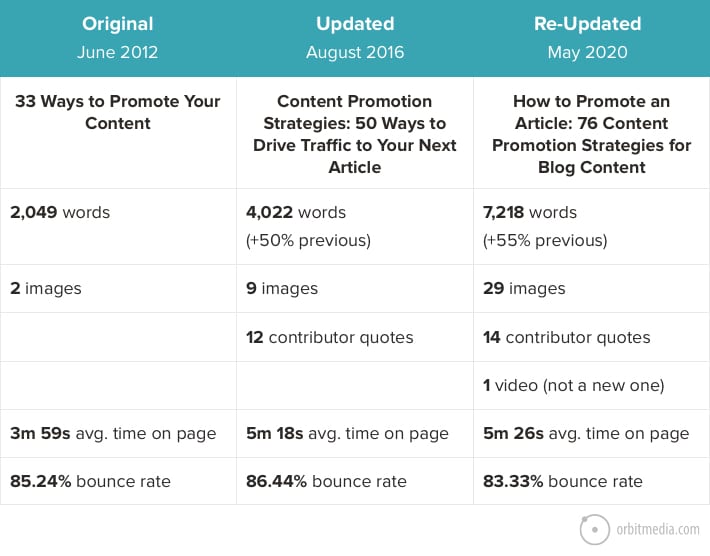
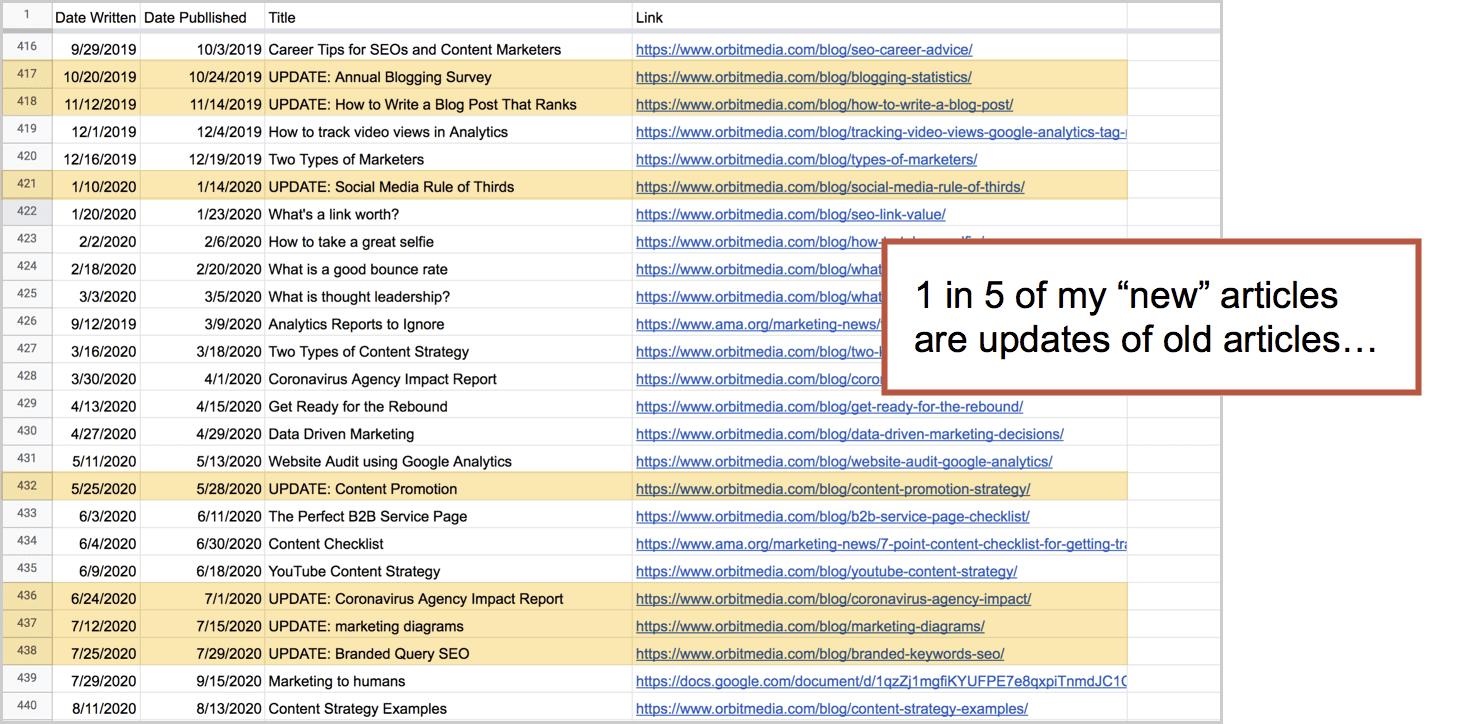


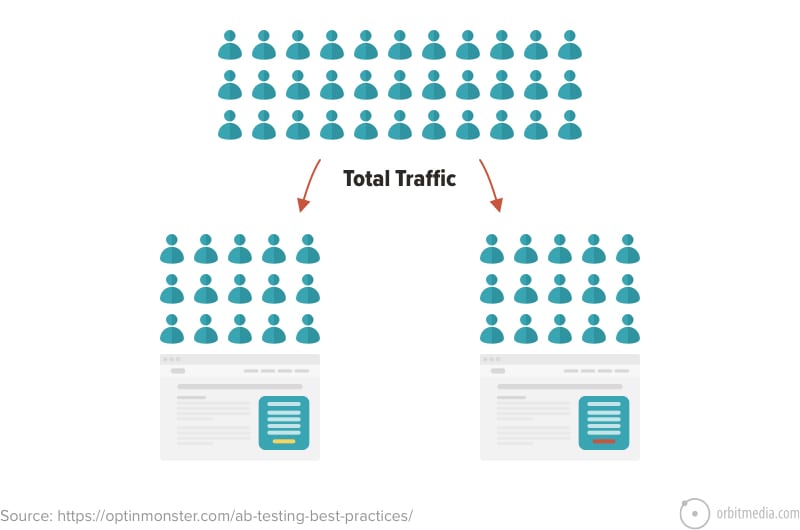
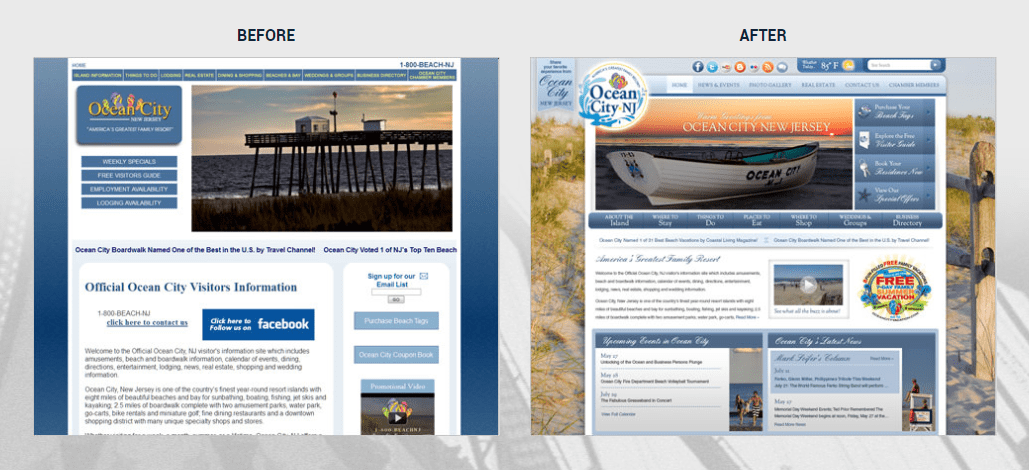
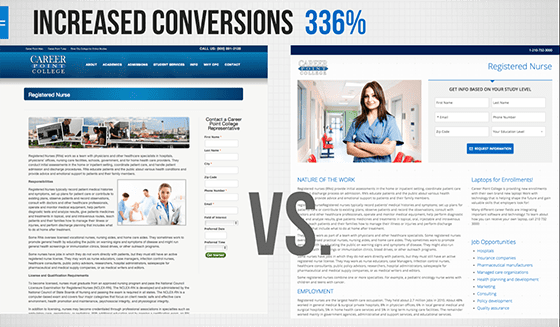
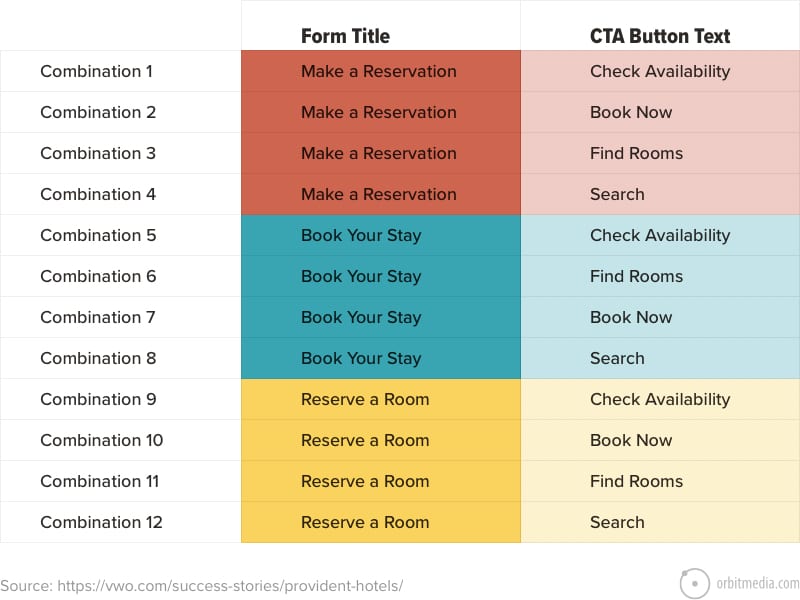
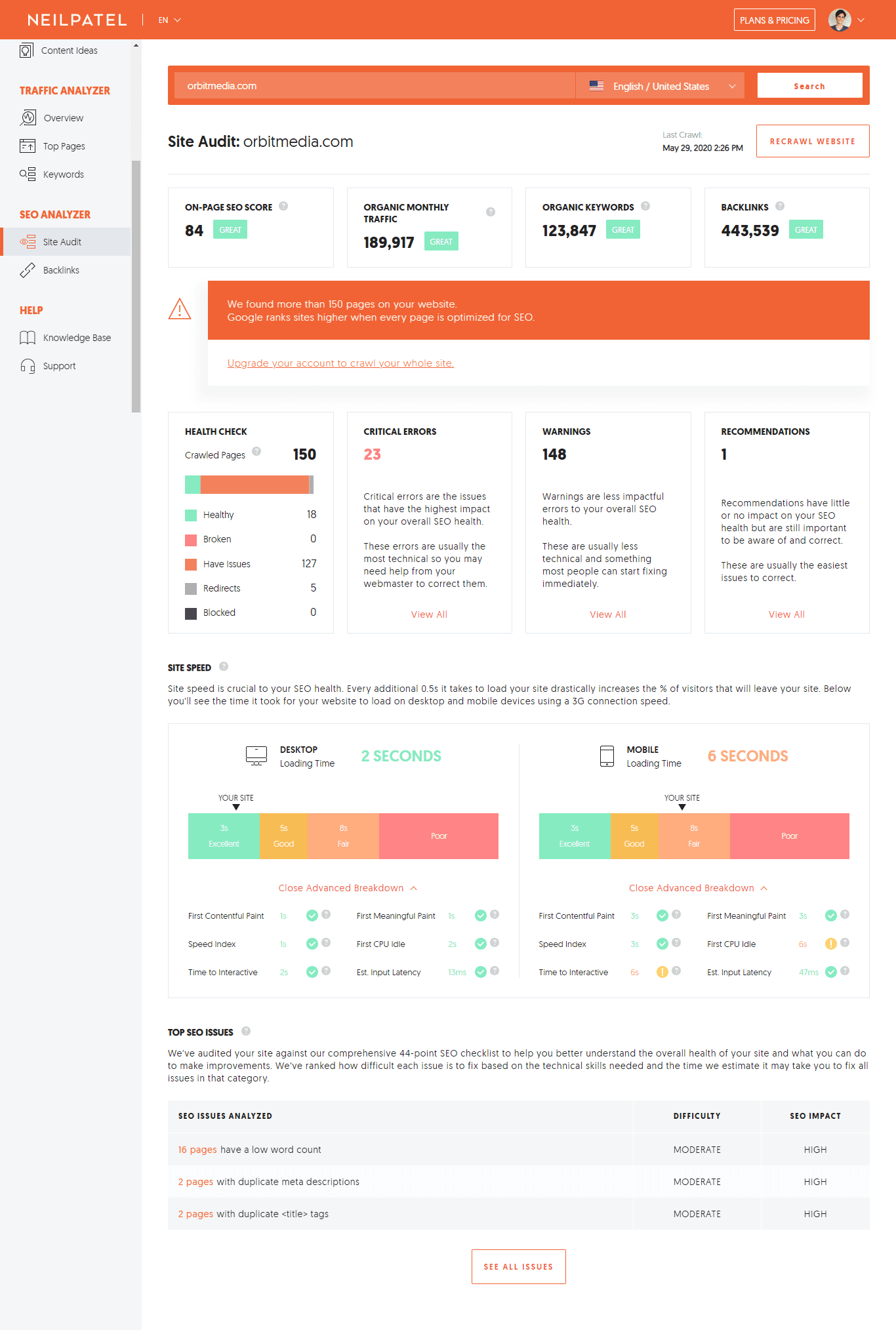
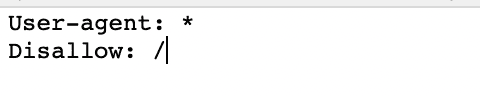
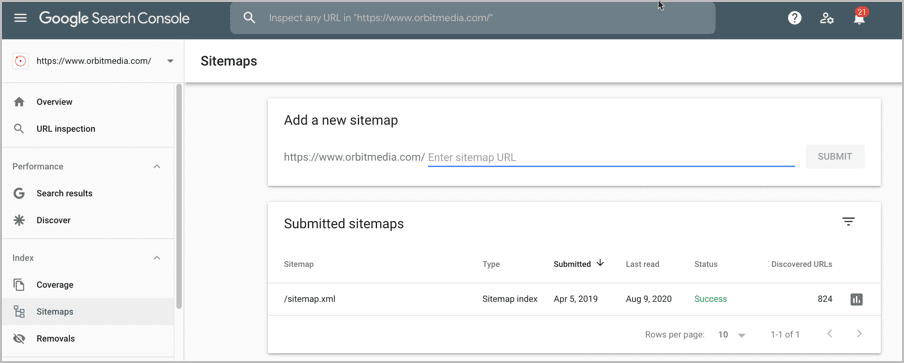
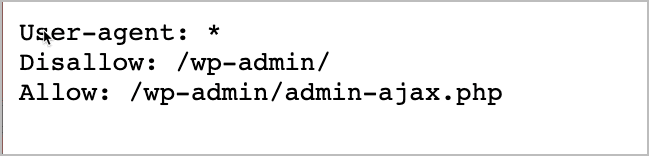
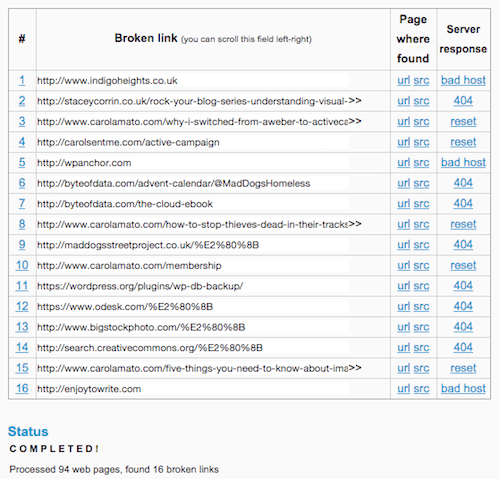
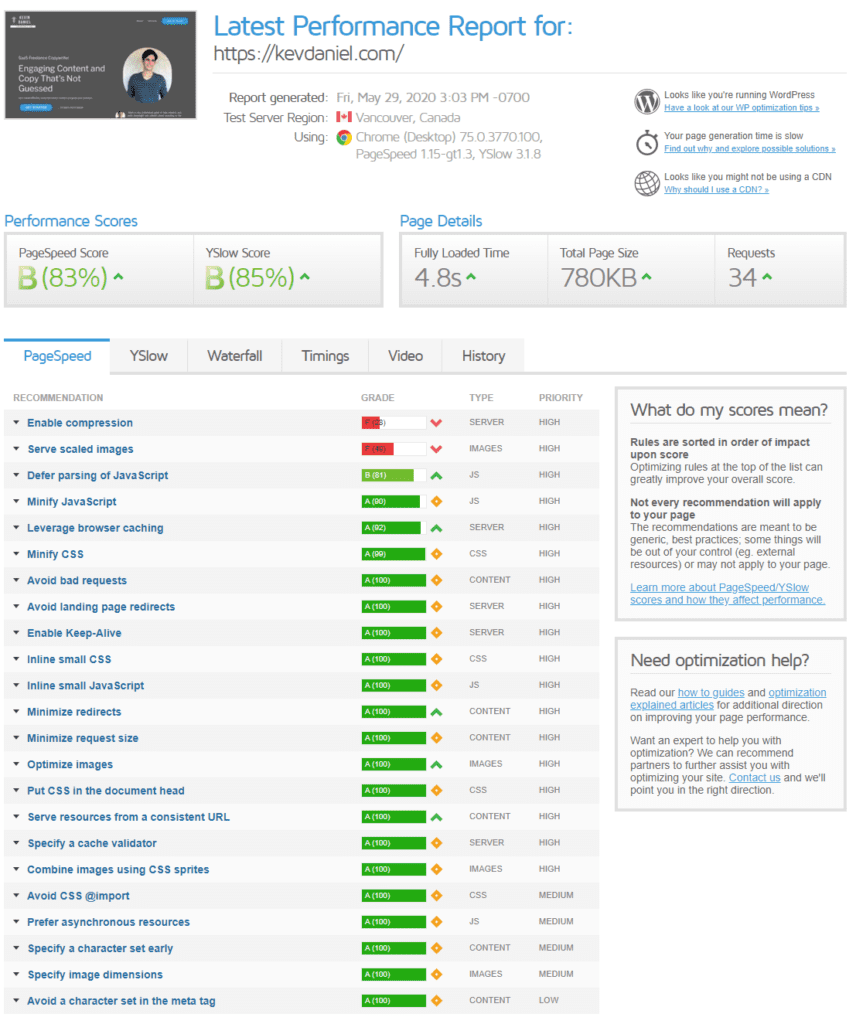
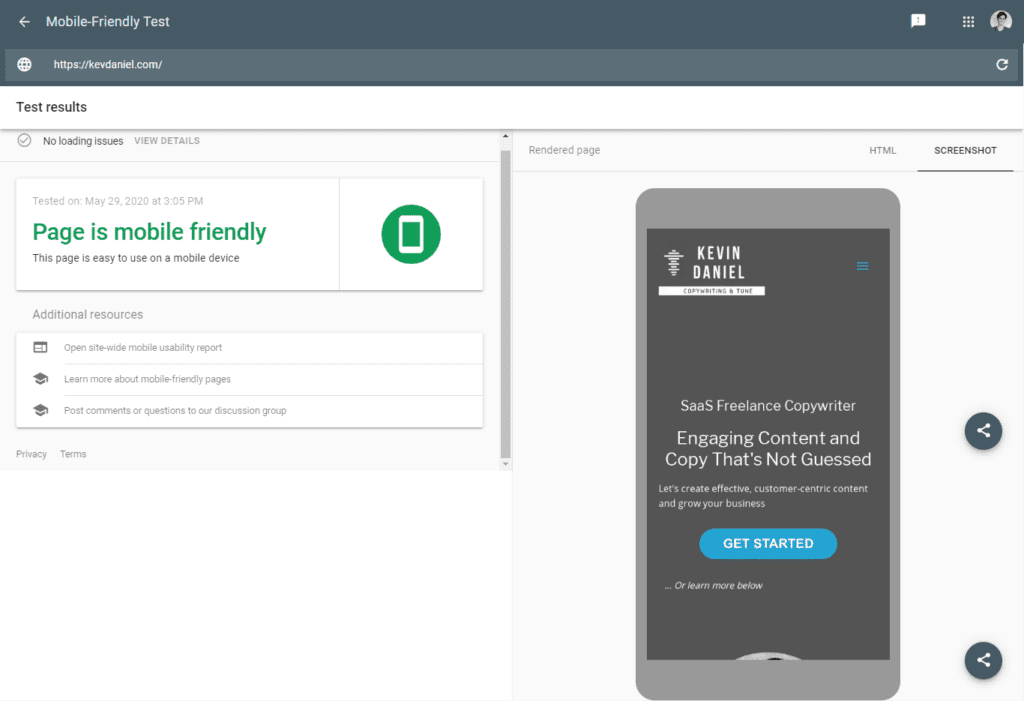
 Sitemap XML and Robots.txt properly configured. Check these files and make sure that they’re not preventing your website from being successfully crawled.
Sitemap XML and Robots.txt properly configured. Check these files and make sure that they’re not preventing your website from being successfully crawled.